Epson C82332 User Manual
Page 11
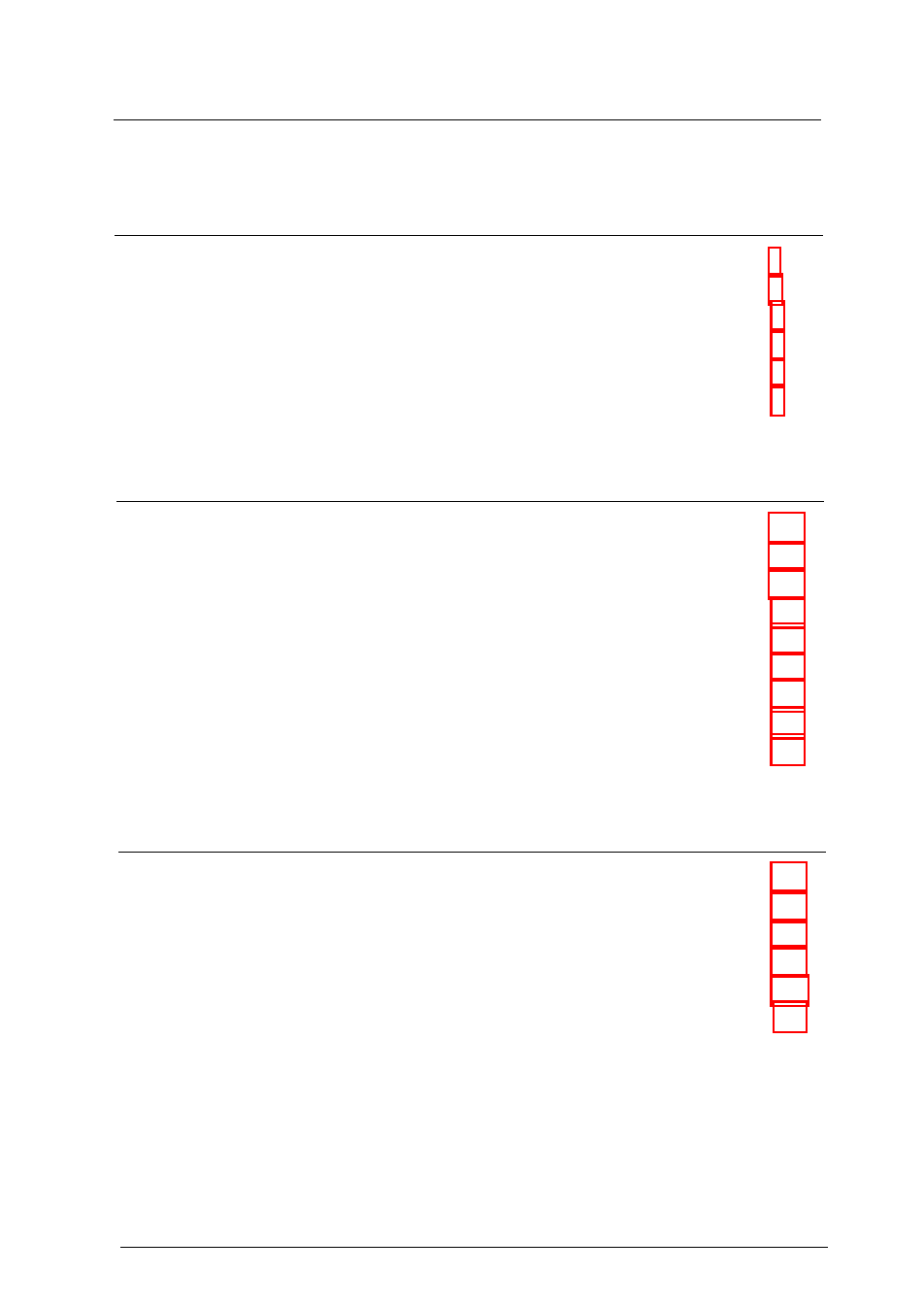
Contents
Introduction
Supported Network Protocols and Features . . . . . . . . . . . . . 1
Ethernet Card Hardware . . . . . . . . . . . . . . . . . . . . . . . .
Ethernet Card Software . . . . . . . . . . . . . . . . . . . . . . . . .
EPSON Printers Supported by the Ethernet Card . . . . . . . . . .
Overview . . . . . . . . . . . . . . . . . . . . . . . . . . . . . . . . .
Terms and Concepts . . . . . . . . . . . . . . . . . . . . . . . . . . .
Chapter
1 Installing the Ethernet Card
Hardware Installation . . . . . . . . . . . . . . . . . . . . . . . . . .
Installing in a printer . . . . . . . . . . . . . . . . . . . . . . .
Connecting the network cable . . . . . . . . . . . . . . . . . . 1-3
Setting up the printer . . . . . . . . . . . . . . . . . . . . . . .
Ethernet Card Operation . . . . . . . . . . . . . . . . . . . . . . . .
Lights . . . . . . . . . . . . . . . . . . . . . . . . . . . . . . . .
Report printing. . . . . . . . . . . . . . . . . . . . . . . . . . .
Using the EPSON PostScript card . . . . . . . . . . . . . . . . 1-6
Network installation . . . . . . . . . . . . . . . . . . . . . . .
Chapter 2 Installing on Novell NetWare
Ethernet Card Configuration Software . . . . . . . . . . . . . . . . 2-1
Before setting up . . . . . . . . . . . . . . . . . . . . . . . . . .
Installing the utility software. . . . . . . . . . . . . . . . . . . 2-2
Print server mode . . . . . . . . . . . . . . . . . . . . . . . . .
Remote printer mode . . . . . . . . . . . . . . . . . . . . . . .
Auto PrintServer/Remote mode. . . . . . . . . . . . . . . . . 2-5
iv Contents
