Epson C82332 User Manual
Page 12
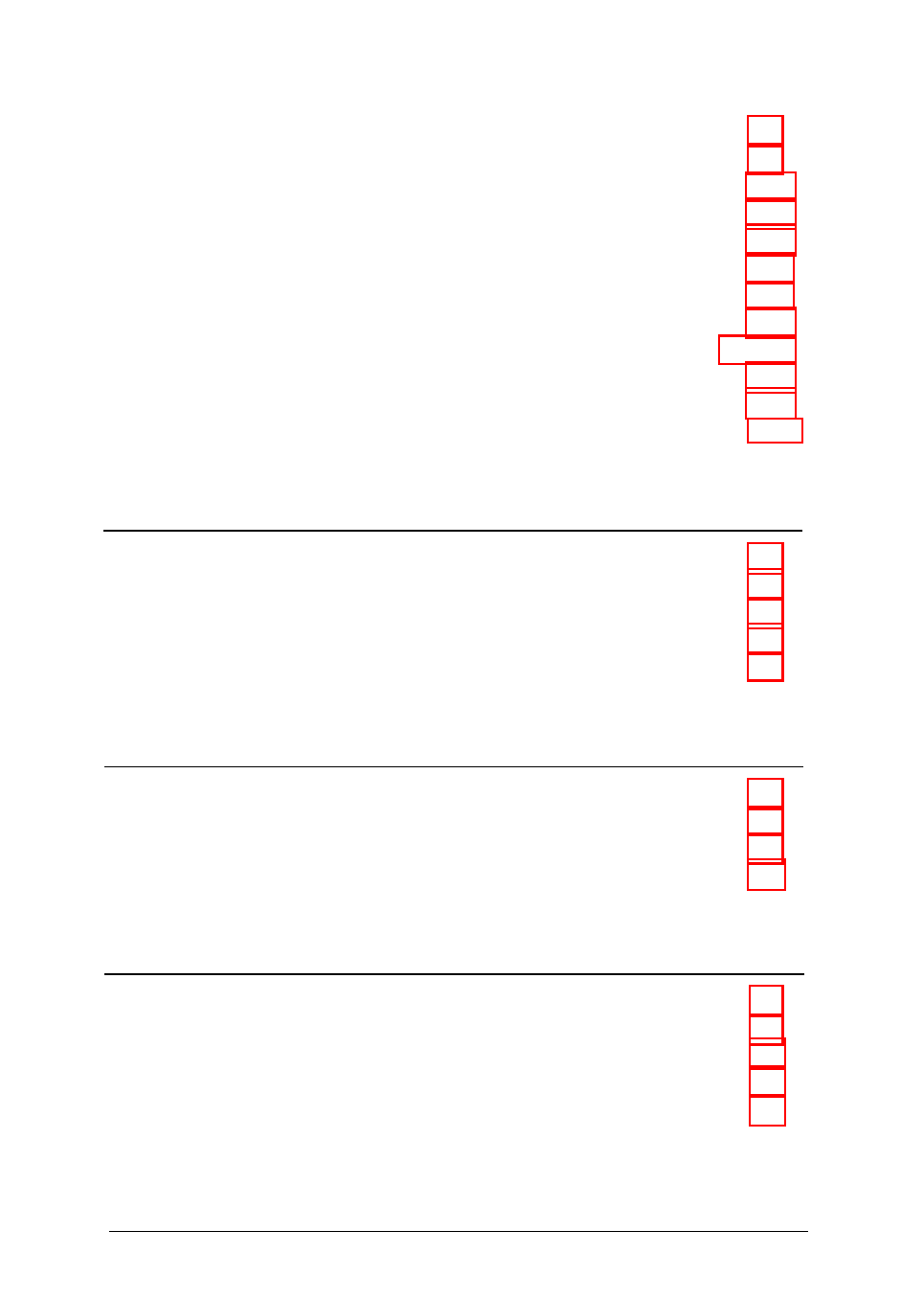
Using the Ethernet Card as a Print Server. . . . . . . . . . . . . . . 2-6
Setting up queues on a file server . . . . . . . . . . . . . . . . 2-6
Setting up queues on multiple file servers . . . . . . . . . . . 2-10
Changing the configuration in print server mode . . . . . . . 2-12
Renaming the print server . . . . . . . . . . . . . . . . . . . . 2-12
Entering the password . . . . . . . . . . . . . . . . . . . . . .
Setting the queue polling time interval . . . . . . . . . . . . . 2-14
Using the Ethernet Card as a Remote Printer . . . . . . . . . . . . . 2-14
Changing the configuration in remote printer mode . . . . . 2-15
Changing the port number . . . . . . . . . . . . . . . . . . . . 2-17
Enabling/disabling Hunting . . . . . . . . . . . . . . . . . . . 2-17
Configuring the Ethernet Card in Auto PrintServer/Remote Mode 2-18
Chapter 3
installing on an Apple Ethertalk Network
Installation Overview . . . . . . . . . . . . . . . . . . . . . . . . . .
Renaming Your Printer . . . . . . . . . . . . . . . . . . . . . . . . .
Using Epson Namer . . . . . . . . . . . . . . . . . . . . . . . .
Selecting a Zone with Epson Zoner . . . . . . . . . . . . . . . . . . 3-6
Using Epson Zoner . . . . . . . . . . . . . . . . . . . . . . . .
Chapter 4
Printing Documents with Windows NT
Installing on Microsoft Windows NT . . . . . . . . . . . . . . . . . 4-1
Requirements. . . . . . . . . . . . . . . . . . . . . . . . . . . .
Installation for Windows NT . . . . . . . . . . . . . . . . . . . 4-1
How to configure the printer . . . . . . . . . . . . . . . . . . . 4-2
Chapter 5 Installing in UNIX
Printing Documents with TCP/IP Protocol . . . . . . . . . . . . . . 5-1
Setting up . . . . . . . . . . . . . . . . . . . . . . . . . . . . . .
Printing via lpr . . . . . . . . . . . . . . . . . . . . . . . . . . .
Printcap file . . . . . . . . . . . . . . . . . . . . . . . . . . . . .
Operation . . . . . . . . . . . . . . . . . . . . . . . . . . . . . .
Contents v
