Ethernet card operation, Lights – Epson C82332 User Manual
Page 23
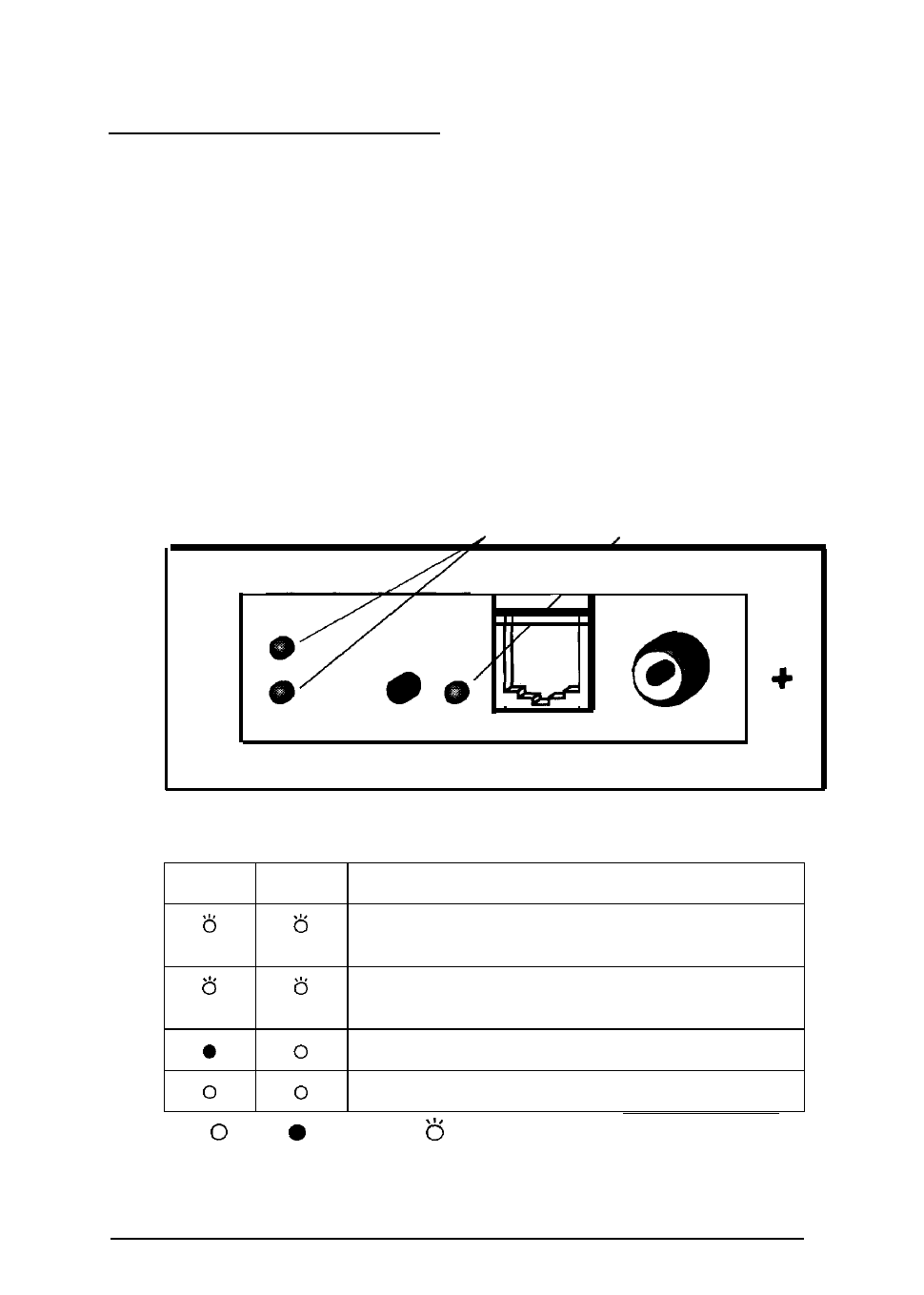
Ethernet Card Operation
The LED lights and the status sheet function can provide you with
important information about the operation of the Ethernet Card.
Lights
This section describes the Ethernet Card indicator light behavior,
including when you first turn on the host printer, during normal
conditions, and when errors occur. The Ethernet Card has two
LEDs (red and green) that together indicate the current operating
status of the Ethernet Card, and one LED that shows data
transmission.
Status lights
Data Transmission light
0+
l 0
Here is a brief explanation of indicator light activity
Red
Green
Function
Waiting for printer initialization
(lights flash simultaneously)
Recognizing the network
(lights flash alternately on and off)
Normal operating mode
Error has occurred
On Off Flashing
1-4
Installing the Ethernet
Card
- C8230 (29 pages)
- 400 (38 pages)
- 400 (148 pages)
- 600 (135 pages)
- 640 (45 pages)
- 700 (10 pages)
- 850 (147 pages)
- 1520 (40 pages)
- C82314 (71 pages)
- RS-485 (2 pages)
- 6200A (97 pages)
- C82307 (37 pages)
- UB E02 (86 pages)
- 440 (240 pages)
- 440 (212 pages)
- 660 (92 pages)
- 5000 (154 pages)
- 5000 (176 pages)
- 9000 (68 pages)
- ARM.POWERED ARM720T (224 pages)
- SD-DSPUSBB (2 pages)
- CMD-2260 (18 pages)
- C823301 (17 pages)
- S1C6200A (98 pages)
- 33+ (10 pages)
- FEH300b (46 pages)
- SED 1520 Series (40 pages)
- Serial Interface GQ-3500 (13 pages)
- ETX-945 (39 pages)
- Photo EX (35 pages)
- C82364 (279 pages)
- 214D-1 (57 pages)
- EM07ZS1647F (168 pages)
- Connect-It SD-DSWIFIB (2 pages)
- ACTIONPC 7000 (10 pages)
- S5U1C63000H2 (35 pages)
- C824 (4 pages)
- C82069* (46 pages)
- 80211b (68 pages)
- C82312 (13 pages)
- S5U1C17801T1100 (60 pages)
- C82324* (57 pages)
- C82372 (22 pages)
- C82315 (48 pages)
- P07303 (36 pages)
