Epson C82332 User Manual
Page 48
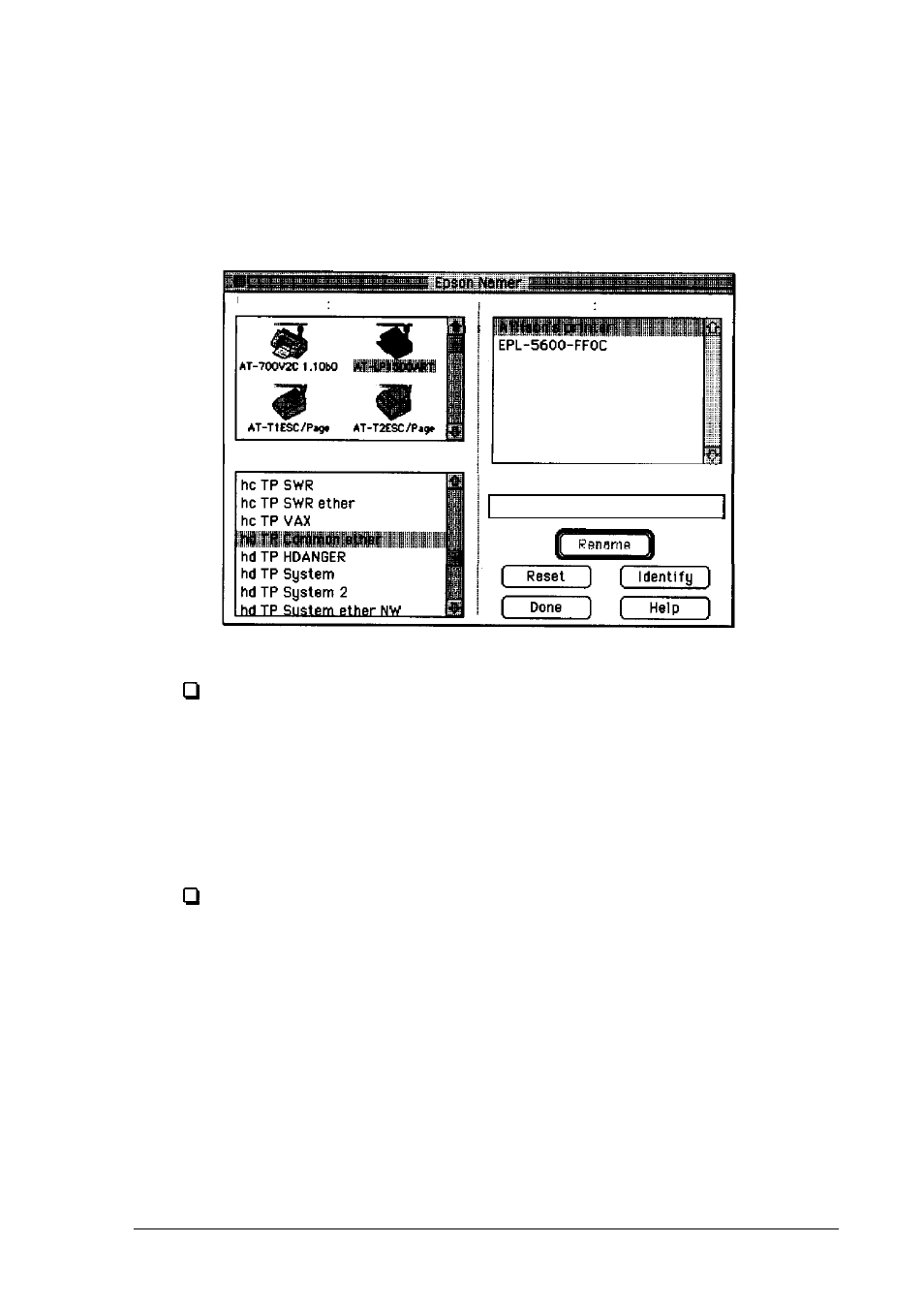
Note:
Do not use a name that is already assigned to an existing printer.
8. Click Rename. After a few moments, the new name will appear
in the Select Printer list.
Device Types:
AppleTalk Zones:
Select Printer:
New Name:
Allison’s printed
Note:
if you have installed several printers of the same type on the network,
they may all have the same name in
the Select Printer list. To
differentiate between printers, highlight a printer name and then
click Identify. The selected printer will print a page to identify itself
providing the printer name, type, and zone (if any). Rename the
printer and then repeat the process, if necessary, for other printers on
the network.
Clicking Reset returns the printer to its default name. For example,
“Epson.”
9. Click Done to exit Epson Namer.
After changing printer names, you will need to notify everyone on
the network of the new names. Network users will then have to
reselect the renamed printer with the Chooser.
Installing on an Apple Ethertalk Network
3-5
- C8230 (29 pages)
- 400 (38 pages)
- 400 (148 pages)
- 600 (135 pages)
- 640 (45 pages)
- 700 (10 pages)
- 850 (147 pages)
- 1520 (40 pages)
- C82314 (71 pages)
- RS-485 (2 pages)
- 6200A (97 pages)
- C82307 (37 pages)
- UB E02 (86 pages)
- 440 (240 pages)
- 440 (212 pages)
- 660 (92 pages)
- 5000 (154 pages)
- 5000 (176 pages)
- 9000 (68 pages)
- ARM.POWERED ARM720T (224 pages)
- SD-DSPUSBB (2 pages)
- CMD-2260 (18 pages)
- C823301 (17 pages)
- S1C6200A (98 pages)
- 33+ (10 pages)
- FEH300b (46 pages)
- SED 1520 Series (40 pages)
- Serial Interface GQ-3500 (13 pages)
- ETX-945 (39 pages)
- Photo EX (35 pages)
- C82364 (279 pages)
- 214D-1 (57 pages)
- EM07ZS1647F (168 pages)
- Connect-It SD-DSWIFIB (2 pages)
- ACTIONPC 7000 (10 pages)
- S5U1C63000H2 (35 pages)
- C824 (4 pages)
- C82069* (46 pages)
- 80211b (68 pages)
- C82312 (13 pages)
- S5U1C17801T1100 (60 pages)
- C82324* (57 pages)
- C82372 (22 pages)
- C82315 (48 pages)
- P07303 (36 pages)
