Renaming your printer, Using epson namer – Epson C82332 User Manual
Page 45
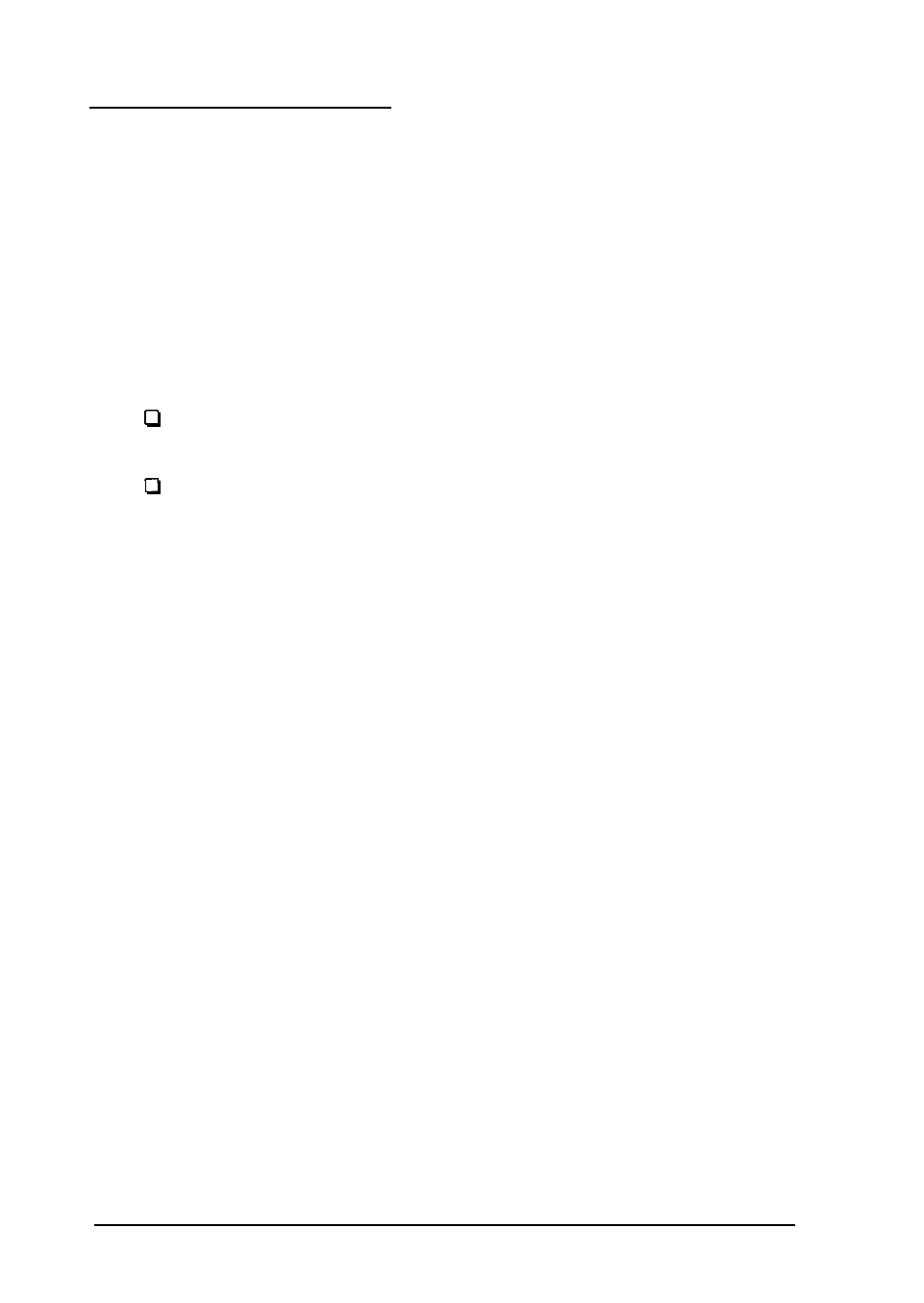
Renaming Your Printer
Becuase your printer has a defualt name, you will need to rename
it to avoid having multiple printers on the same network with the
same name. Choose any name you like for your printer.
The Epson Namer utility renames a selected AppleTalk device
(printer). With this program, you can rename devices located in
different zones on the network, including the local zone.
Note:
If your printer is to be serviced by a print spooler, you shouldfirst
rename the printer before configuring the spooler.
Epson Namer provides balloon help for System 7.x users. Turn on
Show Balloons in the Help menu.
Using Epson Namer
To rename your printer, first copy the Epson Namer program from
the EPSON Net! for Macintosh floppy disk to your hard drive.
Note:
Connection Manager, which is part of the Communications Toolbox,
must be loaded before running Epson Namer.
Follow these steps to rename your printer.
1. Make sure the Ethernet Card-equipped printer is on and the
printer is ready. After turning on the printer, wait at least a
minute to allow for PostScript initialization.
2. Insert the EPSON Net! for Macintosh disk into your computer,
and double-click on the disk icon if necessary. Copy the utility
to your hard disk. You can also run the program from the
floppy.
3-2
Installing on an Apple Ethertalk Network
