Calibrating your scanner – Epson Workforce ES-60W Wireless Portable Document Scanner User Manual
Page 76
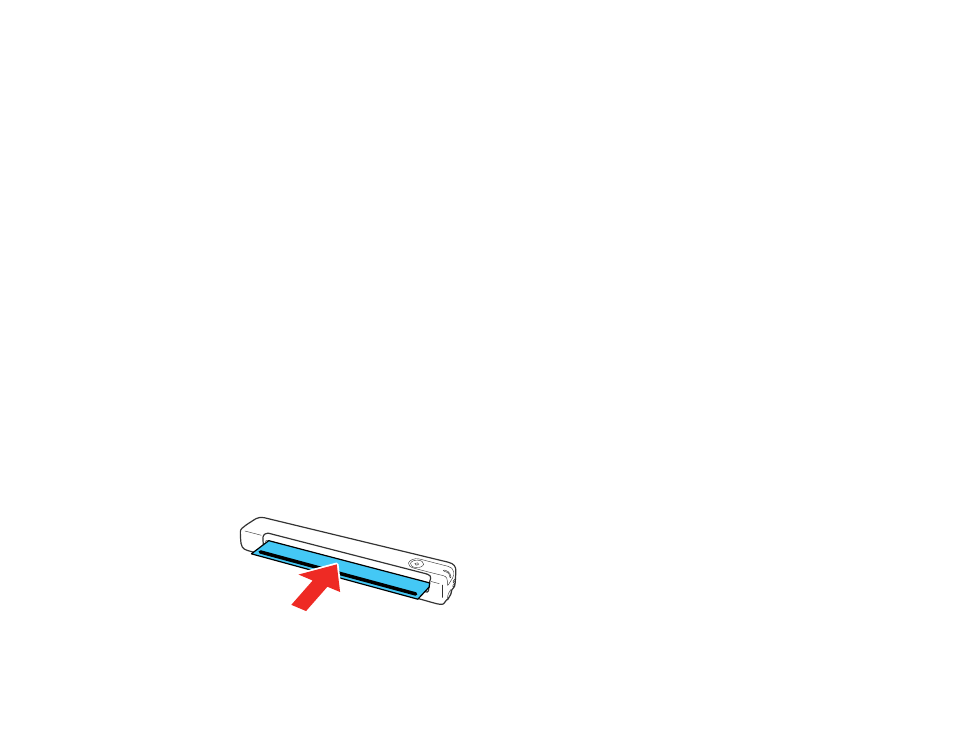
76
7.
If the scanner is not clean after multiple cleanings with the dry cleaning sheet, repeat these steps
using the wet cleaning sheet from the optional maintenance sheet kit.
Note:
You can use the wet cleaning sheet only once. If the scanner is still not clean after using the
wet cleaning sheet, contact Epson for support.
Parent topic:
Cleaning and Transporting Your Scanner
Related references
User Replaceable Epson Scanner Accessories
Calibrating Your Scanner
If you notice any of the following image quality problems, you can calibrate the scanner using the
calibration sheet that came with it:
• Scanned images are blurry.
• Scanned colors differ from the colors in the original.
• Scanned images are darker or lighter than the original.
• Scanned images contain vertical lines.
Note:
The illustration shows the ES-50/ES-55R, but the steps are the same for the ES-60W/ES-65WR.
1.
Turn on the scanner and make sure it is connected to the computer.
Note:
Make sure the scanner battery is not low or calibration will not start (ES-60W/ES-65WR).
2.
Load the calibration sheet into the scanner with the arrows at the trailing edge of the sheet pointing
into the input slot.
