Saving receipt data as a csv file, Scanning receipts as an image file – Epson Workforce ES-60W Wireless Portable Document Scanner User Manual
Page 65
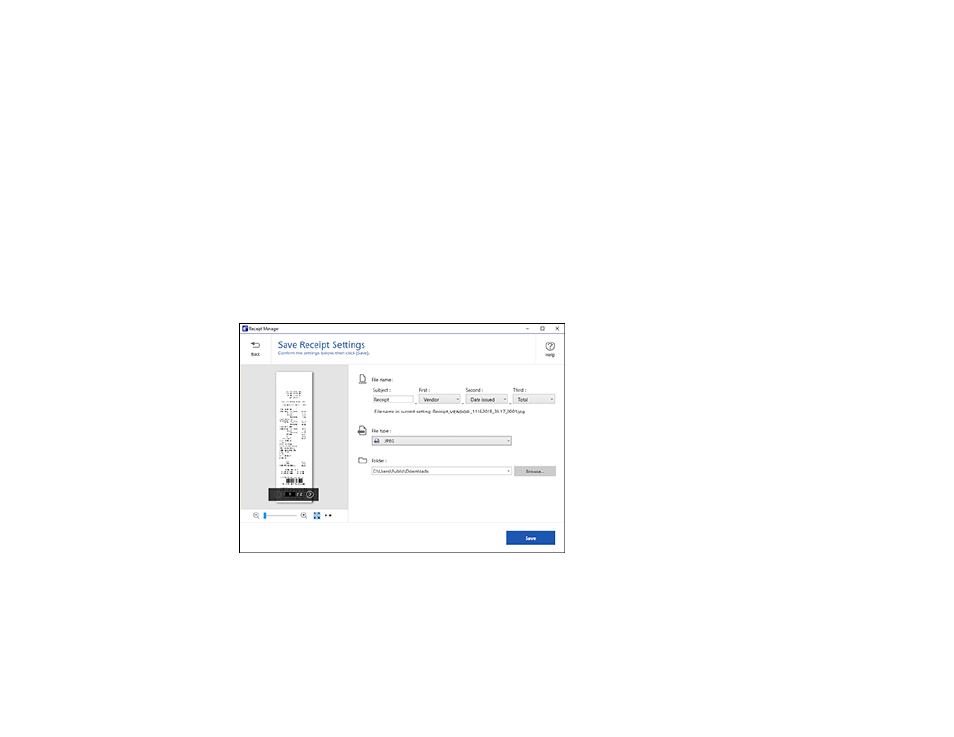
65
Parent topic:
Scanning Receipts and Using Receipt Manager
Saving Receipt Data as a CSV File
You can save receipt data as a CSV file to use in a spreadsheet program such as Microsoft
®
Excel
®
.
1.
Make sure your receipts are scanned and reviewed. See the link below.
2.
In the
Export and Save
window, click
CSV File
.
3.
Choose the folder on your computer where you want to save the CSV file.
Parent topic:
Scanning Receipts and Using Receipt Manager
Scanning Receipts as an Image File
You can save scanned receipts as an image file.
1.
Make sure your receipts are scanned and reviewed. See the link below.
2.
In the
Export and Save
window, click
Image File
.
You see a screen like this:
3.
Review the file naming fields, select the file type (JPEG or PDF), select the destination folder, and
click
Save
.
Parent topic:
- PERFECTION V600 PHOTO (164 pages)
- PERFECTION V600 PHOTO (2 pages)
- Perfection V500 (240 pages)
- Perfection V500 (2 pages)
- GT-30000 (21 pages)
- GT-30000 (148 pages)
- GT-30000 (140 pages)
- Perfection V330 Photo (2 pages)
- PERFECTION 4990 PRO (8 pages)
- Perfection V200 Photo (9 pages)
- Expression 836XL (4 pages)
- Expression 10000XL- Photo E10000XL-PH (36 pages)
- ES-600C (8 pages)
- GT 8000 (11 pages)
- Grayscale Scanner (16 pages)
- Perfection V100 Photo (8 pages)
- CaptureOne 90DPM (2 pages)
- PSB.2003.04.004 (8 pages)
- 10000XL (96 pages)
- V750 (10 pages)
- Perfection 1650 (2 pages)
- Perfection 1250 (3 pages)
- STYLUS PHOTO 875DC (12 pages)
- II (13 pages)
- PERFECTION 2450 (5 pages)
- Perfection 636 (6 pages)
- GT-5500 (64 pages)
- PERFECTION V350 (10 pages)
- 4870 (6 pages)
- PERFECTION 4870 PRO (8 pages)
- 4990 Pro (8 pages)
- Perfection Photo 2400 (8 pages)
- V350 (10 pages)
- V350 (4 pages)
- Perfection Photo Scaner 1670 (8 pages)
- H6440 (2 pages)
- 1650 (2 pages)
- 1650 (5 pages)
- TM-S1000 (58 pages)
- 1640XL (167 pages)
- 836XL (120 pages)
- GT-20000 (2 pages)
- CX7800 (8 pages)
- EXPRESSION 10000XL (8 pages)
- 1680 (159 pages)
