Charging the battery (es-60w/es-65wr) – Epson Workforce ES-60W Wireless Portable Document Scanner User Manual
Page 12
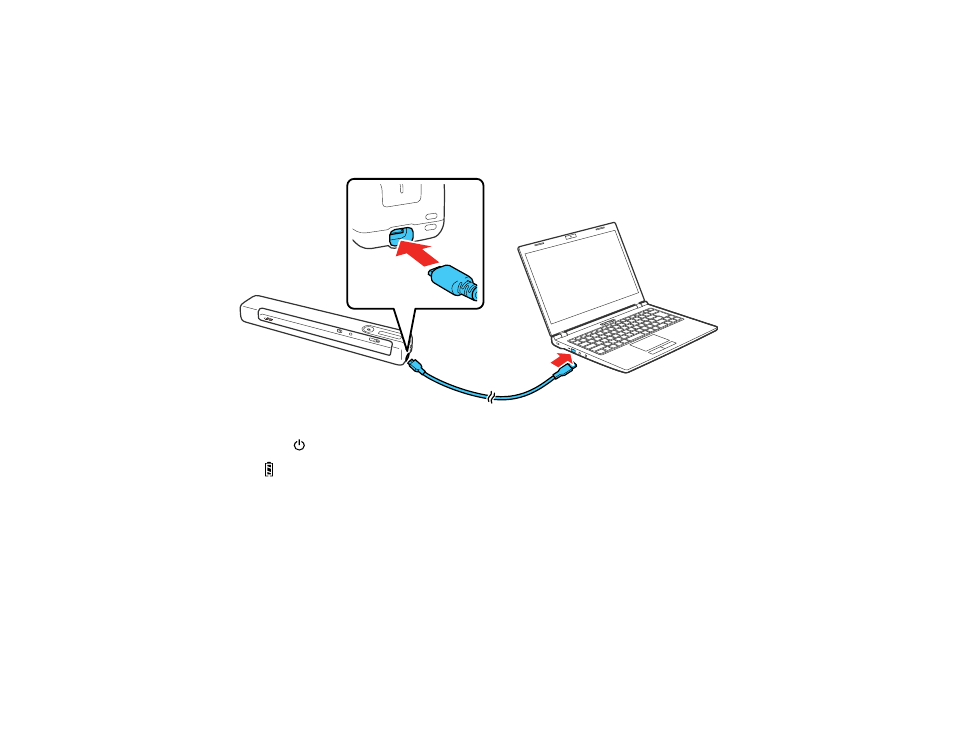
12
Charging the Battery (ES-60W/ES-65WR)
The scanner runs on battery power when it is not connected to the computer with a USB cable, or if it is
connected via Wi-Fi. You can charge the battery from a computer with a USB connection to the scanner.
1.
Make sure that the computer is turned on and not in sleep mode.
2.
Connect the scanner to the computer using the micro USB cable that came with the scanner.
3.
Slide the
power switch to turn on the scanner.
The
battery light flashes and shows the battery level while the battery is charging. When charging
is complete, the battery level is shown as full. If the scanner is off when charging completes, the
battery light turns off.
Note:
The battery takes about 3.5 hours to fully charge. Charging times increase if the scanner is on
during the charging process.
Parent topic:
- PERFECTION V600 PHOTO (164 pages)
- PERFECTION V600 PHOTO (2 pages)
- Perfection V500 (240 pages)
- Perfection V500 (2 pages)
- GT-30000 (21 pages)
- GT-30000 (148 pages)
- GT-30000 (140 pages)
- Perfection V330 Photo (2 pages)
- PERFECTION 4990 PRO (8 pages)
- Perfection V200 Photo (9 pages)
- Expression 836XL (4 pages)
- Expression 10000XL- Photo E10000XL-PH (36 pages)
- ES-600C (8 pages)
- GT 8000 (11 pages)
- Grayscale Scanner (16 pages)
- Perfection V100 Photo (8 pages)
- CaptureOne 90DPM (2 pages)
- PSB.2003.04.004 (8 pages)
- 10000XL (96 pages)
- V750 (10 pages)
- Perfection 1650 (2 pages)
- Perfection 1250 (3 pages)
- STYLUS PHOTO 875DC (12 pages)
- II (13 pages)
- PERFECTION 2450 (5 pages)
- Perfection 636 (6 pages)
- GT-5500 (64 pages)
- PERFECTION V350 (10 pages)
- 4870 (6 pages)
- PERFECTION 4870 PRO (8 pages)
- 4990 Pro (8 pages)
- Perfection Photo 2400 (8 pages)
- V350 (10 pages)
- V350 (4 pages)
- Perfection Photo Scaner 1670 (8 pages)
- H6440 (2 pages)
- 1650 (2 pages)
- 1650 (5 pages)
- TM-S1000 (58 pages)
- 1640XL (167 pages)
- 836XL (120 pages)
- GT-20000 (2 pages)
- CX7800 (8 pages)
- EXPRESSION 10000XL (8 pages)
- 1680 (159 pages)
