User replaceable epson scanner accessories, Changing the power save settings – Epson Workforce ES-60W Wireless Portable Document Scanner User Manual
Page 10
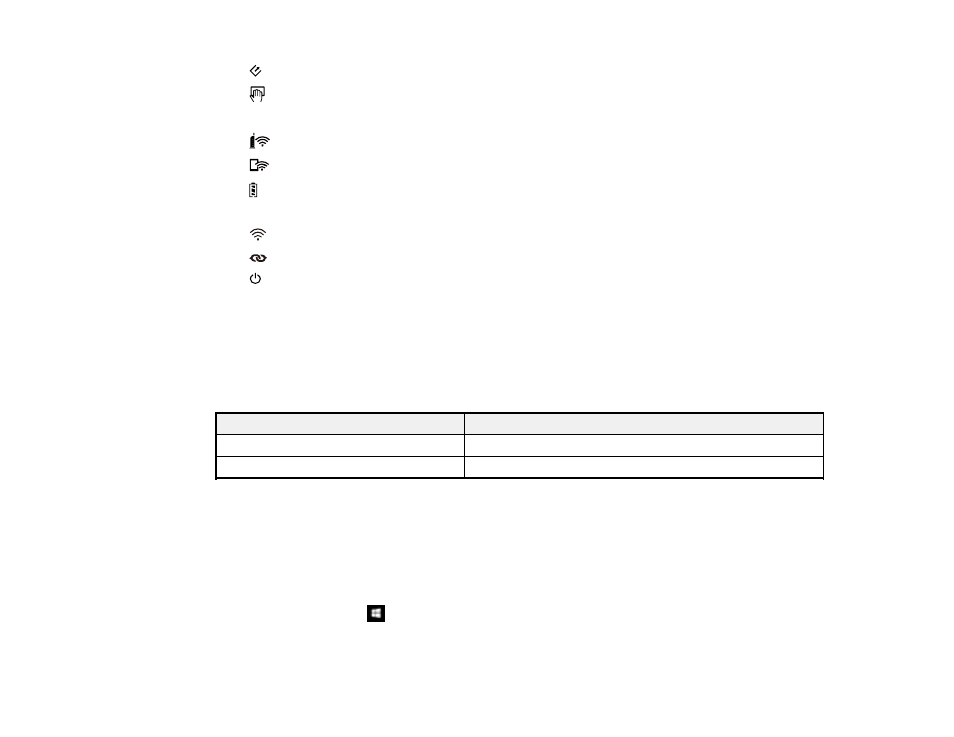
10
1
start button
2
automatic feeding mode light
3
Ready light
4
Wi-Fi light
5
Wi-Fi AP light
6
battery light
7
Error status light
8
Wi-Fi switch
9
Wi-Fi connect button
10
power switch
Parent topic:
User Replaceable Epson Scanner Accessories
You can purchase genuine Epson accessories at
(U.S. sales),
(Canadian sales), or
(Caribbean sales). You can also purchase accessories from an Epson authorized reseller.
To find the nearest one, call 800-GO-EPSON (800-463-7766) in the U.S. or 800-807-7766 in Canada.
Part
Part number
Carrier sheet for portable scanners
B12B819451
Maintenance sheet kit 2
B12B819481
Parent topic:
Changing the Power Save Settings
You can use the Epson Scan 2 Utility to change the time period before the scanner enters sleep mode
and turns off automatically.
1.
Do one of the following to access the Epson Scan 2 Utility:
•
Windows 10
: Click
and select
EPSON
>
Epson Scan 2 Utility
.
•
Windows 8.x
: Navigate to the
Apps
screen and select
Epson Scan 2 Utility
.
