Epson PowerLite 685W 3500-Lumen WXGA Ultra-Short Throw 3LCD Projector User Manual
Page 3
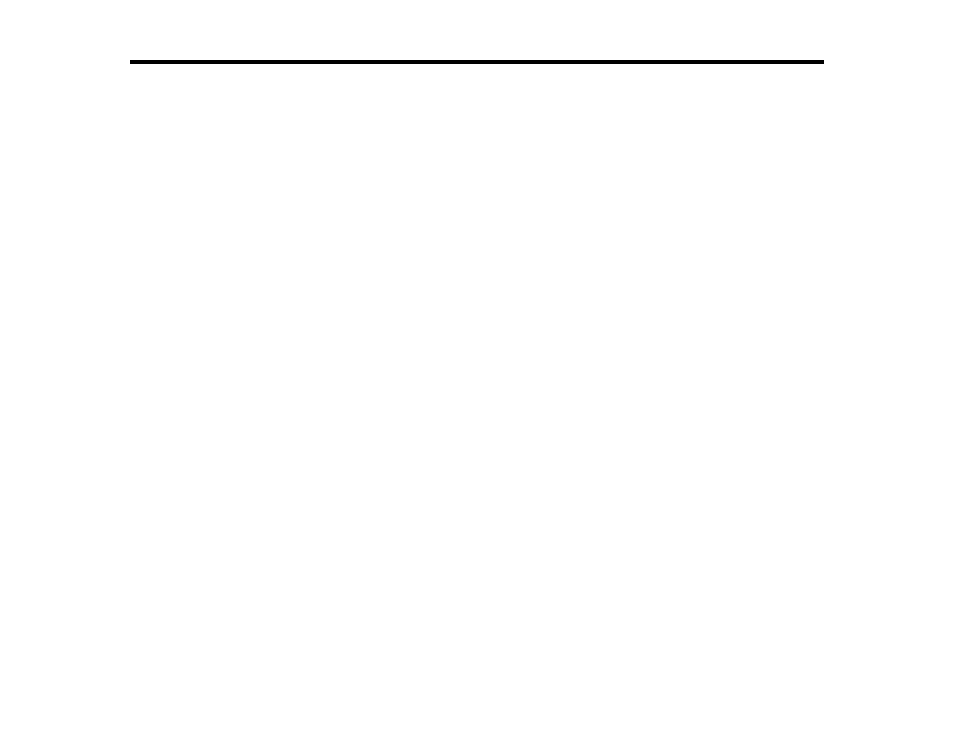
3
Contents
Product Box Contents.................................................................................................................... 13
Additional Components ................................................................................................................ 15
Additional Projector Software and Manuals ................................................................................... 15
Optional Equipment and Replacement Parts................................................................................. 16
Warranty and Registration Information .......................................................................................... 17
Projector Parts - Front/Top ............................................................................................................ 19
Projector Parts - Side..................................................................................................................... 20
Projector Parts - Interface Panel.................................................................................................... 21
Projector Parts - Base.................................................................................................................... 22
Projector Parts - Control Panel ...................................................................................................... 23
Projector Parts - Remote Control................................................................................................... 25
Projector Setup and Installation Options ....................................................................................... 28
Projection Distance........................................................................................................................ 30
Removing and Attaching the Cable Cover.......................................................................................... 30
Projector Connections ........................................................................................................................ 32
Connecting to a Computer for USB Video and Audio................................................................ 32
Connecting to a Computer for VGA Video................................................................................. 33
Connecting to a Computer for HDMI Video and Audio .............................................................. 34
Connecting to a Computer for USB Mouse Control................................................................... 35
Connecting to a Computer for Sound........................................................................................ 36
