Input sources for split screen projection, Using multiple projectors (duolink) – Epson PowerLite 685W 3500-Lumen WXGA Ultra-Short Throw 3LCD Projector User Manual
Page 110
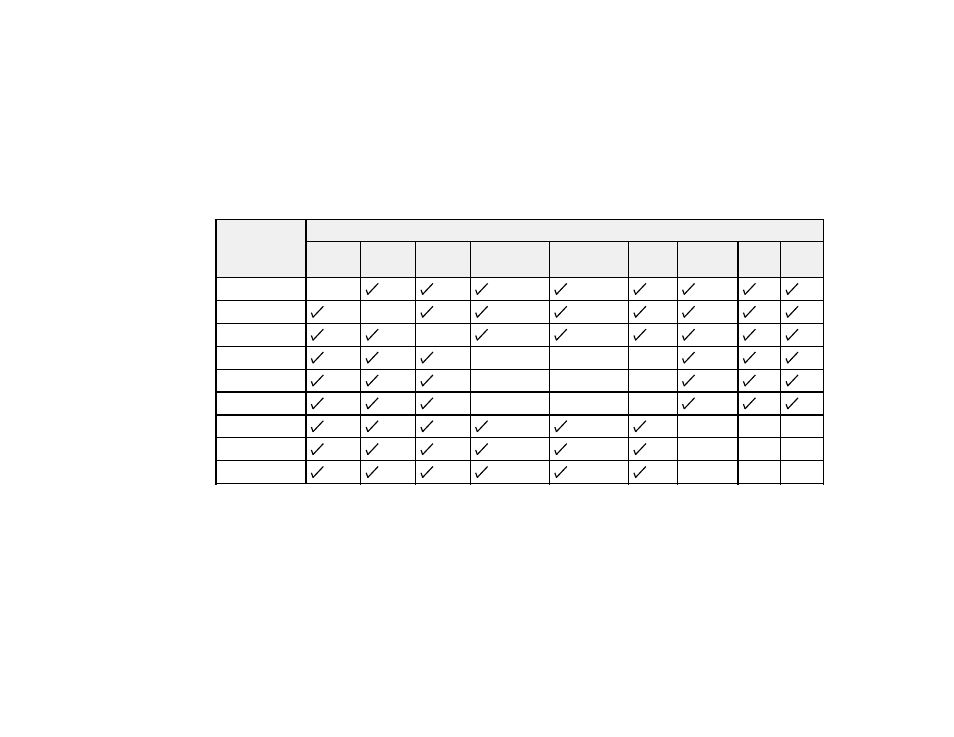
110
6.
To choose the audio you want to hear, select the
Audio Source
setting, press
Enter
, select an
audio option, press
Enter
, and press
Menu
to exit.
7.
To exit the split screen feature, press the
Split
or
Esc
button.
Input Sources for Split Screen Projection
Parent topic:
Input Sources for Split Screen Projection
You can choose from the input source combinations listed here for split screen projection.
Left Screen
Right Screen
HDMI1/
MHL
HDMI2
HDMI3
Computer1 Computer2 Video
USB
Display
USB
LAN
HDMI1/MHL
—
HDMI2
—
HDMI3
—
Computer1
—
—
—
Computer2
—
—
—
Video
—
—
—
USB Display
—
—
—
USB
—
—
—
LAN
—
—
—
Parent topic:
Projecting Two Images Simultaneously
Using Multiple Projectors (DuoLink)
You can combine the projected images from two or more projectors to create one large image. Follow
the instructions in these sections to setup and project from multiple projectors.
Projector Identification System for Multiple Projector Control
Setting the Projector ID
Setting the Remote Control ID
Adjusting Color Uniformity
