Cleaning the print head path – Epson WorkForce WF-2930 Wireless All-in-One Color Inkjet Printer User Manual
Page 239
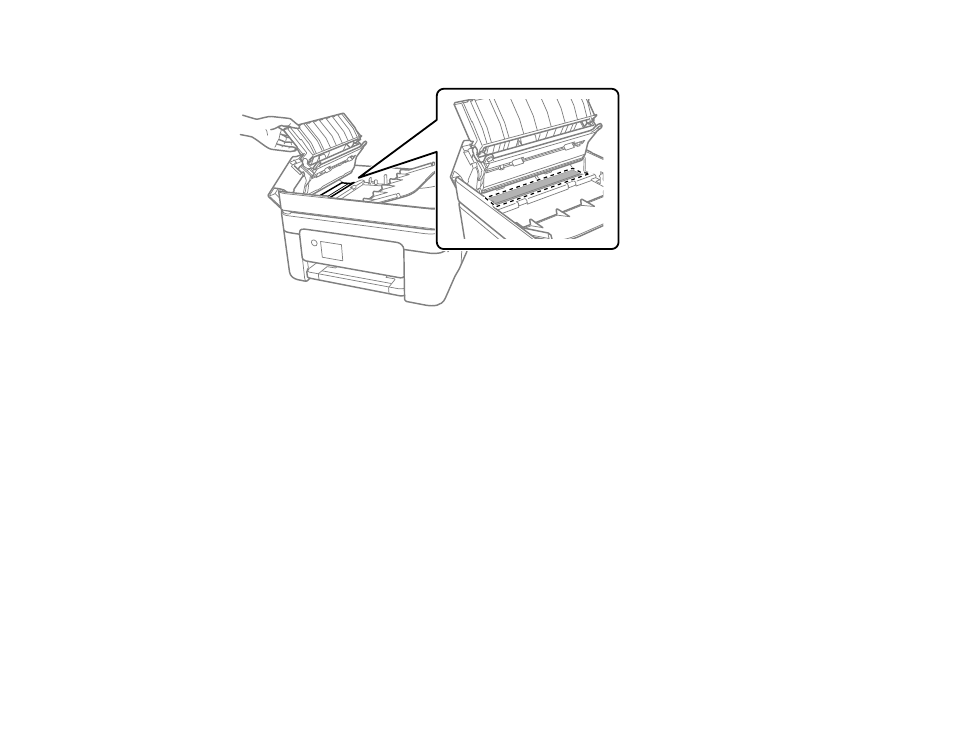
239
11. Clean the area shown here.
12. Clean the outer case and control panel with a soft, clean cloth moistened with a little water. If you
cannot remove the dirt, try cleaning with a soft cloth moistened with a mild detergent.
Parent topic:
Cleaning and Transporting Your Product
Cleaning the Print Head Path
If the print quality has not improved after aligning the print head and cleaning the paper guide, the print
head path inside the product may be smeared with ink.
To clean the print head path, use the following:
• Several cotton swabs
• ¼ cup (59 ml) water containing 2 to 3 drops of mild dish detergent
• A small flashlight
Caution:
Do not use any other liquid to clean the print head path or you may damage your product.
1.
Turn off the product.
2.
Unplug the power cable.
3.
Disconnect any connected cables.
- Stylus Pro 7800 (11 pages)
- Stylus Pro 4000 (49 pages)
- Stylus Photo R300 (2 pages)
- Stylus Pro 7000 (147 pages)
- AcuLaser C3000 (316 pages)
- Stylus Pro 7900 (24 pages)
- Stylus Pro 4450 (21 pages)
- 1000 (272 pages)
- T034120 (4 pages)
- T580300 (4 pages)
- 300 (91 pages)
- B 510DN (218 pages)
- B 510DN (190 pages)
- Stylus NX510 (8 pages)
- Stylus Photo RX580 (95 pages)
- T549300 (4 pages)
- B 500DN (168 pages)
- AculaserCX11NF (5 pages)
- 480SXU (24 pages)
- 4500 (317 pages)
- STYLUS RX500 (99 pages)
- 2100 (13 pages)
- Stylus NX215 (2 pages)
- T098320 (4 pages)
- T041020 (4 pages)
- R210 (8 pages)
- All-In-One Stylus Photo RX600 (164 pages)
- 777I (53 pages)
- T033120 (4 pages)
- Stylus CX7000F (8 pages)
- 60 (113 pages)
- T034220 (4 pages)
- WorkForce 40 Series (36 pages)
- T054220 (4 pages)
- Stylus CX3200 (11 pages)
- Stylus CX7800 (18 pages)
- T060220 (4 pages)
- 2500 (180 pages)
- AcuLaser CX11N (32 pages)
- AcuLaser CX11N (4 pages)
- 2000P (16 pages)
- T606600 (4 pages)
- Stylus CX6000 (18 pages)
- FS-4000DN (2 pages)
- MSDS T544700 (4 pages)
