Saving and recalling settings – Sony FE 2x Teleconverter User Manual
Page 37
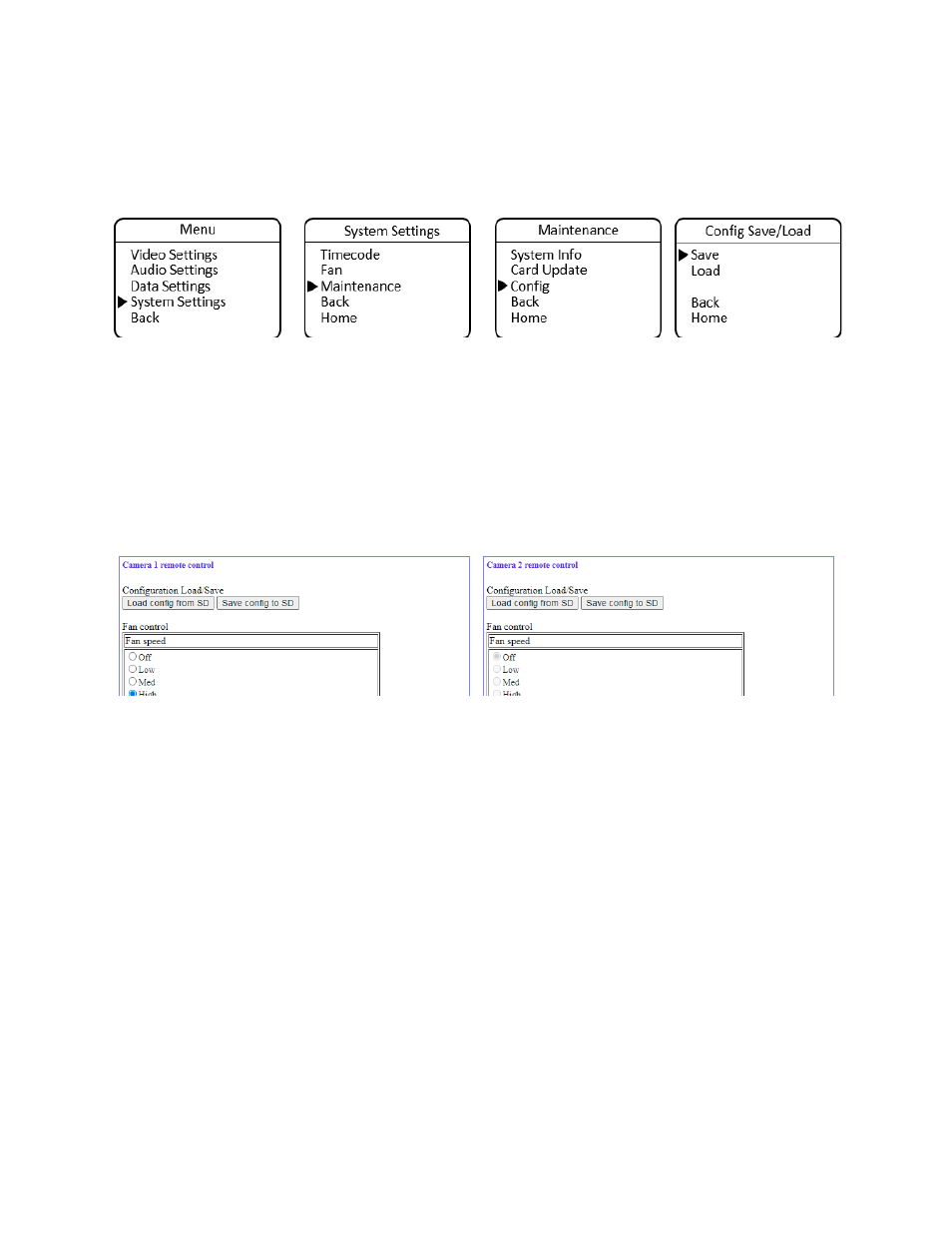
SilverBack V Camera-Mountable Fiber Optic Transmission System
© 2021 MultiDyne, Inc.
Made in the USA
Page
37
Saving and Recalling Settings
Camera Unit configuration settings can be saved to a microSD card for easy recall or to share between
camera units. The Configuration Load/Save Menu is accessed from the Maintenance Menu.
Note: In order to use the configuration save/recall feature, the microSD card must have a valid, existing
cconfig.txt file on it. This file may be obtained from MultiDyne service or can be created on the Base
Unit microSD card and then copied to another card for use in the camera unit (see below).
Camera Unit configuration settings may also be saved or recalled, remotely, from the webpage
dashboard that is accessed via the Base Station. Navigate to the Camera Configuration Load/Save
Settings Box on the webpage and then click the Load or Save button as desired. Configuration will be
saved to the microSD card in the Base Unit
- SAL50F14 (2 pages)
- SAL50F14 (2 pages)
- a Lenses (37 pages)
- SEL90M28G 90mm f/2.8G Macro FE (2 pages)
- SEL90M28G 90mm f/2.8G Macro FE (2 pages)
- SEL90M28G 90mm f/2.8G Macro FE (2 pages)
- SEL90M28G 90mm f/2.8G Macro FE (2 pages)
- SEL90M28G 90mm f/2.8G Macro FE (2 pages)
- SEL24240 24-240mm f/3.5-6.3 FE (2 pages)
- SEL90M28G 90mm f/2.8G Macro FE (2 pages)
- SEL90M28G 90mm f/2.8G Macro FE (2 pages)
- SEL50F18F 50mm f/1.8 FE (2 pages)
- SEL90M28G 90mm f/2.8G Macro FE (2 pages)
- SEL90M28G 90mm f/2.8G Macro FE (2 pages)
- SELP28135G 28-135mm f/4.0 G Power Zoom FE (2 pages)
- LA-EA5 A-Mount to E-Mount Adapter (150 pages)
- DT 11-18mm f/4.5-5.6 Lens (134 pages)
- FE 70-200mm f/4 Macro G OSS II Lens (E) (2 pages)
- FE 24mm f/2.8 G Lens (2 pages)
- FE 16-35mm f/2.8 GM Lens (2 pages)
- FE 40mm f/2.5 G Lens (2 pages)
- E PZ 16-50mm f/3.5-5.6 OSS Lens (Black) (64 pages)
- FE 70-200mm f/4 G OSS Lens (31 pages)
- E 10-20mm f/4 PZ G Lens (2 pages)
- FE 100-400mm f/4.5-5.6 GM OSS Lens (147 pages)
- FE 400mm f/2.8 GM OSS Lens (2 pages)
- E 20mm f/2.8 Lens (2 pages)
- E 55-210mm f/4.5-6.3 OSS Lens (Black) (178 pages)
- Vario-Tessar T* FE 24-70mm f/4 ZA OSS Lens (2 pages)
- E 50mm f/1.8 OSS Lens (Black) (29 pages)
- E 35mm f/1.8 OSS Lens (6 pages)
- E PZ 18-200mm f/3.5-6.3 OSS Lens (9 pages)
- Sonnar T* FE 55mm f/1.8 ZA Lens (51 pages)
- Vario-Tessar T* FE 16-35mm f/4 ZA OSS Lens (55 pages)
- E 18-200mm f/3.5-6.3 OSS LE Lens (24 pages)
- E 18-200mm f/3.5-6.3 OSS LE Lens (24 pages)
- E 30mm f/3.5 Macro Lens (135 pages)
- RM1BP Remote Commander (60 pages)
- E 16mm f/2.8 Lens (86 pages)
- Vario-Tessar T* E 16-70mm f/4 ZA OSS Lens (155 pages)
- VPLL-3007 Fixed Short Throw Lens (0.65:1) (2 pages)
- VPLL-3032 Fixed Long Throw Lens (3.18:1 to 4.84:1) (2 pages)
- VPLL-3024 Fixed Short Throw Lens (2.34:1 to 3.19:1) (259 pages)
