Roland SH-4d Digital Desktop Synthesizer User Manual
Page 47
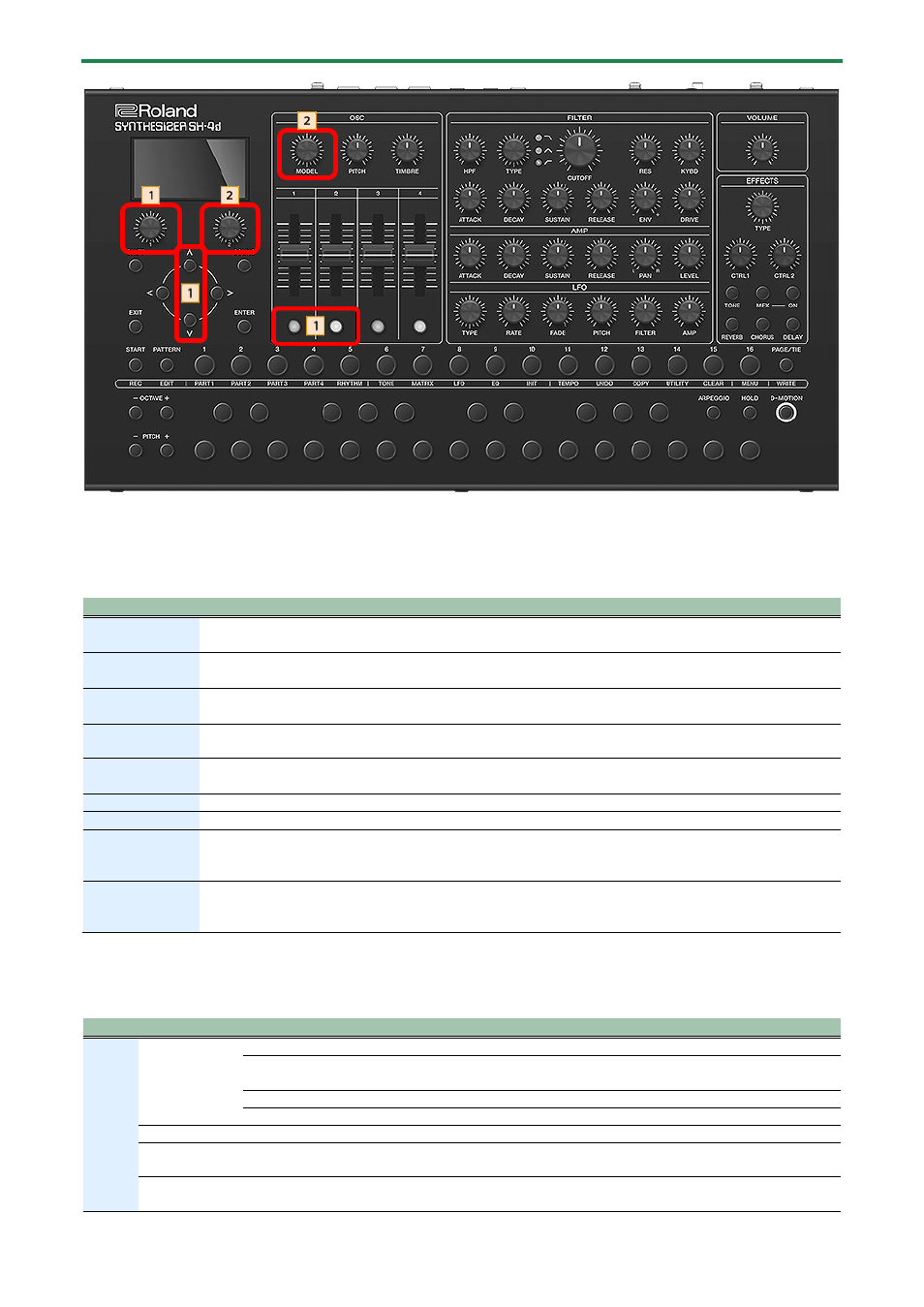
Creating a Rhythm Kit
47
1.
Use the [1] knob, [
д
] [
е
] or [OSC 1] [OSC 2] buttons to select the layer for which you want to choose a
waveform.
2.
Use the [2] knob (only if the top screen is shown) or the [MODEL] knob to select a waveform.
Use the [2] knob, [PITCH] knob, [OSC 1] slider, and [OSC 4] button to set the parameters of the layer you selected in step 1.
Parameter
Controller
Value
Explanation
Layer 1/2
Waveform
[2] knob (only if the top screen is
shown), [MODEL] knob
-
Selects the waveform that’s played for each layer.
Layer 1/2 Coarse
Tune
PITCH
-48–+48 Specifies the pitch in semitone steps (maximum ±4
octaves) for each layer.
Layer 1/2 Fine
Tune
SHIFT+PITCH
-50–+50 Specifies the pitch in cents (maximum ±50 cents) for each
layer.
Layer Balance
TIMBRE
127:0–
0:127
Specifies the balance in volume between two layers.
When this is set to 127:0, only layer 1 sounds.
Layer 1/2 FXM
Depth
[OSC 1] slider
0–16
Sets the depth of FXM frequency modulation.
PEnv Attack
[OSC 2] slider
0–255
Sets the attack time of the pitch envelope.
PEnv Decay
[OSC 3] slider
0–255
Sets the decay time of the pitch envelope.
PEnv Depth
[OSC 4] slider
0–+100
Sets the intensity of the pitch envelope.
Larger values produce a greater change with the pitch
envelope.
Layer 1/2 FXM
Color
[OSC 4] button
1–4
Sets the method used for FXM frequency modulation.
Larger values produce a rougher sound, and smaller
values produce a more metallic sound.
FILTER/AMP/LFO section
You can adjust the following parameters to process the waveform for each rhythm instrument.
Section
Controller
Value
Explanation
FILTER
TYPE
Select the filter type.
LPF
A low-pass filter. This cuts off frequencies above the cutoff frequency.
Cutting off the high frequencies makes the sound more mellow.
BPF
A band-pass filter. This cuts off frequencies except for those around the cutoff frequency.
HPF
A high-pass filter. This cuts off frequencies below the cutoff frequency.
CUTOFF
0–1023 Sets the cutoff frequency of the filter.
RES
0–1023 Emphasizes the frequencies around the filter’s cutoff frequency.
Larger values produce greater emphasis, creating a unique synthesizer-like sound.
FLT ENV
ATTACK
0–255 Sets the attack time of the filter envelope.
