Configuring the tone eq – Roland SH-4d Digital Desktop Synthesizer User Manual
Page 44
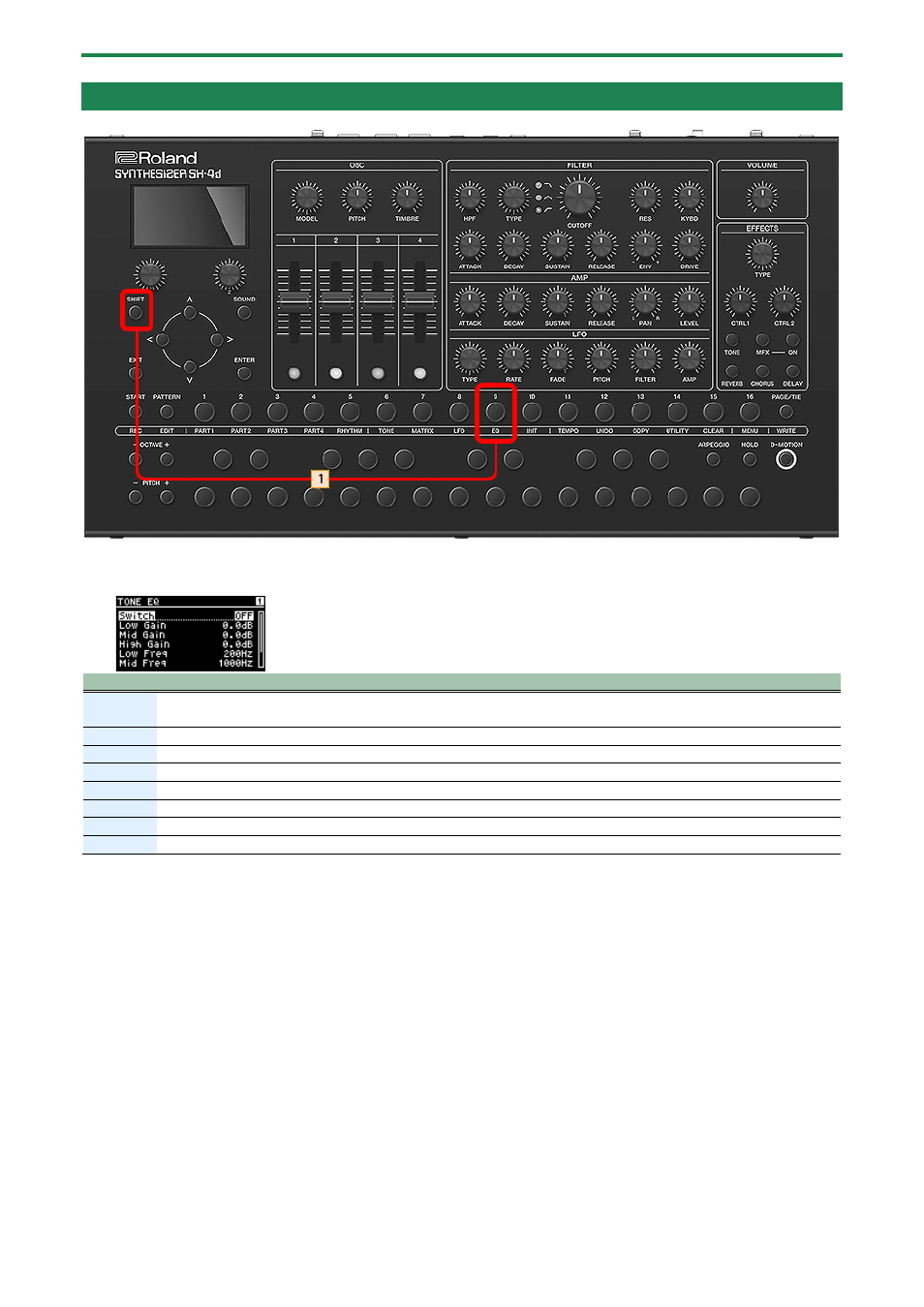
Creating a Tone
44
Configuring the Tone EQ
1.
Hold down the [SHIFT] button and press the [9] button.
The TONE EQ screen appears.
Item
Value
Explanation
Switch
OFF, ON
Turns the equalizer on/off.
Low Gain
-24.0–+24.0 [dB] Adjusts the boost/cut of the low frequency range.
Mid Gain
-24.0–+24.0 [dB] Adjusts the amount of boost/cut of the mid-frequency range.
High Gain
-24.0–+24.0 [dB] Adjusts the boost/cut of the high frequency range.
Low Freq
20–16000 [Hz]
Sets the center frequency of the low range.
Mid Freq
20–16000 [Hz]
Sets the center frequency of the mid range.
High Freq
20–16000 [Hz]
Sets the center frequency of the high range.
Mid Q
0.5–16.0
Sets the bandwidth of the mid-frequency range. Higher values make the bandwidth narrower.
