3tap pandly (3tap pan delay), Juno chorus (juno-106 chorus), Jv chorus – Roland SH-4d Digital Desktop Synthesizer User Manual
Page 170
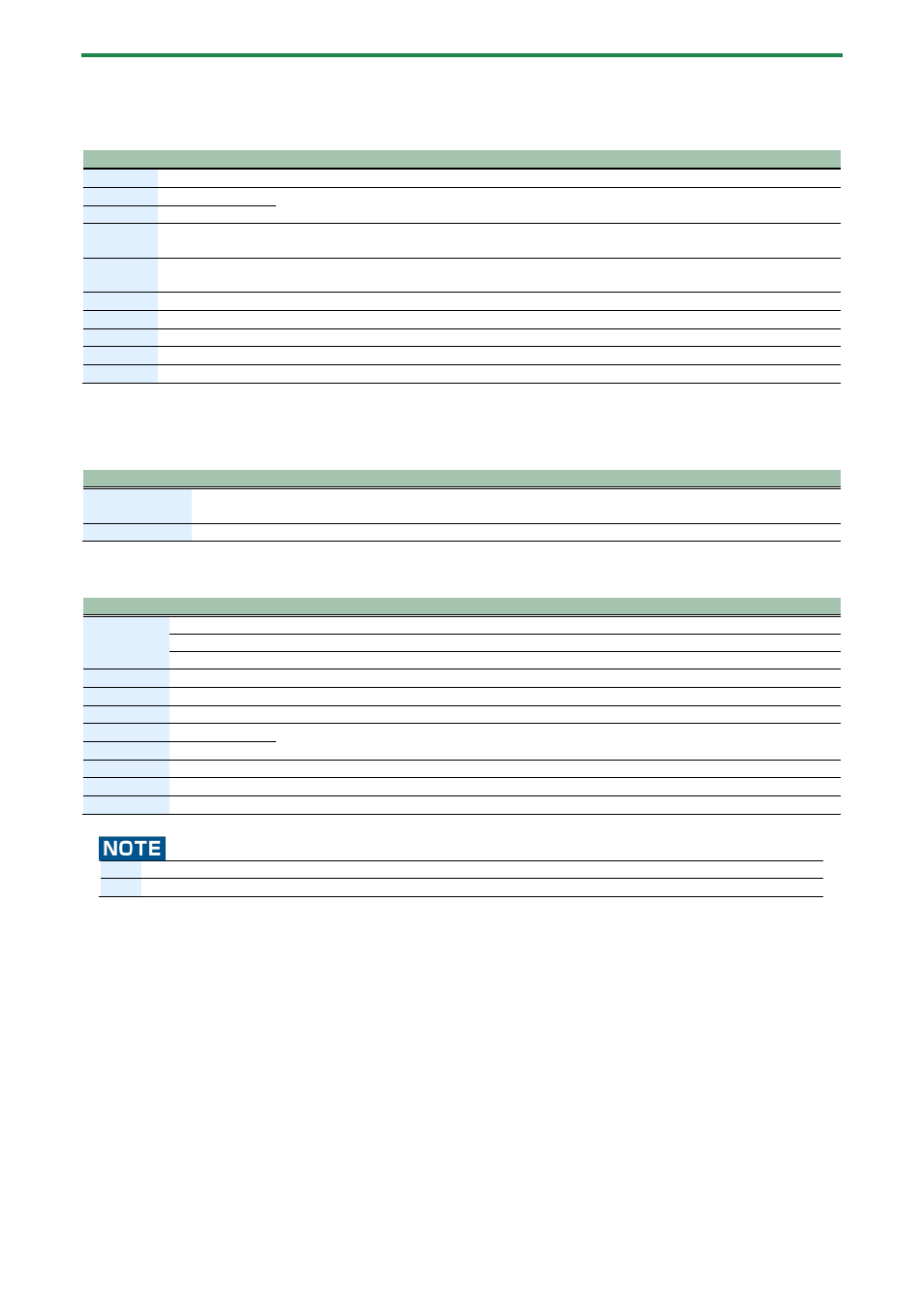
PATTERN CHORUS
170
3Tap PanDly (3Tap Pan Delay)
Delay sound is heard in the three locations you specify.
Parameter
Value
Explanation
Dly Sync
OFF, ON
If this is ON, the delay synchronizes with the tempo.
Dly Msec
1–2600
Delay time of the third delay sound after the original sound is heard.
Dly Note
Note
Feedback
-98–+98 [%]
Adjusts the proportion of the delay sound that is fed back into the effect. Negative (-) settings
will invert the phase.
HF Damp
200–8000 [Hz],
BYPASS (*1)
Adjusts the frequency above which sound fed back to the effect is filtered out. If you don’t want
to filter out any high frequencies, set this parameter to BYPASS.
Dly1 Pan
L64–63R
Adjusts the pan position of Delay 1.
Dly2 Pan
L64–63R
Adjusts the pan position of Delay 2.
Dly3 Pan
L64–63R
Adjusts the pan position of Delay 3.
Dly1 Level
0–127
Adjusts the volume of Delay 1.
Dly2 Level
0–127
Adjusts the volume of Delay 2.
JUNO Chorus (JUNO-106 Chorus)
This models the chorus effects of the Roland JUNO-106.
Parameter
Value
Explanation
Mode
I, II, I+II, JX I, JX II
Type of Chorus
I+II: the state where both buttons are pressed at the same time.
Noise Level
0–127
Volume of noise
JV Chorus
Parameter
Value
Explanation
Filter Type
OFF
The filter is not used.
LPF
This filter cuts off the high frequencies.
HPF
This filter cuts off the low frequencies.
Cutoff Freq
200–8000 [Hz]
Adjusts the center frequency used when the filter cuts a specific frequency region.
Pre Delay
0.0–100.0 [ms]
Adjusts the delay time from when the direct sound plays until the reverb sound is heard.
Rate Sync
OFF, ON
When this is ON, the delay synchronizes with the tempo.
Rate Hz
0.05–10.00 [Hz] Adjusts the frequency of modulation.
Rate Note
Note
Depth
0–127
Adjusts the depth of modulation.
Phase
0–180 [deg]
Adjusts the depth of the chorus sound.
Feedback
0–127
Adjusts how much of the sound that is fed into the chorus is returned to the input.
Note 1/64T, 1/64, 1/32T, 1/32, 1/16T, 1/32., 1/16, 1/8T, 1/16., 1/8, 1/4T, 1/8., 1/4, 1/2T, 1/4., 1/2, 1T, 1/2., 1, 2T, 1., 2
(*1) 200, 250, 315, 400, 500, 630, 800, 1000, 1250, 1600, 2000, 2500, 3150, 4000, 5000, 6300, 8000 [Hz], BYPASS
