Configuring a tone – Roland SH-4d Digital Desktop Synthesizer User Manual
Page 38
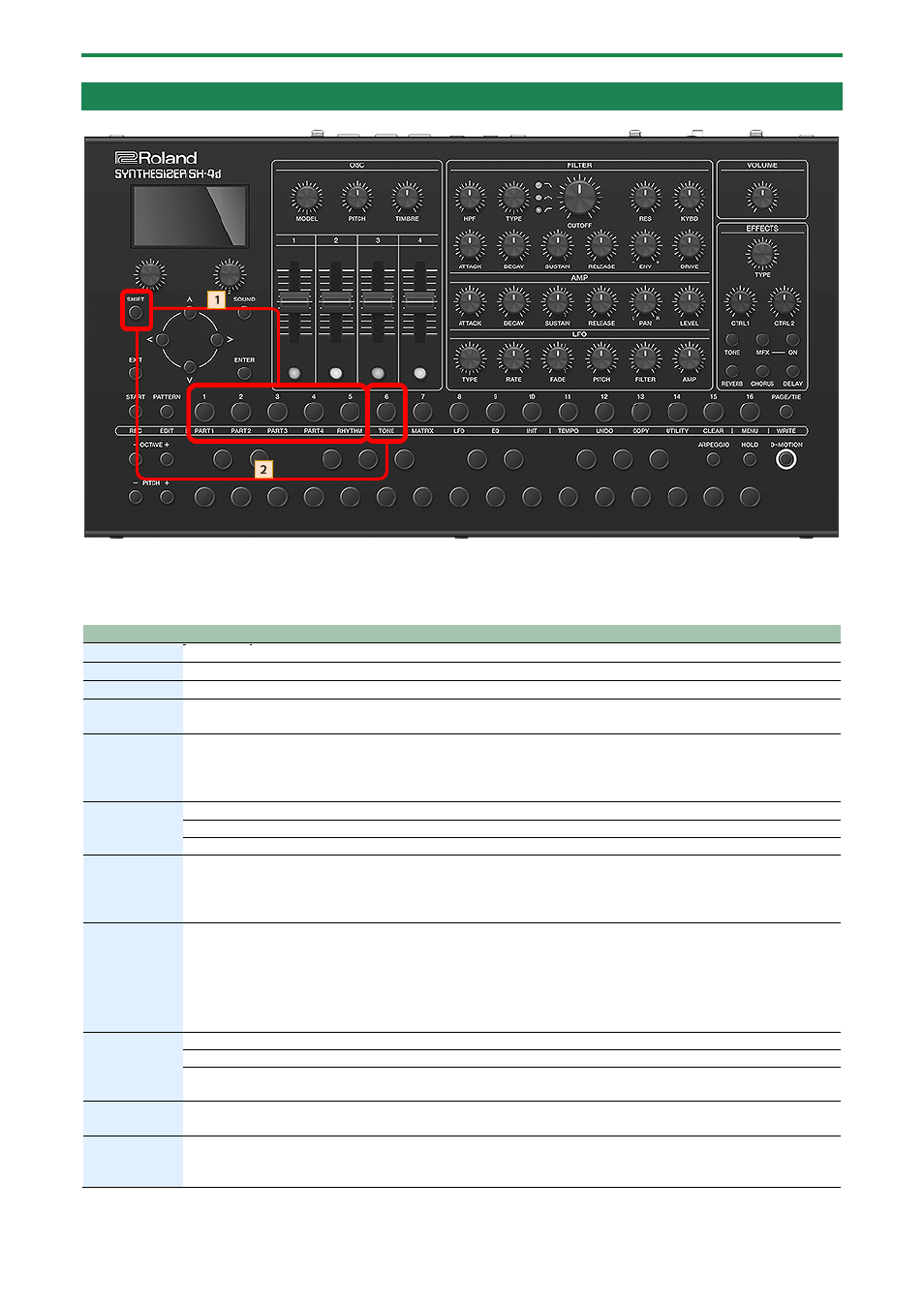
Creating a Tone
38
Configuring a Tone
1.
Hold down the [SHIFT] button and press the [1]–[5] buttons to select a tone part.
2.
Hold down the [SHIFT] button and press the [6] button.
The TONE screen appears.
Item
Value
Explanation
Level
0–127
Adjusts the overall volume for all tones.
Octave
-3–+3
Sets the pitch of the tone’s sound in octaves (up to ±3 octaves).
Coarse Tune
-48–+48 Specifies the pitch in semitone steps (maximum ±4 octaves).
OSC 2 Coarse
Tune
-48–+48 Sets the pitch of oscillator 2 in semitones (only when using the SYNC model).
Analog Feel
0–127
Changes the pitch and volume over time of the tone that’s playing, to give the tone a more irregular
feel.
Higher values produce more irregularity, which results in a more unstable sound (only when using
SH-4d, SH-3D, SYNC, SH-101, JUNO-106, Cross FM, RING, CHORD or PCM models).
Mono Poly
Sets whether the tones play in polyphonic (POLY) or monophonic (MONO) mode.
MONO
Only one sound at a time plays, and only the last key you played produces sound.
POLY
More than one sound can play at the same time.
Legato Sw
OFF, ON This is enabled when “Mono Poly” is set to “MONO”.
When “Legato Sw” is “ON”, you play a note while holding down the first note (legato style), the
second note you play sounds without its attack portion.
This lets you smoothly connect the pitches without a gap in the notes.
Porta Sw
OFF, ON Select “ON” to apply portamento, or “OFF” if you don’t want to apply portamento.
*
Portamento is a glide effect that smoothly connects the pitches of the first and second notes
that you play on the keyboard.
When “Mono Poly” is set to “MONO” and portamento is applied, you can obtain slide effects
like the sound of playing a violin.
Porta Mode
This sets the playing style for applying portamento.
NORMAL Portamento is always applied.
LEGATO Portamento is only applied when you play in legato style (playing one key and then playing the next
while holding down the first one).
Porta Time
0–1023
When portamento is used, this sets the speed taken for the pitch to change.
Higher settings cause the pitch to take longer when gliding to the next note.
Amp Velo
Sense
-100–
+100
Set this to change the tone volume according to how hard you play the keys.
Positive values make the tone sound louder when you play the keys harder, and negative values
make the tone sound softer.
