Roland SH-4d Digital Desktop Synthesizer User Manual
Page 29
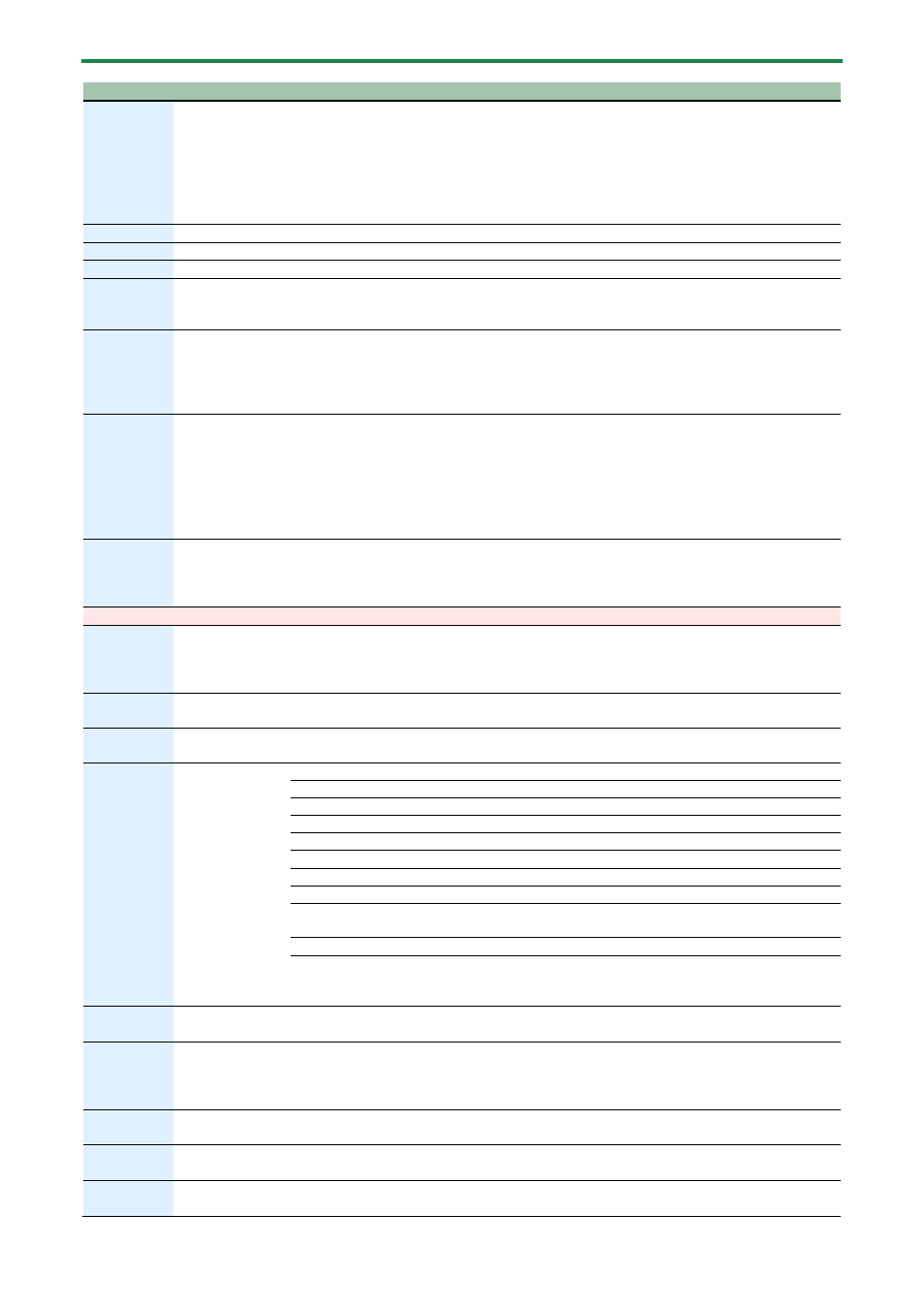
Creating a Tone
29
Parameter
Controllers
Value
Explanation
Osc 1–3
Pulse Width
SHIFT+TIMBRE
0–63
This effect changes the duty ratio of the
pulse width to alter the waveform.
You can use this effect with other
waveforms besides SQR (square wave).
*
A value of zero results in a 50:50%
duty ratio.
Osc 1 Level
[OSC 1] slider
0–127
Sets the volume of OSC 1.
Osc 2 Level
[OSC 2] slider
0–127
Sets the volume of OSC 2.
Osc 3 Level
[OSC 3] slider
0–127
Sets the volume of OSC 3.
Osc 1–3 Fat
–
0–63
Distorts the waveform and adds a
frequency component one octave lower
than the original waveform.
Osc 1-2 Sync
–
OFF, ON
Produces an oscillator sync effect that’s
found in analog synthesizers and other
sound generators.
Resets OSC 1 using the pitch cycle of OSC 2
(only for OSC 1 and 2).
Osc 1–3
SSaw
Detune
–
0–127
Adjusts how much the SuperSAW is
detuned.
Larger values create a greater detune
effect.
*
This is enabled only when “SSAW” is
selected for the waveform.
Osc 1–3 LED
Color
–
RED, ORANGE, YELLOW, GREEN, BLUE, PURPLE,
PINK, WHITE, SKYBLUE, P.YELLOW, P.BLUE,
P.PINK, L.RED, L.ORANGE, L.YELLOW, L.GREEN,
P.GREEN, L.SKYBLUE, L.BLUE, L.PURPLE
Sets the oscillator section LED color for
each oscillator.
LFO 2
LFO 2 Rate
Note/Rate
[OSC 4] slider
0–1023 or 1/64T, 1/64, 1/32T, 1/32, 1/16T, 1/32.,
1/16, 1/8T, 1/16., 1/8, 1/4T, 1/8., 1/4, 1/2T, 1/4.,
1/2, 1T, 1/2., 1, 2T, 1., 2, 4
Sets the speed of the LFO 2 cycle.
The LFO 2 cycle (rate) is set as a note
length when the LFO2 Rate Sync setting is
“ON”.
LFO 2 Pitch
Depth
PITCH (when LFO
2 is selected)
0–100
Sets the depth of LFO 2 when it is applied
to the pitch.
LFO 2 Fade
TIMBRE (when
LFO 2 is selected)
0–1023
Sets how long it takes for LFO 2 to reach
maximum amplitude.
LFO 2 Type
–
Sets the LFO 2 waveform.
SINE
Sine wave
TRI
Triangle wave
SAW-UP
Sawtooth wave
SAW-DW
Sawtooth wave (negative polarity)
SQR
Square wave
RND
Random wave
TRP
Trapezoidal wave
S&H
Sample & hold wave (randomly changes
the output value once per cycle).
CHS
Chaos wave
VSINE
Deformed sine wave (randomly changes
the amplitude of the sine wave once per
cycle).
LFO 2 Rate
Sync
–
OFF, ON
Turn this ON to sync the LFO 2 cycle with
the tempo.
LFO 2 Key
Trig
–
OFF, ON
Sets whether to synchronize the start of
the LFO 2 cycle with the timing you use to
play the keys (“ON” to synchronize, “OFF”
to disable).
LFO 2 Flt
Depth
–
0–100
Sets the depth of LFO 2 when it is applied
to the cutoff frequency.
LFO 2 Amp
Depth
–
0–100
Sets how much LFO 2 affects the volume.
LFO 2 Pan
Depth
–
-63–+63
Sets the depth of the LFO 2 when it is
applied to the pan setting.
