Zoom speed [47, Zoom assist [48, Zoom speed – Sony Cyber-shot RX10 III User Manual
Page 72: Zoom assist
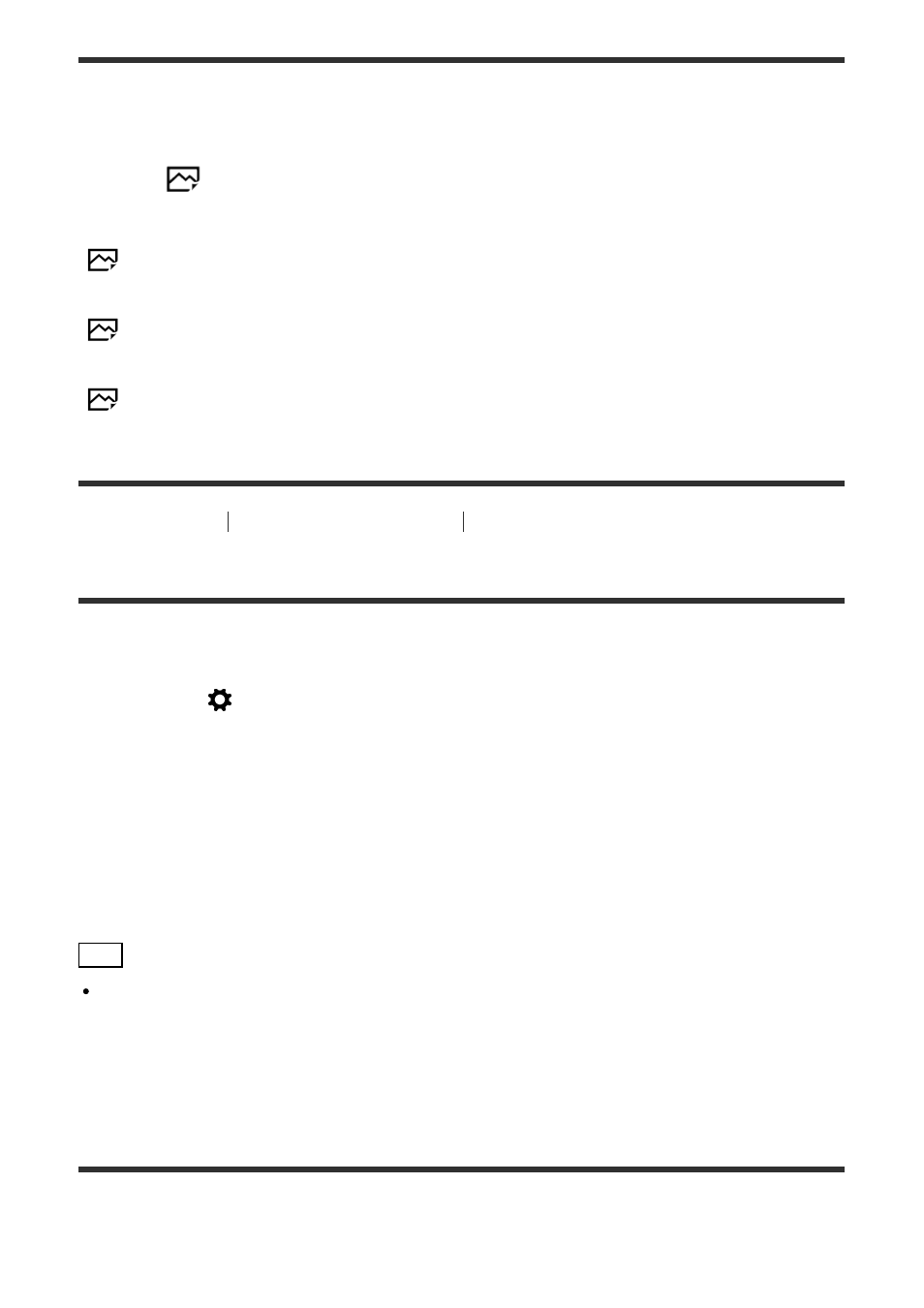
The zoom scale that is used in combination with the zoom of the lens changes according to
the selected image size.
When [
Aspect Ratio] is [3:2]
[Zoom Setting] : [Optical zoom only] (including smart zoom)
[
Image Size] : L -, M 1.4×, S 2.0×
[Zoom Setting] : [On:ClearImage Zoom]
[
Image Size] : L 2.0×, M 2.8×, S 4.0×
[Zoom Setting] : [On:Digital Zoom]
[
Image Size] : L 4.0×, M 5.6×, S 8.0×
[47] How to Use
Using shooting functions
Using the zoom
Zoom Speed
Sets the zoom speed of the camera's zoom lever.
1.
MENU →
(Custom Settings
) → [Zoom Speed] → desired setting.
Menu item details
Normal:
Sets the zoom speed of the zoom lever to normal.
Fast:
Sets the zoom speed of the zoom lever to fast.
Hint
The [Zoom Speed] settings are also used when you are zooming with a remote controller
(sold separately) connected to the camera.
Note
Selecting [Fast] increases the likelihood that the zoom sound will be recorded.
[48] How to Use
Using shooting functions
Using the zoom
Zoom Assist
