Dial / wheel lock [167, Dial / wheel lock, Menu item details – Sony Cyber-shot RX10 III User Manual
Page 165
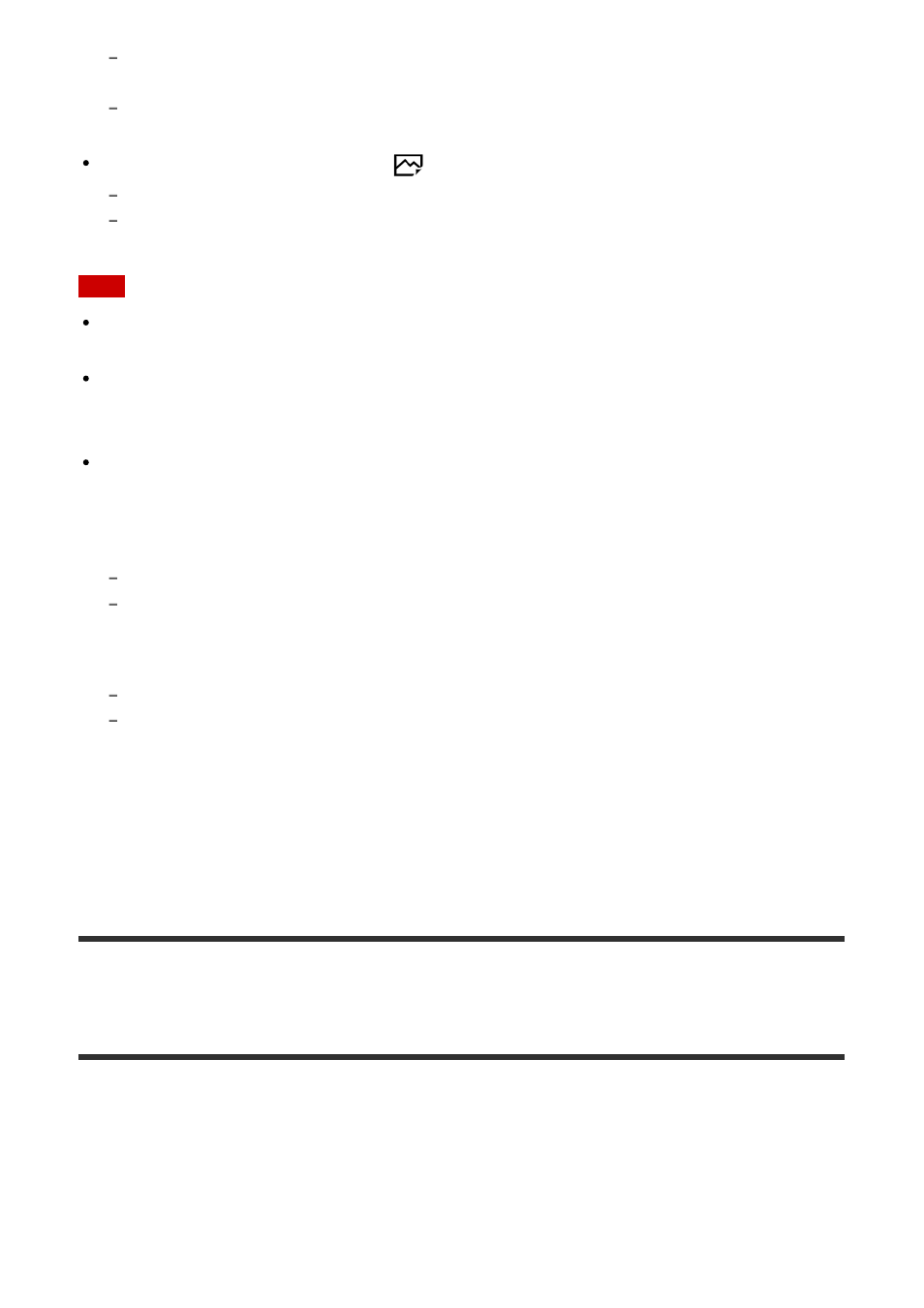
When shooting with a high-speed shutter in a bright environment such as outside in bright
sunlight, the beach, or snowy mountains.
When you want to increase the speed of continuous shooting and speed priority continuous
shooting.
In the following situations, set the [
Shutter Type] to [Auto] or [Mechanical Shut.].
When you want to use the flash with a shutter speed faster than 1/100 second.
When you are concerned about distortion in the image due to the movement of the subject or the
movement of the camera.
Note
When shooting with the electronic shutter, there may be distortion in the image due to the
movement of the subject or the camera itself.
During shooting with the electronic shutter, band-like light-and-dark shading may appear
when shooting under flickering light such as fluorescent light or instantaneous light (such
as the flash of another camera).
In rare cases, the shutter sound may be produced when the power is turned off even if the
[
Shutter Type] is set to [Electronic Shut.]. However, this is not a malfunction.
In the following situations, the mechanical shutter will be activated even if the [
Shutter
Type] is set to [Electronic Shut.].
[White Balance] is set to [Custom Setup]
[Face Registration]
The following functions are unavailable when the [
Shutter Type] is set to [Electronic
Shut.].
Long Exposure NR
Bulb shooting
The [
Shutter Type] setting may be cancelled when shooting with a function
downloaded from PlayMemories Camera Apps.
When using an external flash, the highest shutter speed you can set is 1/4000 seconds.
However, because this shutter speed uses the electronic shutter, a belt-like contrast may
be recorded on the image. If this occurs, set the [
Shutter Type] to [Mechanical Shut.].
[167] How to Use
Using shooting functions
Setting the other functions of this product
Dial / Wheel Lock
You can set whether the dial and wheel will be locked by pressing and holding the Fn
(Function) button.
1. MENU
→
(Custom Settings
) → [Dial / Wheel Lock] → desired setting.
Menu item details
