Smile/face detect. [148, Smile/face detect – Sony Cyber-shot RX10 III User Manual
Page 152
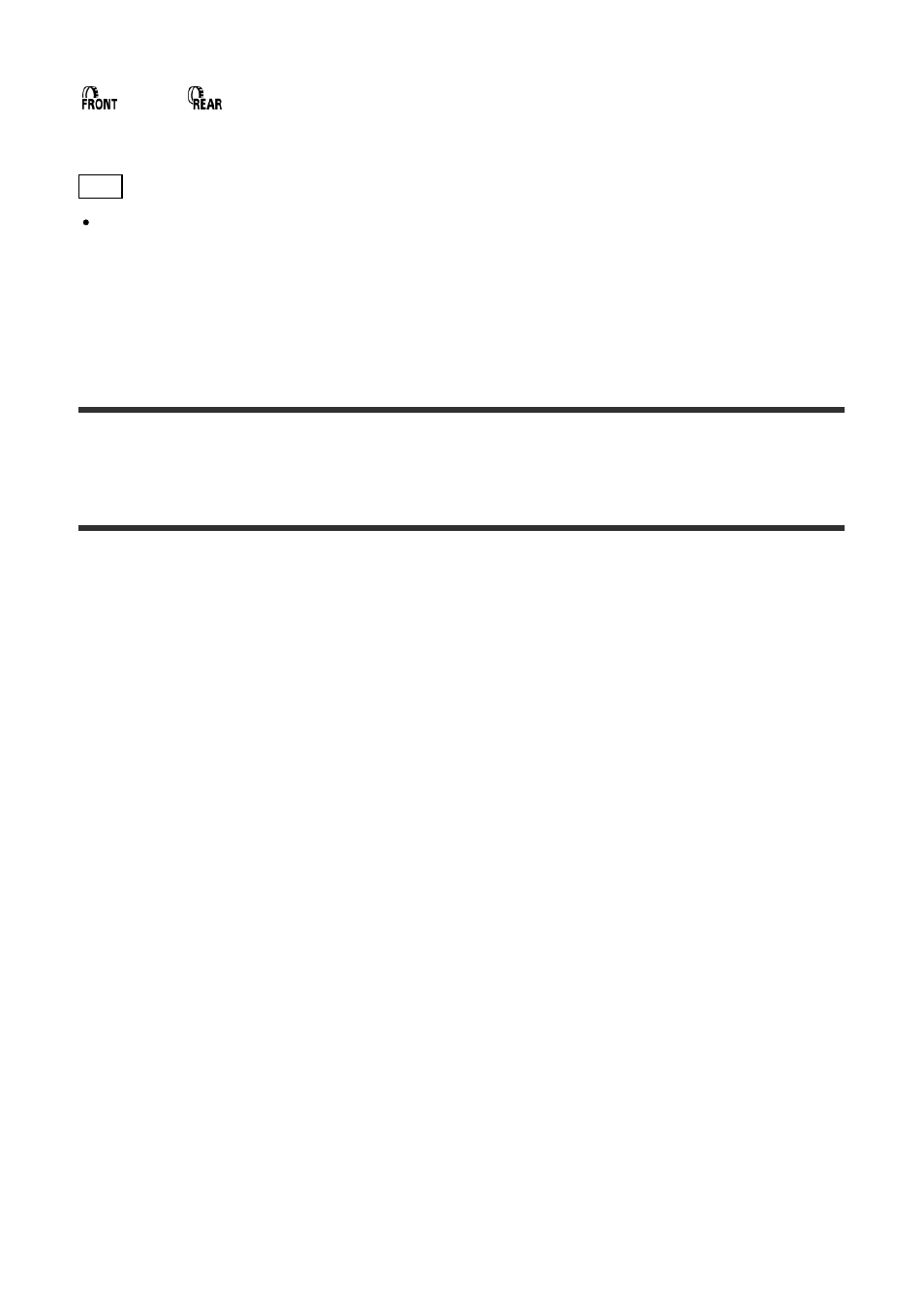
Assigns the focus function to the front lens ring and the zoom function to the rear lens ring.
Zoom
Focus:
Assigns the zoom function to the front lens ring and the focus function to the rear lens ring.
Hint
You can change which operation is associated with each rotational direction of the lens
ring by selecting MENU
→
(Custom Settings
)→[Focus Ring Rotate] or [Zoom Ring
Rotate].
You can change the zoom function assigned to the lens ring by selecting MENU
→
(Custom Settings
)→[Zoom Func. on Ring].
[148] How to Use
Using shooting functions
Setting the other functions of this product
Smile/Face Detect.
Detects the faces of your subjects and adjusts the focus, exposure, flash settings and
performs image processing automatically.
1. MENU
→
(Camera Settings
) → [Smile/Face Detect.] → desired setting.
Menu item details
Off:
Does not use the Face Detection function.
On (Regist. Faces):
Detects the registered face with higher priority using [Face Registration].
On:
Detects a face without giving higher priority to the registered face.
Smile Shutter:
Automatically detects and shoots a smile.
Face Detection frame
When the product detects a face, the gray face detection frame appears. When the
product determines that autofocus is enabled, the face detection frame turns white. When
you press the shutter button halfway down, the frame turns green.
In case you have registered the priority order for each face using [Face Registration], the
product automatically selects the first prioritized face and the face detection frame over
that face turns white. The face detection frames of other registered faces turn reddish-
purple.
