Number of still images [280, Number of still images, Cleaning the lens and flash – Sony Cyber-shot RX10 III User Manual
Page 243: Cleaning the lens, Cleaning the flash, Cleaning the product surface, Cleaning the monitor
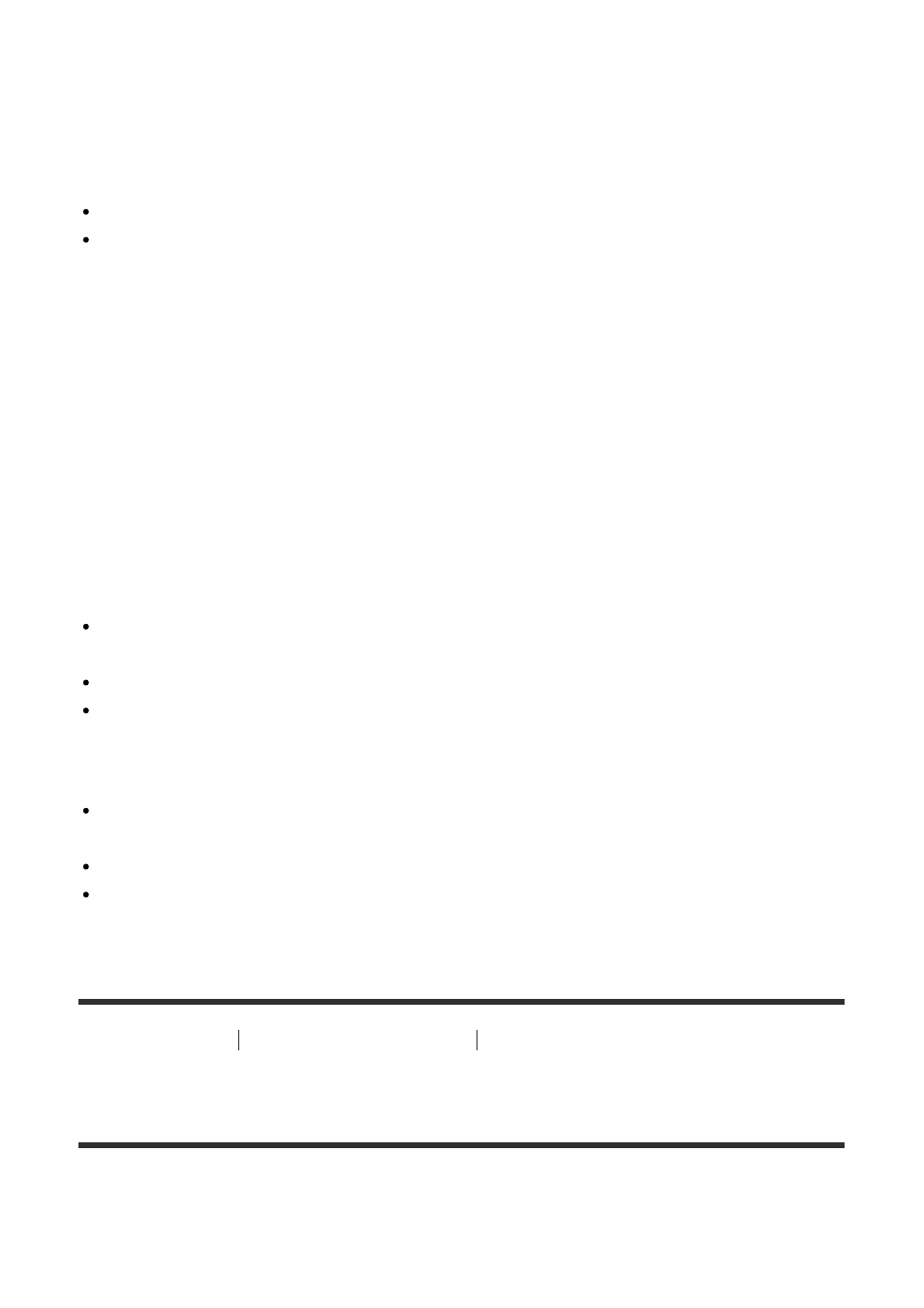
Cleaning the lens and flash
Wipe the lens and flash with a soft cloth to remove fingerprints, dust, etc.
Cleaning the lens
Do not use a cleaning solution containing organic solvents, such as thinner, or benzine.
When cleaning the lens surface, remove dust with a commercially available blower. In
case of dust that sticks to the surface, wipe it off with a soft cloth or tissue paper slightly
moistened with lens cleaning solution. Wipe in a spiral pattern from the center to the
outside. Do not spray lens cleaning solution directly onto the lens surface.
Cleaning the flash
Clean the flash surface before use. The heat of the flash emission may cause dirt on the
flash surface to start smoking or burning. Wipe the flash surface with a soft cloth to remove
dirt or dust, etc.
Cleaning the product surface
Clean the product surface with a soft cloth slightly moistened with water, then wipe the
surface with a dry cloth. To prevent damage to the finish or casing:
Do not expose the product to chemical products such as thinner, benzine, alcohol,
disposable cloths, insect repellent, sunscreen or insecticide.
Do not touch the product with any of the above on your hand.
Do not leave the product in contact with rubber or vinyl for a long time.
Cleaning the monitor
If oil from your hand or hand cream, etc., remain on the monitor, the original coating may
become easily removable. Wipe oil or hand cream off as soon as possible.
If you wipe the monitor firmly using tissue paper, etc., the coating may be scratched.
If the monitor becomes dirty with fingerprints or dust, gently remove the dust from the
surface, and then clean the monitor using soft cloth, etc.
[280] How to Use
Precautions/This product
Number of recordable still images and
recordable time of movies
Number of still images
The number of still images may vary depending on the shooting conditions and the memory
card.
