Record setting (movie) [116, Record setting (movie) – Sony Cyber-shot RX10 III User Manual
Page 129
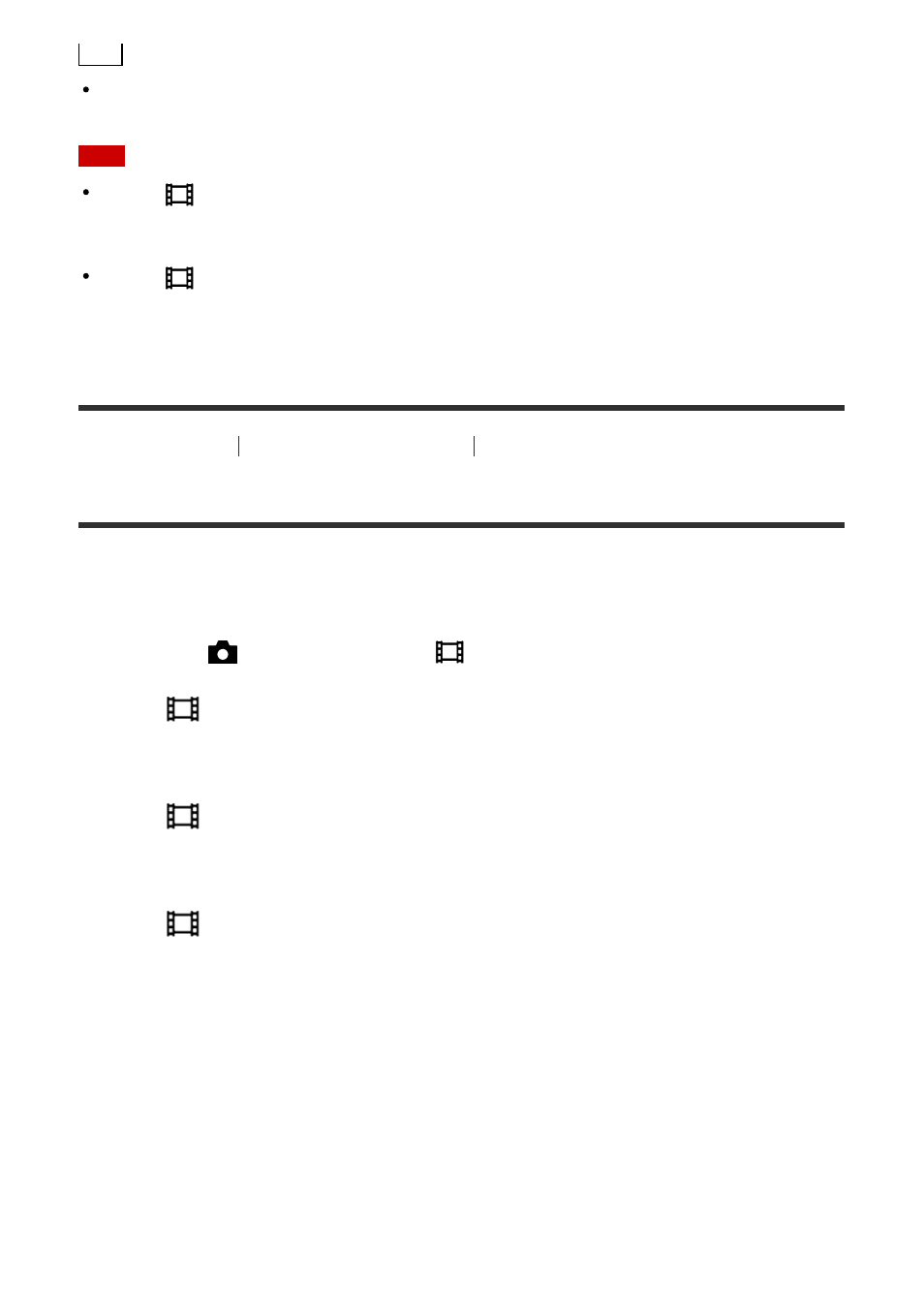
Hint
You can save images to a computer or copy them to a disc compatible with your playback
device using the software PlayMemories Home.
Note
When [
File Format] is set to [AVCHD], the file size of movies is limited to approx. 2
GB. If the movie file size reaches approx. 2 GB during recording, a new movie file will be
created automatically.
When [
File Format] is set to [MP4], the file size of movies is limited to approx. 4 GB. If
the movie file size reaches approx. 4 GB during recording, recording will stop
automatically.
[116] How to Use
Using shooting functions
Recording movies
Record Setting (movie)
Selects the image size, frame rate, and image quality for movie recording. The higher the bit-
rate, the higher the image quality.
1. MENU
→
(Camera Settings
) → [
Record Setting]
→ desired setting.
When [
File Format] is set to [XAVC S 4K]
Records high-definition movies by converting them to MP4 file format using the MPEG-4
AVC/H.264 codec.
When [
File Format] is set to [XAVC S HD]
Records high-definition movies by converting them to MP4 file format using the MPEG-4
AVC/H.264 codec.
When [
File Format] is set to [AVCHD]
60i/50i: Movies are recorded at approximately 60 fields/sec (for 1080 60i-compatible
devices) or 50 fields/sec (for 1080 50i-compatible devices), in interlaced mode, with Dolby
Digital audio, in AVCHD format.
24p/25p: Movies are recorded at approximately 24 frames/sec (for 1080 60i-compatible
devices) or 25 frames/sec (for 1080 50i-compatible devices), in progressive mode, with
Dolby Digital audio, in AVCHD format.
60p/50p: Movies are recorded at approximately 60 frames/sec (for 1080 60i-compatible
devices) or 50 frames/sec (for 1080 50i-compatible devices), in progressive mode, with
Dolby Digital audio, in AVCHD format.
When [
File Format] is set to [MP4]
