Ntsc/pal selector [201, Demo mode [202, Ntsc/pal selector – Sony Cyber-shot RX10 III User Manual
Page 186: Demo mode
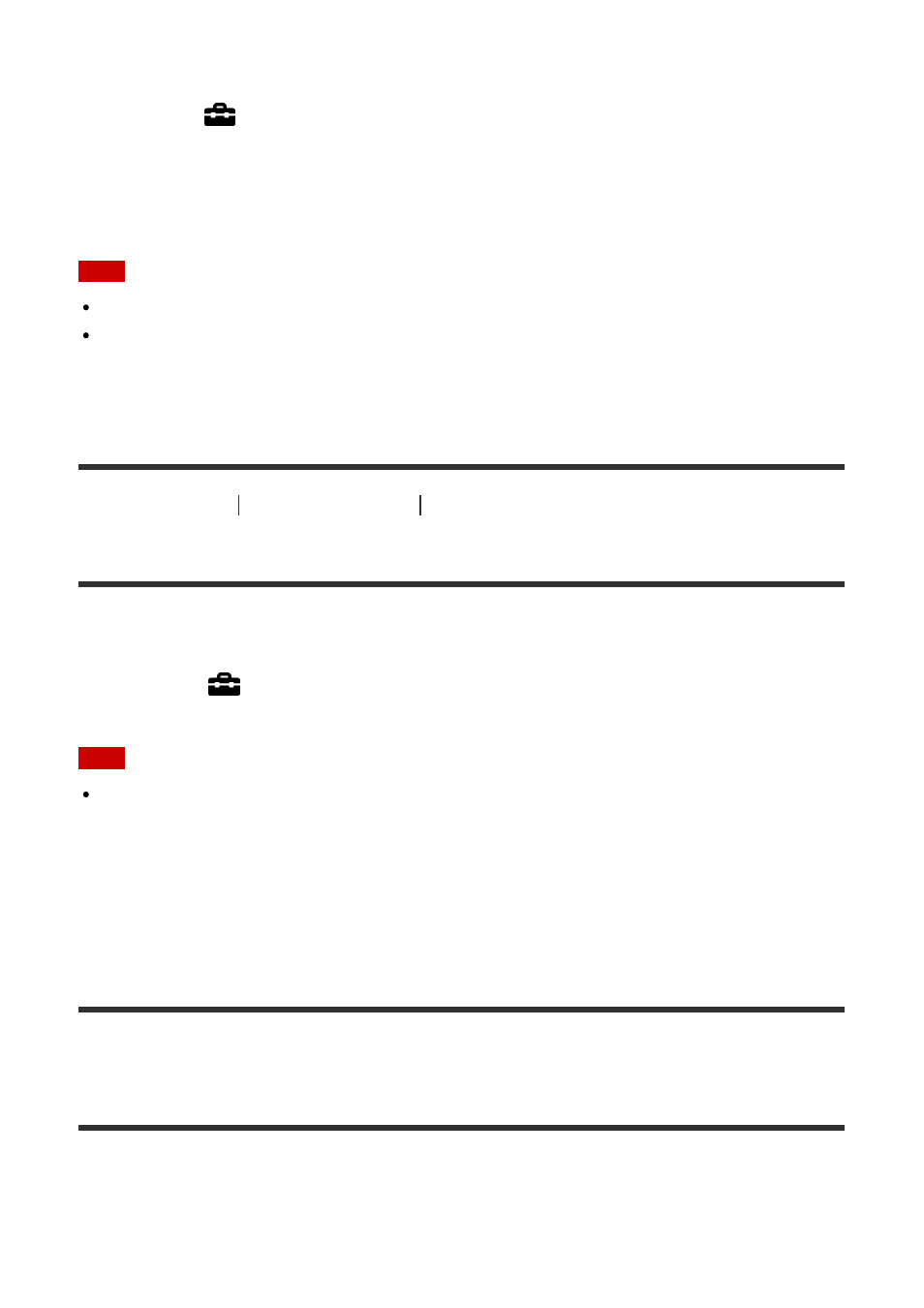
mode, perform an operation such as pressing the shutter button halfway down.
1. MENU
→
(Setup) → [Pwr Save Start Time] → desired setting.
Menu item details
30 Min/5 Min/2 Min/1 Min/10 Sec
Note
Turn off the product when you do not use it for a long time.
The power save function is not activated when power is being supplied via USB, when
playing back slideshows, when recording movies, or when connected to a computer or
TV.
[201] How to Use
Changing settings
Setup menu
NTSC/PAL Selector
Plays back movies recorded with the product on a NTSC/PAL system TV.
1. MENU
→
(Setup
) → [NTSC/PAL Selector] → [Enter]
Note
If you insert a memory card that has previously been formatted with a different video
system, a message telling you that you must reformat the card will appear.
If you want to record using another system, re-format the memory card or use another
memory card.
When you perform [NTSC/PAL Selector], and the setting is changed from the default one,
a message "Running on NTSC." or "Running on PAL." will appear on the start-up screen.
[202] How to Use
Changing settings
Setup menu
Demo Mode
The [Demo Mode] function displays the movies recorded on the memory card automatically
(demonstration), when the camera has not been operated for a certain time. Normally select
[Off].
