Panasonic Lumix DMC-G7 body User Manual
Page 99
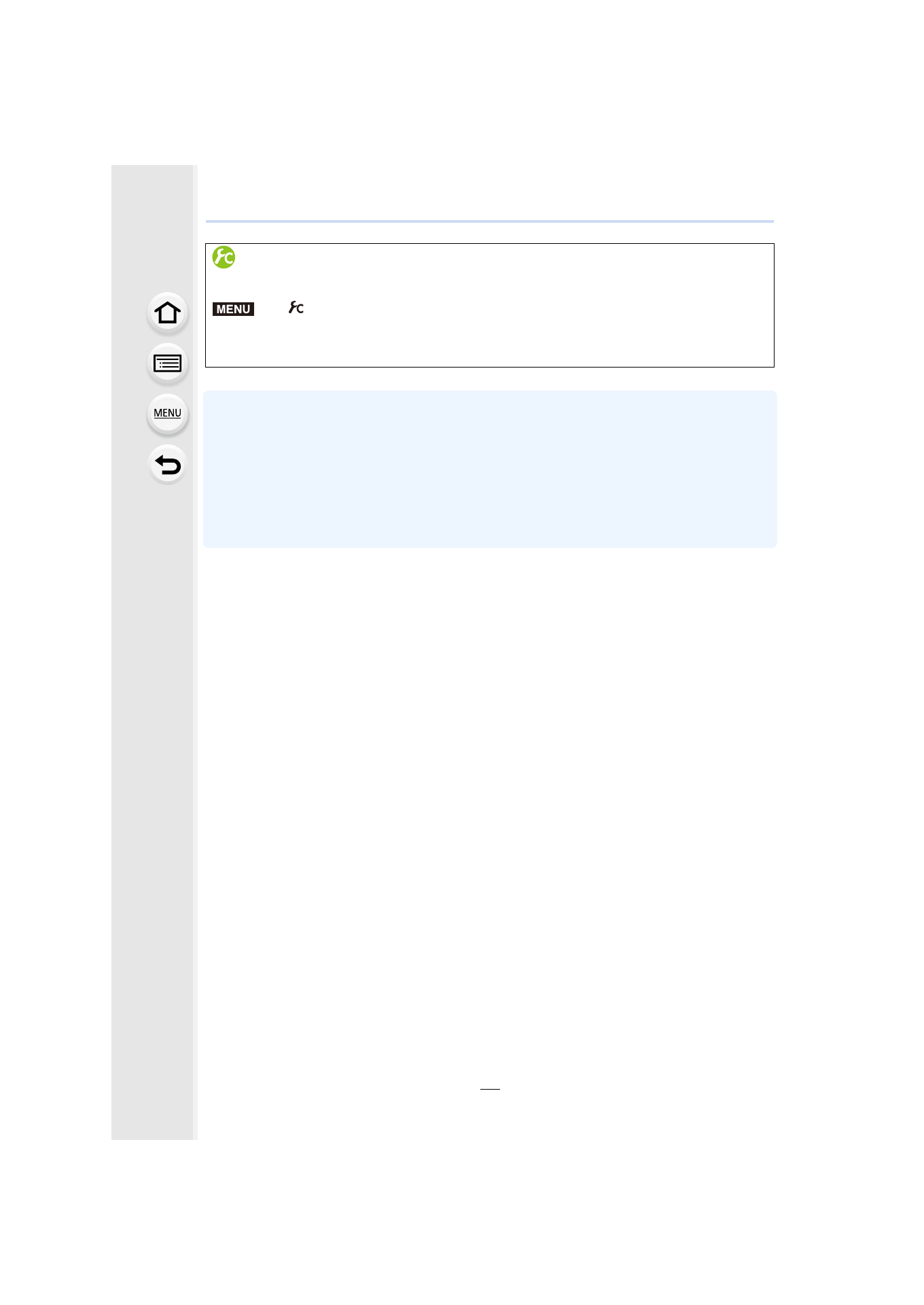
99
3. Recording Modes
•
Rotate the front/rear dial to display the Exposure Meter. Unsuitable areas of the range are
displayed in red.
•
If the exposure is not adequate, the aperture value and the shutter speed turn red and blink
when the shutter button is pressed halfway.
•
We recommend using a tripod when the shutter speed is slow.
•
When you use a lens with an aperture ring, the aperture ring setting takes priority.
•
When the flash is activated, the fastest shutter speed that can be selected is 1/160th of a
second.
Checking/not checking the effects of aperture and shutter speed on the
recording screen
>
[Custom]
> [Constant Preview] > [ON]/[OFF]
•
This function does not work when using the flash. Close the flash.
•
It can only be used with Manual Exposure Mode.
MENU
- Lumix G7 Mirrorless Camera with 14-42mm and 45-150mm Lenses (Black) Lumix G7 Mirrorless Camera with 14-42mm Lens Deluxe Kit (Silver) Lumix G7 Mirrorless Camera with 14-42mm Lens (Silver) Lumix G85 Mirrorless Camera with 12-60mm Lens Lumix DMC-G85M Lumix DMC-G85 Lumix GH5 Lumix GX80 Lumix GX85 Mirrorless Camera with 12-32mm and 45-150mm Lenses Lumix GX8
