Panasonic Lumix DMC-G7 body User Manual
Page 298
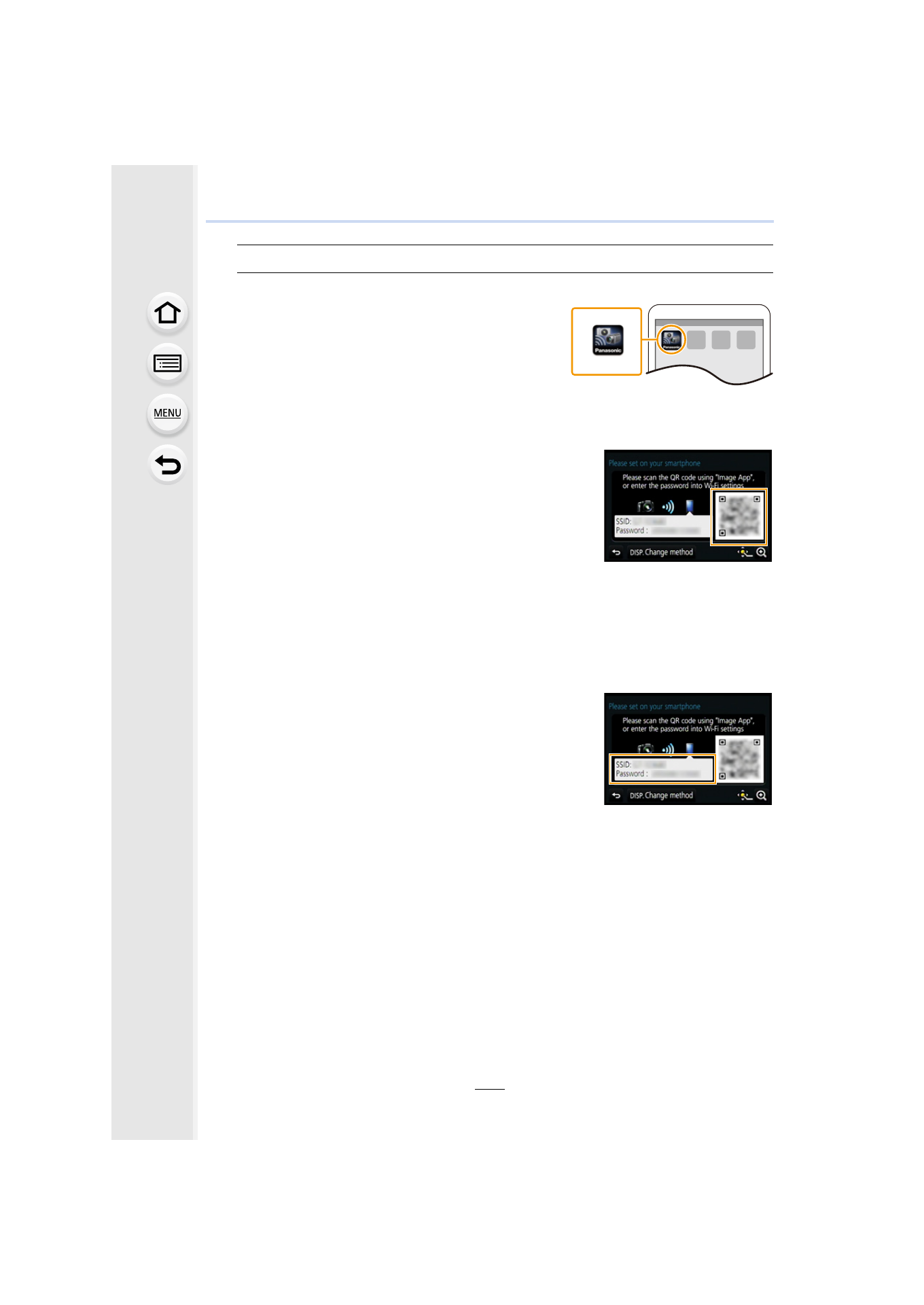
11. Using the Wi-Fi function
298
If you are using an Android device
When scanning the QR code to set up a connection
2 Select [QR code].
•
When the smartphone is connected to a wireless access point, it may take time to
display [QR code].
3 Using “Image App”, scan the QR code displayed
on the screen of the camera.
•
If you press [MENU/SET] on the camera, the QR
code will be enlarged. When it is difficult to scan
the QR code, try enlarging it.
When using an SSID and password to set up a connection
•
If a message appears stating that a camera search is in progress, close the
message.
•
When the smartphone is connected to a wireless access point, it may take time to
display the message.
2 Select [Wi-Fi].
3 Select the SSID displayed on the screen of the
camera.
4 Enter the password displayed on the screen of
the camera.
(Only when connecting for the first time)
•
If you mark the box that enables the smartphone to display the password, you
can see the password as you enter it.
- Lumix G7 Mirrorless Camera with 14-42mm and 45-150mm Lenses (Black) Lumix G7 Mirrorless Camera with 14-42mm Lens Deluxe Kit (Silver) Lumix G7 Mirrorless Camera with 14-42mm Lens (Silver) Lumix G85 Mirrorless Camera with 12-60mm Lens Lumix DMC-G85M Lumix DMC-G85 Lumix GH5 Lumix GX80 Lumix GX85 Mirrorless Camera with 12-32mm and 45-150mm Lenses Lumix GX8
