Panasonic Lumix DMC-G7 body User Manual
Page 74
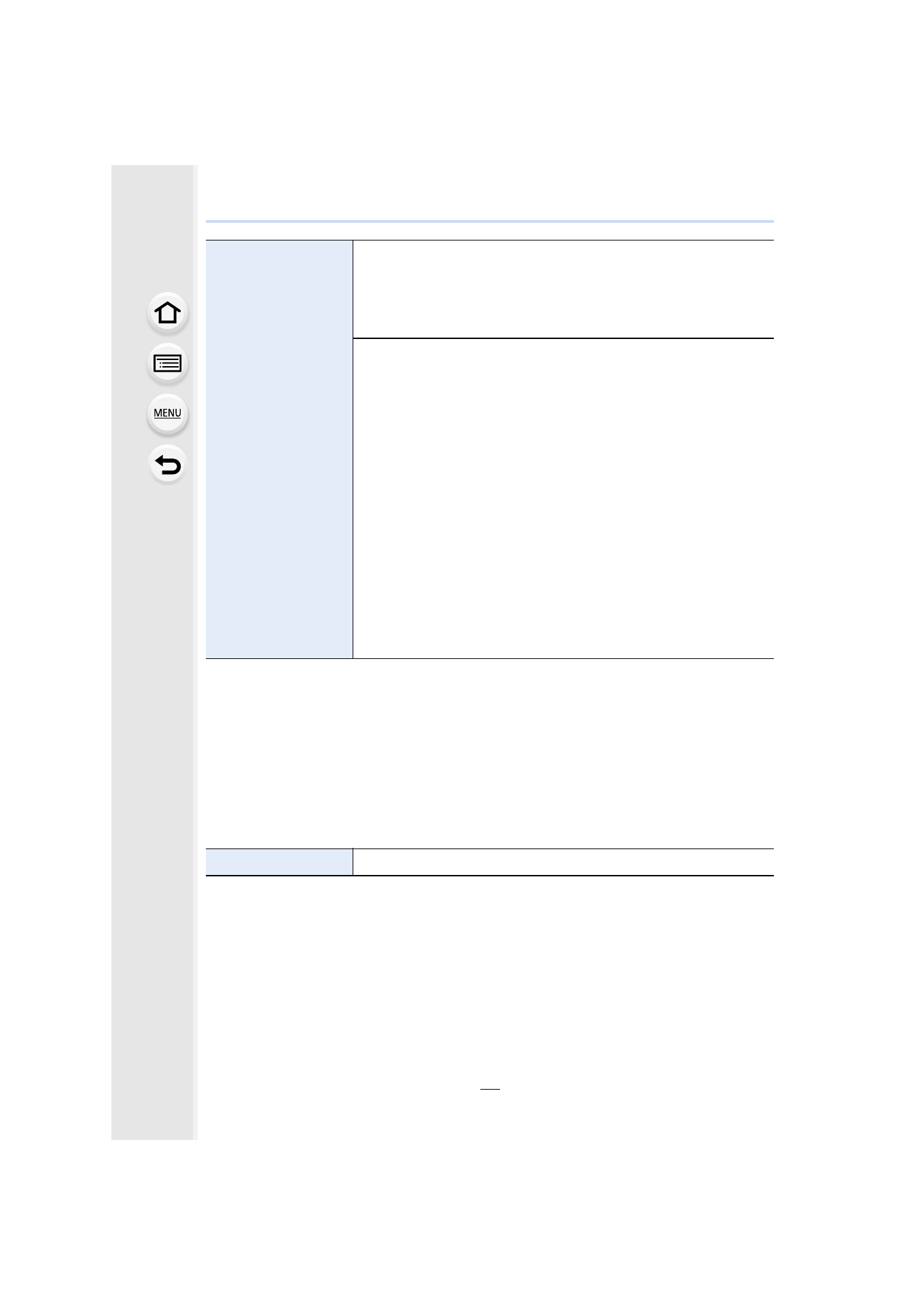
2. Getting Started/Basic Operations
74
•
The number of days that have passed since the departure date can be printed out using the
“PHOTOfunSTUDIO” bundled software on the DVD (supplied).
•
The travel date is calculated using the date in the clock setting and the departure date you set.
If you set [World Time] to the travel destination, the travel date is calculated using the date in
the clock setting and the travel destination setting.
•
The [Travel Date] feature is disabled when recording [AVCHD] motion pictures.
•
[Location] cannot be recorded in the following cases:
–
When recording motion pictures
–
When recording 4K photos
•
Refer to
for details.
[Travel Date]
Departure date and return date of the trip as well as the name of
the travel destination can be set.
You can display the number of days that have passed when
playing back the pictures and stamp it on the recorded pictures
with [Text Stamp]
[Travel Setup]:
[SET]:
Departure date and return date are set. Elapsed days
(how many days after) of the trip are recorded.
[OFF]
•
The travel date is automatically canceled if the current date is after
the return date.
If the [Travel Setup] is set to [OFF], [Location] will also be set to
[OFF].
[Location]:
[SET]:
Travel destination is recorded at the time of
recording.
[OFF]
•
For details on how to enter characters, refer to
.
[Wi-Fi]
[Wi-Fi Function]/[Wi-Fi Setup]
- Lumix G7 Mirrorless Camera with 14-42mm and 45-150mm Lenses (Black) Lumix G7 Mirrorless Camera with 14-42mm Lens Deluxe Kit (Silver) Lumix G7 Mirrorless Camera with 14-42mm Lens (Silver) Lumix G85 Mirrorless Camera with 12-60mm Lens Lumix DMC-G85M Lumix DMC-G85 Lumix GH5 Lumix GX80 Lumix GX85 Mirrorless Camera with 12-32mm and 45-150mm Lenses Lumix GX8
