Setting the af area position with the touch pad, P160) – Panasonic Lumix DMC-G7 body User Manual
Page 160
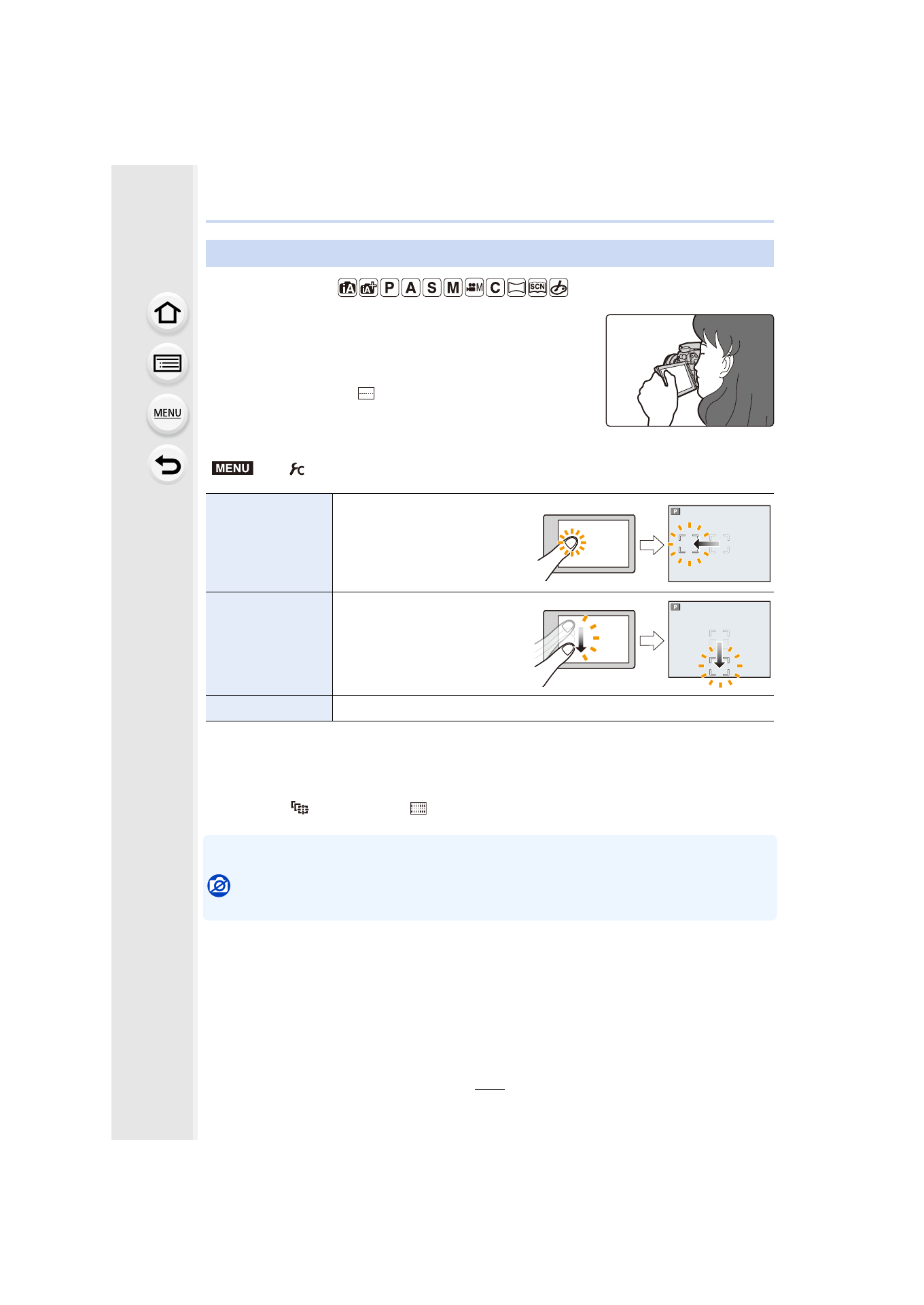
5. Focus and Brightness (Exposure) Settings
160
Applicable modes:
By setting [Touch Pad AF] in [Touch Settings]
in the
[Custom] menu, you can move the AF area displayed on the
viewfinder by touching the monitor.
•
If you touch the monitor when the Auto Focus Mode is set to
[Custom Multi] such as [
], the AF area setting screen will be
•
Press the shutter button halfway to determine the focus position.
If you press [DISP.] before determining the focus position, the AF area frame returns to the
center position.
•
To cancel the AF area frame when the Auto Focus Mode
Detection]), [
] ([Tracking]) or [
] ([49-Area]), press [MENU/SET].
•
is disabled when using [Touch Pad AF].
Not available in these cases:
•
[Touch Pad AF] is not available when [Pull Focus] in [Snap Movie] is set to [ON].
Setting the AF area position with the Touch Pad
>
[Custom]
> [Touch Settings] > [Touch Pad AF]
[EXACT]
Moves the AF area of the
Viewfinder by touching a
desired position on the Touch
Pad.
[OFFSET]
Moves the AF area of the
viewfinder according to the
distance you drag the touch
pad
.
[OFF]
—
MENU
- Lumix G7 Mirrorless Camera with 14-42mm and 45-150mm Lenses (Black) Lumix G7 Mirrorless Camera with 14-42mm Lens Deluxe Kit (Silver) Lumix G7 Mirrorless Camera with 14-42mm Lens (Silver) Lumix G85 Mirrorless Camera with 12-60mm Lens Lumix DMC-G85M Lumix DMC-G85 Lumix GH5 Lumix GX80 Lumix GX85 Mirrorless Camera with 12-32mm and 45-150mm Lenses Lumix GX8
