When sending images to av device, P310, P310) – Panasonic Lumix DMC-G7 body User Manual
Page 310
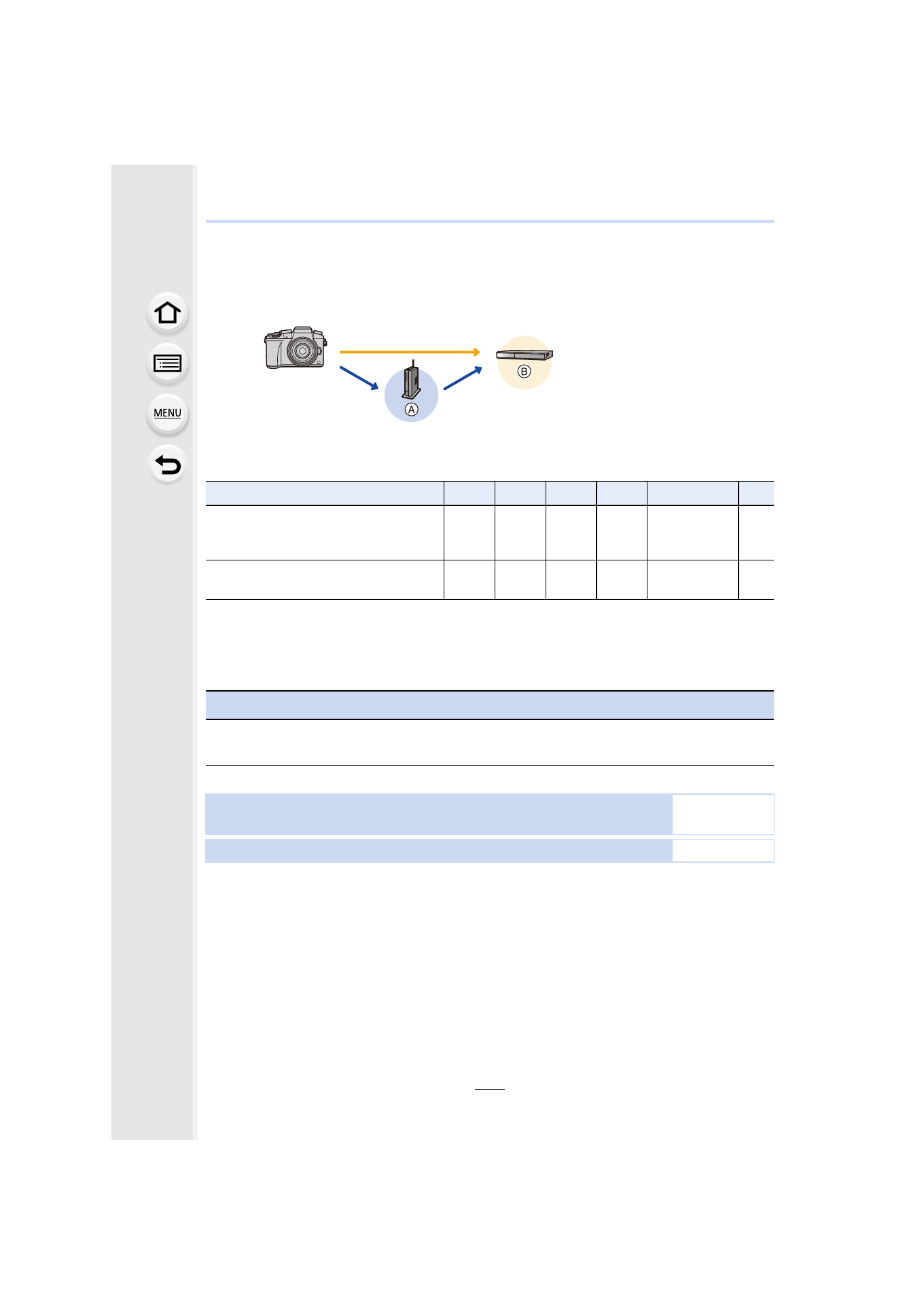
11. Using the Wi-Fi function
310
When sending images to AV device
You can send pictures and motion pictures to AV devices in your house (home AV
devices).
∫
Methods for sending and images that can be sent
•
Some images may not be played back or sent depending on the device.
•
For information on the playback of images, check the operating instructions of the destination
device.
•
For details on how to send images, refer to
.
A Wireless access point
B Home AV device
JPEG
RAW
MP4
AVCHD
4K Burst File
3D
Sending an image each time a recording
is made
([Send Images While Recording])
±
—
—
—
—
±
Select and send the images
([Send Images Stored in the Camera])
±
—
—
—
—
±
Preparations
When sending a picture to AV devices, set your device to DLNA waiting mode.
•
Read the operating instructions of your device for details.
Sending an image each time a recording is made ([Send Images While
Recording])
≠
Select and send the images ([Send Images Stored in the Camera])
≠
- Lumix G7 Mirrorless Camera with 14-42mm and 45-150mm Lenses (Black) Lumix G7 Mirrorless Camera with 14-42mm Lens Deluxe Kit (Silver) Lumix G7 Mirrorless Camera with 14-42mm Lens (Silver) Lumix G85 Mirrorless Camera with 12-60mm Lens Lumix DMC-G85M Lumix DMC-G85 Lumix GH5 Lumix GX80 Lumix GX85 Mirrorless Camera with 12-32mm and 45-150mm Lenses Lumix GX8
