Playing back images in the camera, Saving images stored in the camera, P301 – Panasonic Lumix DMC-G7 body User Manual
Page 301: P301)
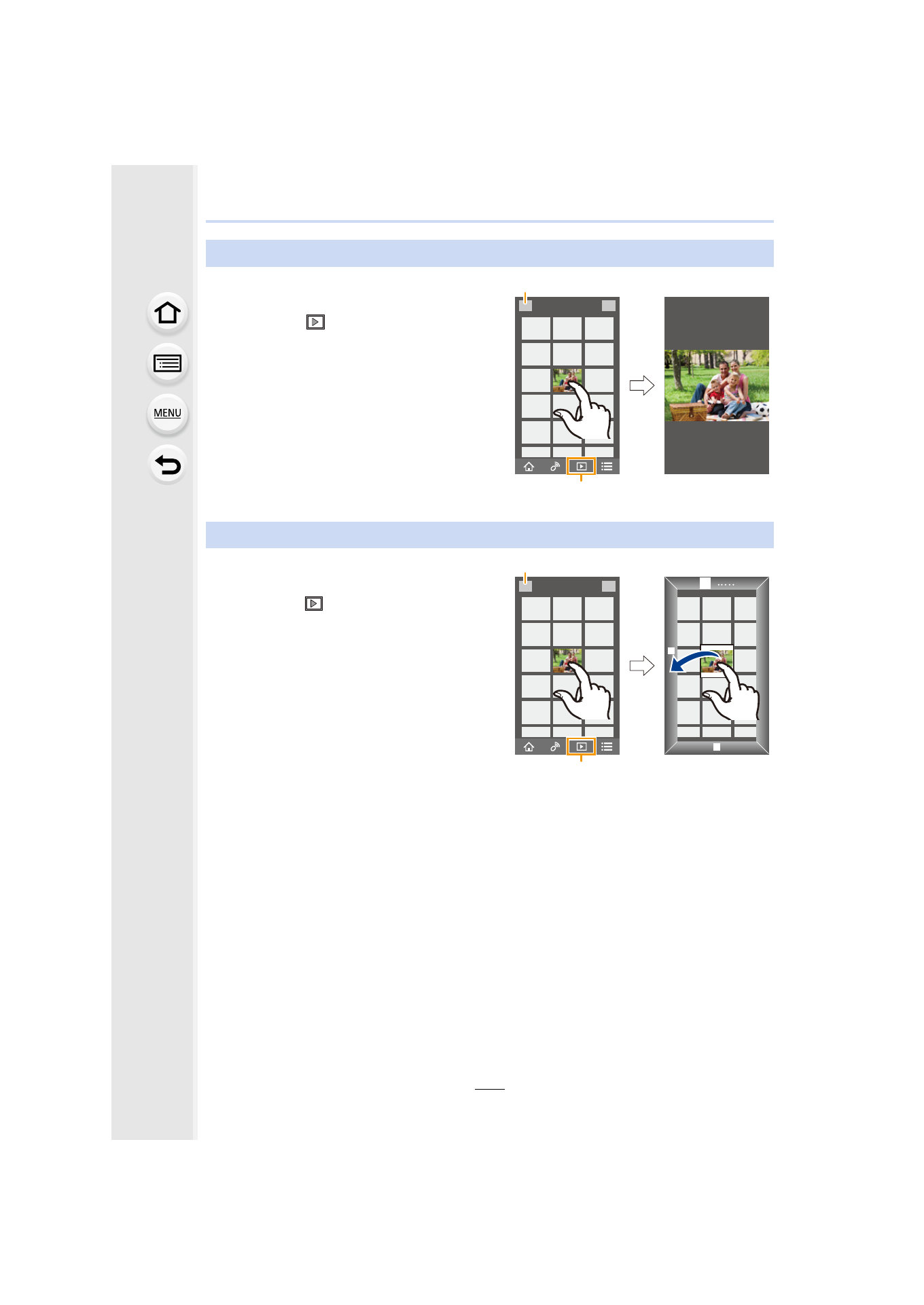
301
11. Using the Wi-Fi function
1
2
Operate the smartphone.
1
2
Operate the smartphone.
•
The function can be assigned to the top, bottom,
left or right according to your preference.
•
Pictures in RAW format, AVCHD motion
pictures, MP4 motion pictures with a [Rec Quality] size of [4K], and 4K burst files cannot be
saved.
•
3D pictures (MPO format) will be saved as 2D pictures (JPEG format).
Playing back images in the camera
1 Select [
].
•
You can switch the images to be
displayed by selecting the icon (A)
on the top left of the screen. To
display images stored in the camera,
select [LUMIX].
2 Touch the image to enlarge it.
Saving images stored in the camera
1 Select [
].
•
You can switch the images to be
displayed by selecting the icon (A)
on the top left of the screen. To
display images stored in the camera,
select [LUMIX].
2 Touch and hold an image, and drag
it to save it.
- Lumix G7 Mirrorless Camera with 14-42mm and 45-150mm Lenses (Black) Lumix G7 Mirrorless Camera with 14-42mm Lens Deluxe Kit (Silver) Lumix G7 Mirrorless Camera with 14-42mm Lens (Silver) Lumix G85 Mirrorless Camera with 12-60mm Lens Lumix DMC-G85M Lumix DMC-G85 Lumix GH5 Lumix GX80 Lumix GX85 Mirrorless Camera with 12-32mm and 45-150mm Lenses Lumix GX8
