Taking pictures by using the flash, Flash, P230) – Panasonic Lumix DMC-G7 body User Manual
Page 230: Open button
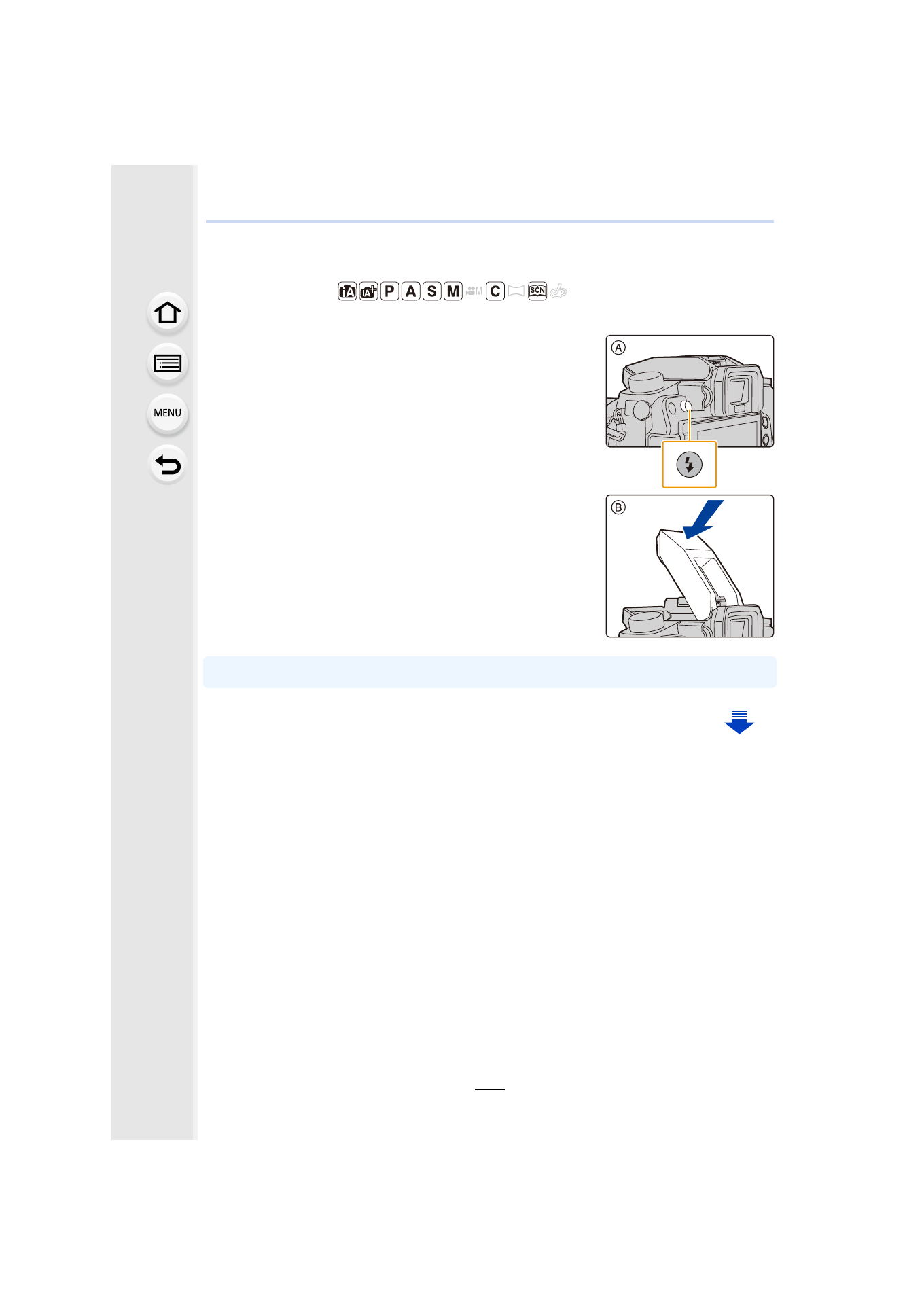
8. Stabilizer, Zoom and Flash
230
Taking pictures by using the flash
Applicable modes:
∫
Open/Close the built-in flash
Taking a picture using the flash becomes possible by opening
the built-in flash.
A To open the flash
Press the flash open button.
B To close the flash
Press the flash until it clicks.
•
Forcibly closing the flash can damage the camera.
•
Be sure to close the built-in flash when not in use.
•
The flash setting is fixed to [Œ] while the flash is closed.
•
Be careful not to catch a finger when closing a flash bulb.
This manual is related to the following products:
- Lumix G7 Mirrorless Camera with 14-42mm and 45-150mm Lenses (Black) Lumix G7 Mirrorless Camera with 14-42mm Lens Deluxe Kit (Silver) Lumix G7 Mirrorless Camera with 14-42mm Lens (Silver) Lumix G85 Mirrorless Camera with 12-60mm Lens Lumix DMC-G85M Lumix DMC-G85 Lumix GH5 Lumix GX80 Lumix GX85 Mirrorless Camera with 12-32mm and 45-150mm Lenses Lumix GX8
