Taking pictures using auto bracket, P199, Auto bracket – Panasonic Lumix DMC-G7 body User Manual
Page 199: P199)
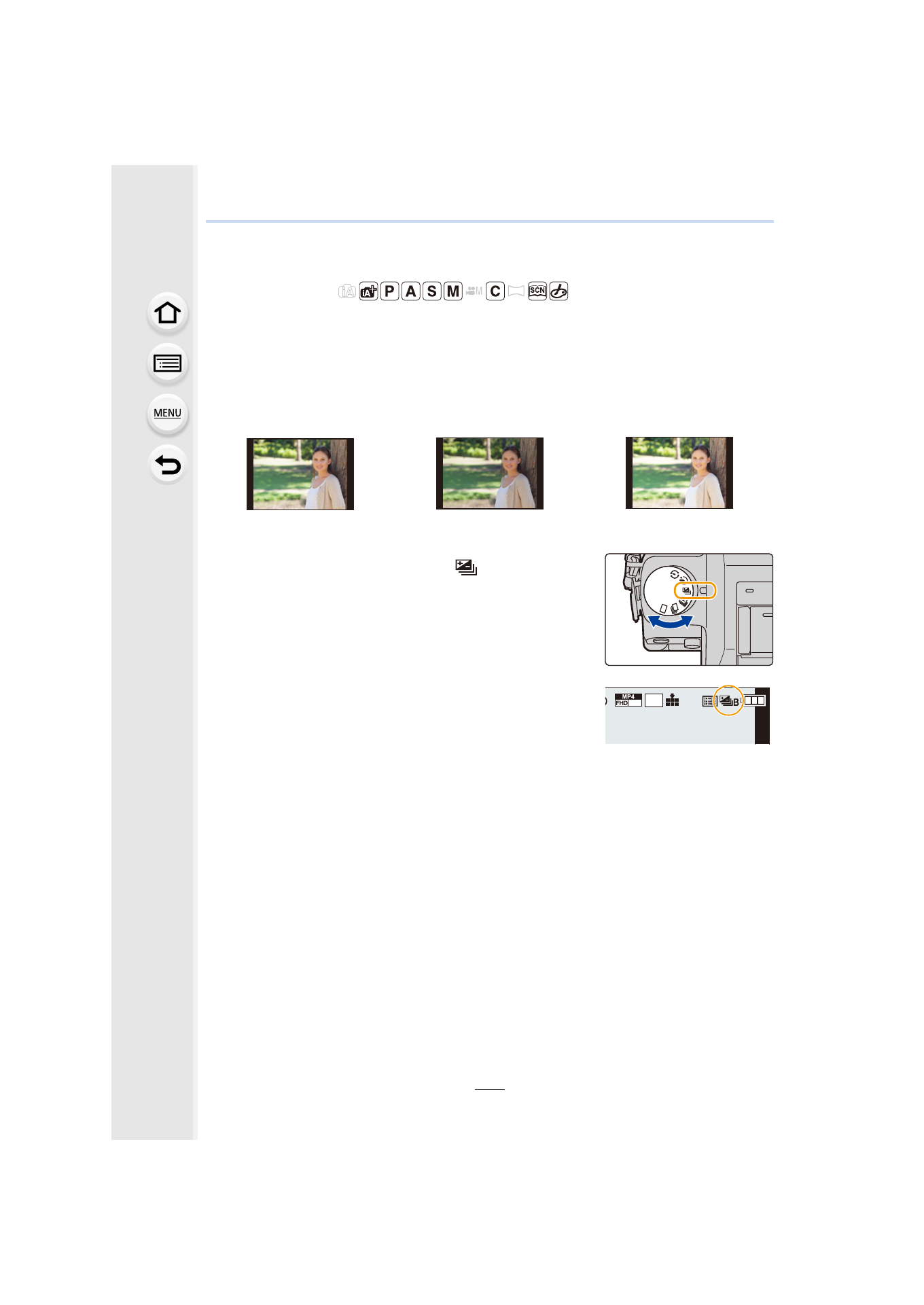
199
6. Shutter and Drive Settings
Taking Pictures using Auto Bracket
Applicable modes:
Maximum of 7 pictures will be recorded with different exposure settings following the
Exposure Compensation range every time the shutter button is pressed.
With Auto Bracket
[Step]: [3•1/3], [Sequence]: [0/s/r]
1
Set the drive mode dial to [
].
2
Focus on the subject and take a picture.
•
If you press and hold the shutter button, the number of
pictures that you set is taken.
•
The Auto Bracket indication blinks until the number of
pictures that you set is taken.
•
The picture count is reset to [0] if you change the Auto Bracket setting or turn the
camera off before all the pictures that you set are taken.
1st picture
2nd picture
3rd picture
d0 EV
j1/3 EV
i1/3 EV
AFS
AFS
30p
L
4:3
This manual is related to the following products:
- Lumix G7 Mirrorless Camera with 14-42mm and 45-150mm Lenses (Black) Lumix G7 Mirrorless Camera with 14-42mm Lens Deluxe Kit (Silver) Lumix G7 Mirrorless Camera with 14-42mm Lens (Silver) Lumix G85 Mirrorless Camera with 12-60mm Lens Lumix DMC-G85M Lumix DMC-G85 Lumix GH5 Lumix GX80 Lumix GX85 Mirrorless Camera with 12-32mm and 45-150mm Lenses Lumix GX8
