Panasonic Lumix DMC-G7 body User Manual
Page 303
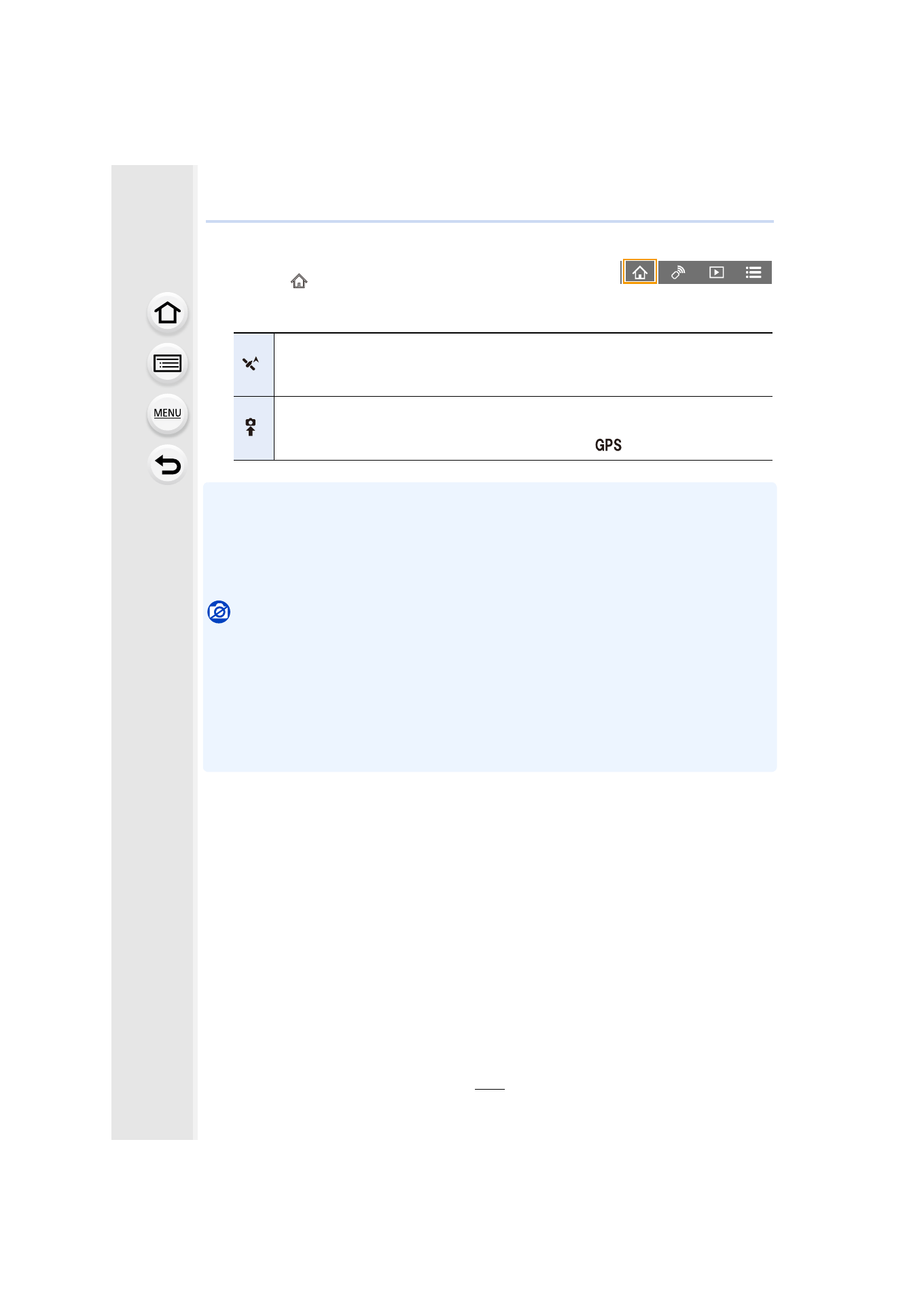
303
11. Using the Wi-Fi function
∫
Operate the smartphone
1
2
Select [
].
3
Select [Geotagging].
4
Select an icon.
•
Cautions for Use:
Be sure to pay special attention to the privacy, the likeness rights, etc. of the subject
when you use this function. Use at your own risk.
•
On the smartphone, you can set the acquisition interval of location information and check the
transfer status of location information.
Refer to [Help] in the “Image App” menu for details.
Not available in these cases:
•
Location information cannot be written to the following images or in the following situations:
–
Images recorded after location information was sent to the camera
–
Motion pictures recorded in [AVCHD]
–
Images with location information already written to them
–
Images protected by [Protect]
–
When there is insufficient space left on the card
–
When the Write-Protect switch to the card is set to the [LOCK] position
–
Images recorded with other devices
Start/stop recording location information.
•
The smartphone battery drains faster while location information is being recorded.
When recording of location information is not necessary, stop it.
Sending and writing location information.
•
Follow the on-screen messages to operate the smartphone.
•
Images with location information are indicated with [
].
- Lumix G7 Mirrorless Camera with 14-42mm and 45-150mm Lenses (Black) Lumix G7 Mirrorless Camera with 14-42mm Lens Deluxe Kit (Silver) Lumix G7 Mirrorless Camera with 14-42mm Lens (Silver) Lumix G85 Mirrorless Camera with 12-60mm Lens Lumix DMC-G85M Lumix DMC-G85 Lumix GH5 Lumix GX80 Lumix GX85 Mirrorless Camera with 12-32mm and 45-150mm Lenses Lumix GX8
