Setting date/time (clock set), P41), Atus indicator – Panasonic Lumix DMC-G7 body User Manual
Page 41: On/off switch
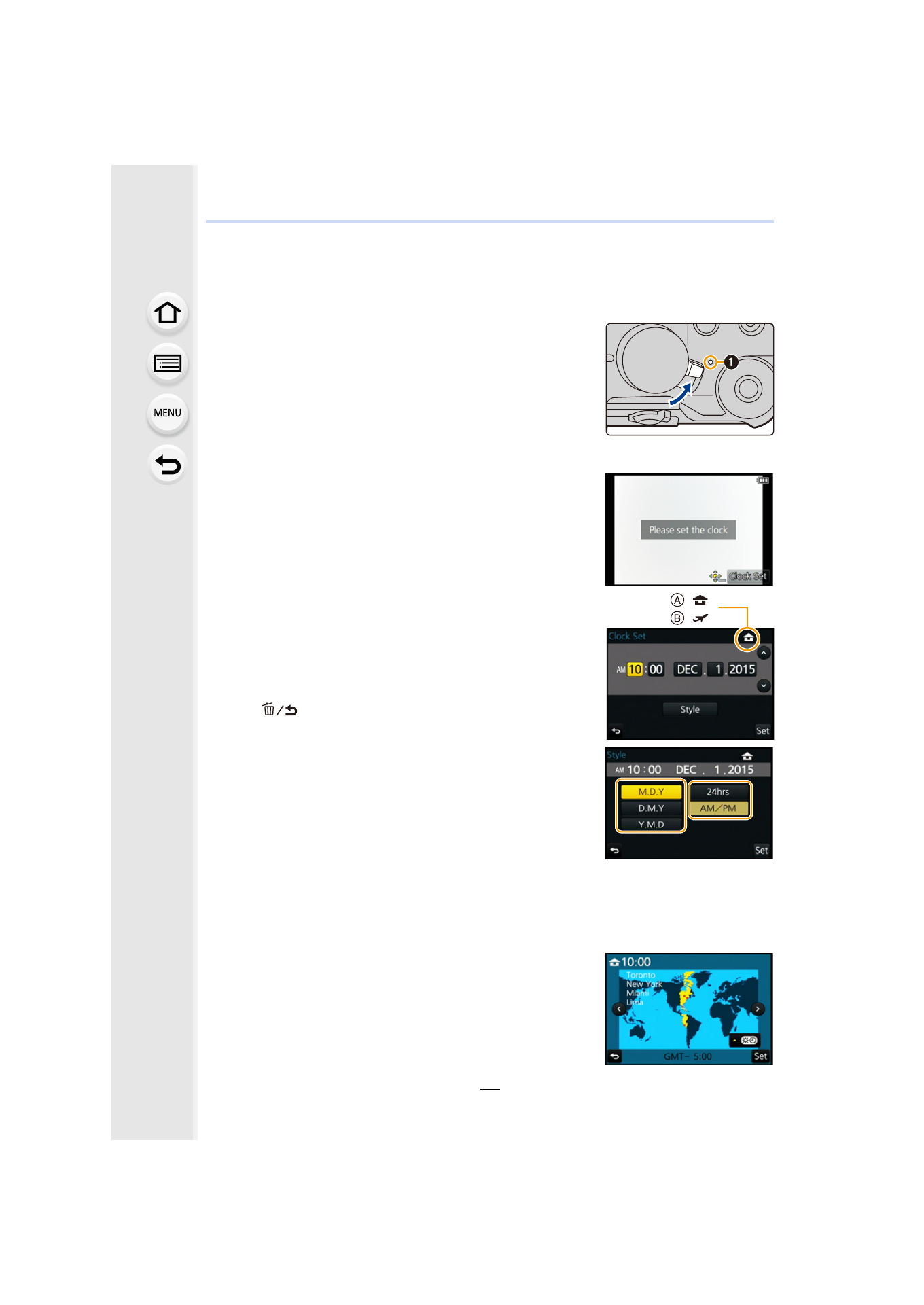
41
2. Getting Started/Basic Operations
Setting Date/Time (Clock Set)
•
The clock is not set when the camera is shipped.
1
Turn the camera on.
•
When the camera is turned on, the status indicator 1
lights up green.
•
If the language select screen is not displayed, proceed to
step
4
.
2
Press [MENU/SET].
3
Press 3/4 to select the language, and press
[MENU/SET].
4
Press [MENU/SET].
5
Press 2/1 to select the items (year, month,
day, hour, minute), and press 3/4 to set.
A: Time at the home area
B: Time at the travel destination
•
You can cancel without setting the clock by pressing
[
].
To set the display order and the time display
format.
•
To display the setting screen of the order/time, select
[Style] and then press [MENU/SET].
6
Press [MENU/SET] to set.
7
When [The clock setting has been completed.] is displayed, press
[MENU/SET].
8
When [Please set the home area] is displayed, press [MENU/SET].
9
Press 2/1 to select the home area, and then
press [MENU/SET].
ON
OFF
:
:
- Lumix G7 Mirrorless Camera with 14-42mm and 45-150mm Lenses (Black) Lumix G7 Mirrorless Camera with 14-42mm Lens Deluxe Kit (Silver) Lumix G7 Mirrorless Camera with 14-42mm Lens (Silver) Lumix G85 Mirrorless Camera with 12-60mm Lens Lumix DMC-G85M Lumix DMC-G85 Lumix GH5 Lumix GX80 Lumix GX85 Mirrorless Camera with 12-32mm and 45-150mm Lenses Lumix GX8
