Panasonic Lumix DMC-G7 body User Manual
Page 71
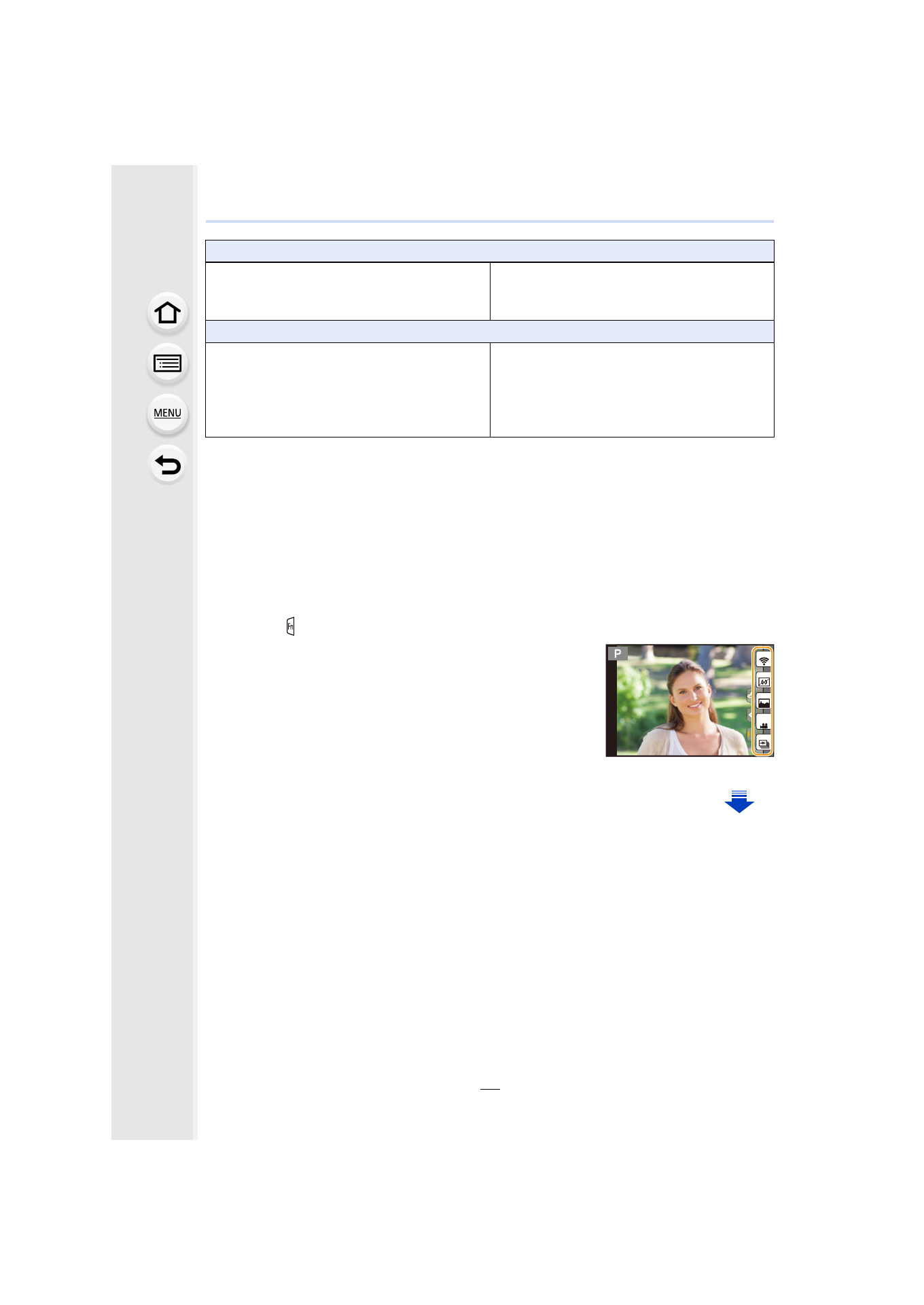
71
2. Getting Started/Basic Operations
¢ Function button settings at the time of purchase.
∫
Configuring the function button settings from the on-monitor recording
information screen
Touching [Fn] on the on-monitor recording information screen
also allows you to
display the screen in step
2.
∫
Using function buttons with touch operations
[Fn6], [Fn7], [Fn8], [Fn9], and [Fn10] are used by touching function buttons.
1
Touch [ ].
2
Touch [Fn6], [Fn7], [Fn8], [Fn9] or [Fn10].
•
The assigned function will operate.
[Motion Picture] menu
–
[Snap Movie]
: [Fn9]
¢
–
[Motion Pic. Set]
([Rec Format]
/[Rec Quality]
–
[Picture Mode]
–
[Mic. Directivity Adjust]
[Custom] menu
–
[Silent Mode]
: [Fn3]
¢
–
[Peaking]
–
[Histogram]
: [Fn8]
¢
–
[Guide Line]
–
[Zebra Pattern]
–
[Monochrome Live View]
–
–
–
[Zoom Speed]
–
[Touch Screen]
Fn7
Fn6
Fn8
Fn9
SNAP
Fn10
- Lumix G7 Mirrorless Camera with 14-42mm and 45-150mm Lenses (Black) Lumix G7 Mirrorless Camera with 14-42mm Lens Deluxe Kit (Silver) Lumix G7 Mirrorless Camera with 14-42mm Lens (Silver) Lumix G85 Mirrorless Camera with 12-60mm Lens Lumix DMC-G85M Lumix DMC-G85 Lumix GH5 Lumix GX80 Lumix GX85 Mirrorless Camera with 12-32mm and 45-150mm Lenses Lumix GX8
