On-screen information, Shooting (information display), Screen information” (= 104) – Canon PowerShot SX410 IS User Manual
Page 104
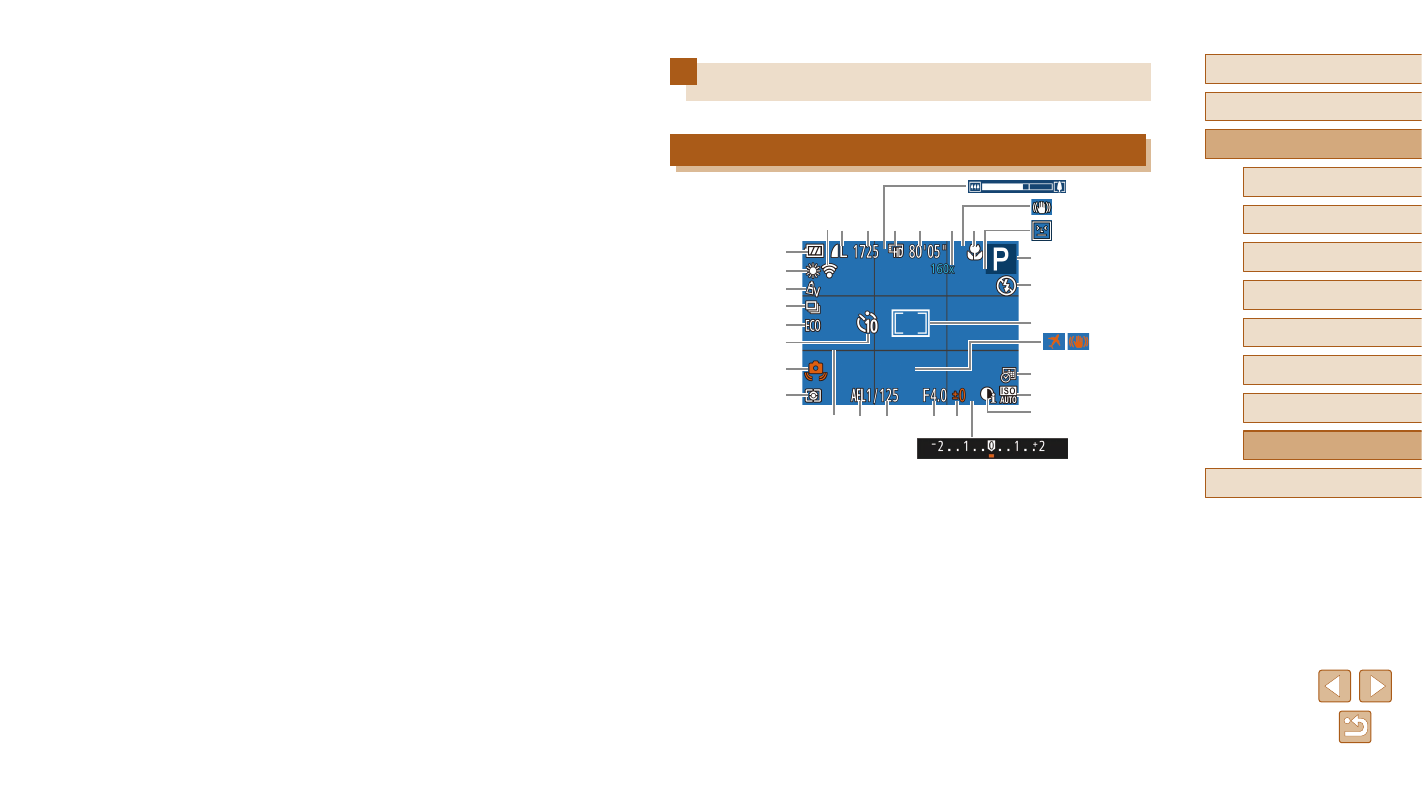
104
Before Use
Basic Guide
Advanced Guide
1
Camera Basics
2
Auto Mode
3
Other Shooting Modes
5
Playback Mode
6
Setting Menu
7
Accessories
8
Appendix
Index
4
P Mode
On-Screen Information
Shooting (Information Display)
(6)
(7)
(8)
(9)(10) (11) (12) (13) (14) (15)
(16)
(17)
(18)
(19)
(20)
(21)
(22) (23) (24)
(25) (26)
(27)
(28)
(30)
(29)
(31)
(32)
(1)
(2)
(3)
(4)
(5)
(1) Battery level (= 105)
(2) White balance (= 52)
(3) My Colors (= 53)
(4) Drive mode (= 35)
(5) Eco mode (= 79)
(6) Self-timer (= 33)
(7) Camera shake warning (= 30)
(8) Metering method (= 51)
(9) Eye-Fi connection status (= 98)
(10) Still image compression (= 59),
Resolution (= 37)
(11) Recordable shots (= 114)
(12) Movie quality (= 37)
(13) Remaining time (= 114)
(14) Digital zoom magnification (= 33),
(15) Focusing range (= 54,
(16) Shooting mode (= 106), Scene
(17) Flash mode (= 58)
(18) AF frame (= 55), Spot AE point
(19) Date stamp (= 35)
(20) ISO speed (= 51)
Print error
●
Check the paper size setting (= 93). If this error message is displayed when
the setting is correct, restart the printer and complete the setting on the camera
again.
Ink absorber full
●
Contact a Canon Customer Support Help Desk to request assistance with ink
absorber replacement.
