P.92) – Canon PowerShot G7 X Mark II User Manual
Page 92
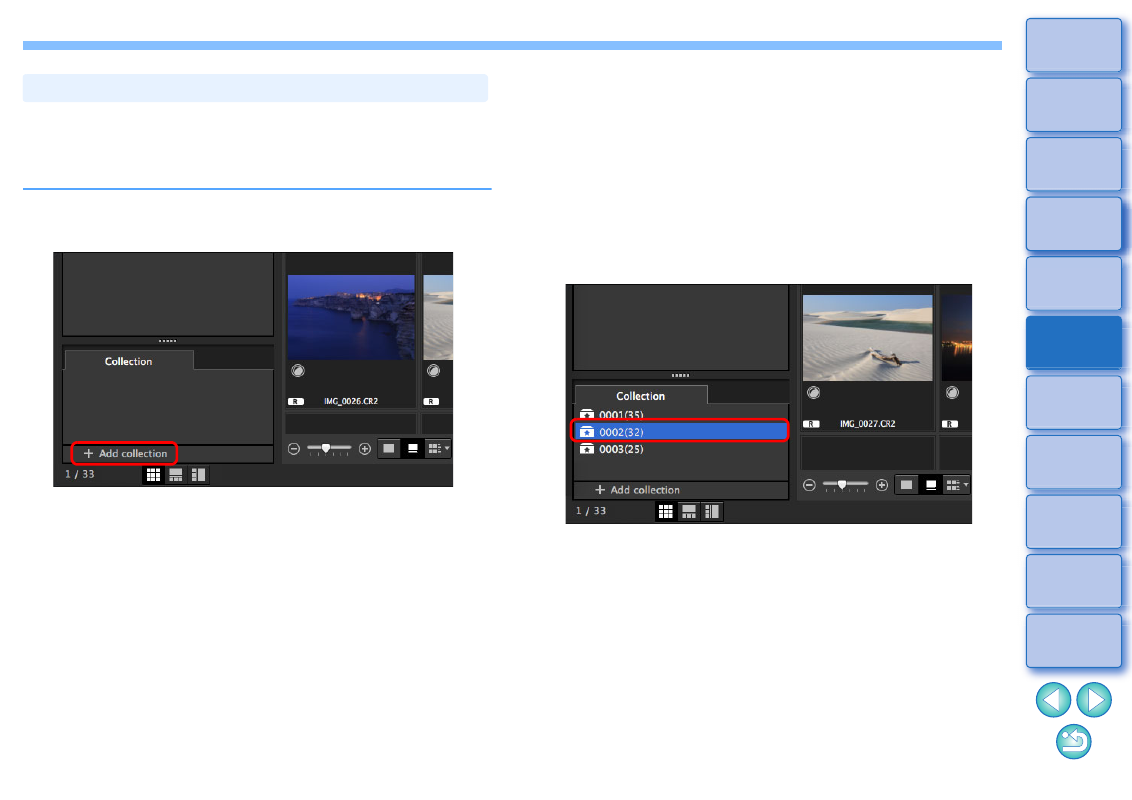
92
You can gather selected images together in Collection folders for
viewing, comparison and editing.
You can gather images from several folders as well as from a single
folder, allowing you to work with them efficiently.
1
Click [+ Add collection] in the [Collection] area in the
main window.
A new collection folder is created in the [Collection] area.
Enter a name for the collection folder.
To create additional collection folders, repeat the operation. Up to
20 folders can be created.
2
Select the [File] Menu [Select collection], and
select a collection folder to gather images from the
collection folder names displayed.
Gathering and Editing Images in the Collection Window
3
Select images or image folders in the main window.
Select the [File] menu [Add to collection].
The images are added to the selected collection folder, and the
number of selected images in the collection folder is displayed.
When an image set to single-image display
is added, the
number of images is indicated as two images.
You can also add images to a collection folder by selecting
images and folders and then selecting [Add to collection] from
the menu that appears when you holding down the
4
Select a collection folder in the [Collection] area.
Images in the selected folder are displayed.
