Canon PowerShot G7 X Mark II User Manual
Page 39
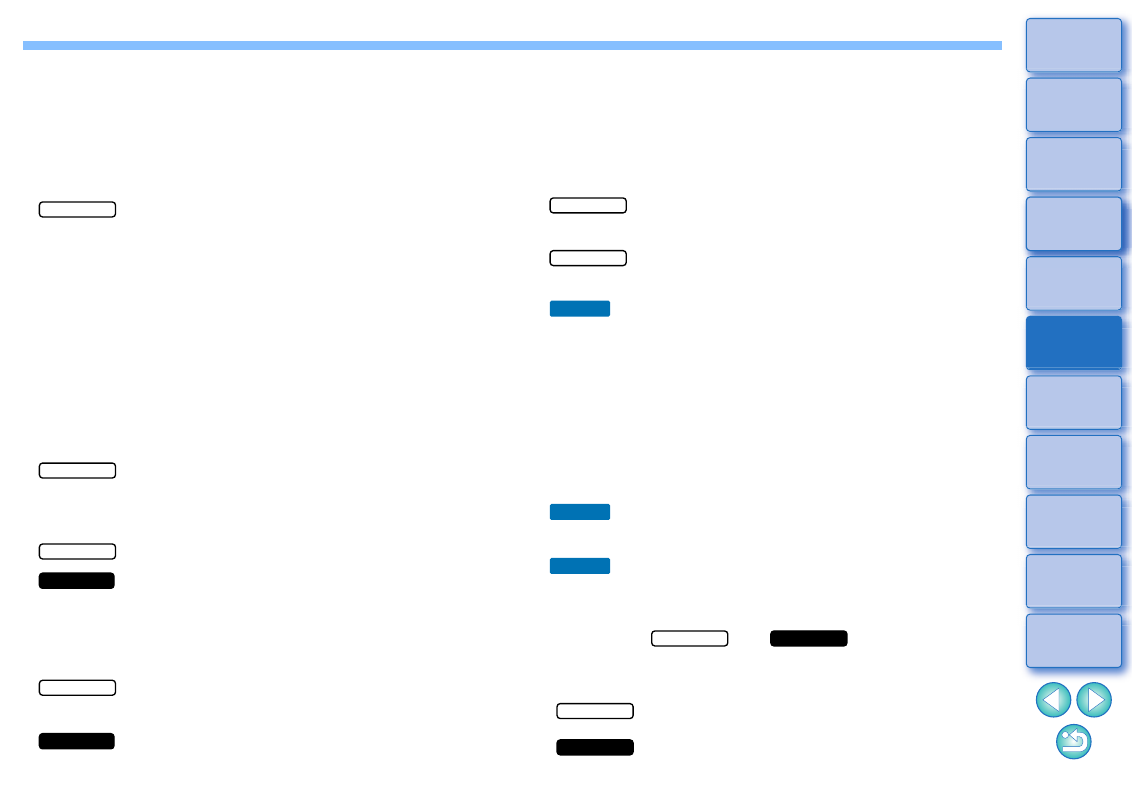
39
Shooting Distance Information Slider ........................
Correcting Multiple Images at a Time ........................
Digital Lens Optimizer................................................
Using the Digital Lens Optimizer ...............................
Adjusting Image Sharpness.......................................
Editing with the Dust Delete/Copy Stamp
Tool Palette ..............................................................
Performing Automatic Dust Erasure Processing .......
Manually Erasing Dust (Repair Function) ..................
Setting Work Color Space........................................
Using the Soft-Proof Colors Function.......................
Saving Editing Results..............................
Saving Editing Contents to an Image ........................
Saving as a separate image ......................................
Re-Editing an Image.................................
Utilizing Adjustment Contents (Recipe) ....
Copying a Recipe and Applying to Another Image ....
Saving a Recipe as a File ..........................................
Loading and Applying Recipes ..................................
Adjusting by Comparing Multiple
Images .....................................................................
Editing Efficiently ......................................
JPEG/TIFF
JPEG/TIFF
JPEG/TIFF
JPEG/TIFF
JPEG/TIFF
JPEG/TIFF
Editing in the Edit Image Window...............................
Compositing Images......................................
Compositing Methods.................................................
Creating HDR (High Dynamic Range)
Images............................................................................
Using the Dual Pixel RAW Optimizer........
Reduces the Appearance of Ghosting in Images .....
Photoshop .............................................................
Customizing the Main Window Toolbar ....
JPEG/TIFF
JPEG/TIFF
Advanced
Advanced
Advanced
*
Sections with
and
in “4 Editing Images”
support not only RAW image editing but also JPEG/TIFF image
editing.
: All the functions explained in the section support
JPEG/TIFF image editing.
: Certain functions explained in the section support
JPEG/TIFF image editing.
JPEG/TIFF
JPEG/TIFF
JPEG/TIFF
JPEG/TIFF
