Viewing images, Viewing, Images – Canon PowerShot G7 X Mark II User Manual
Page 10
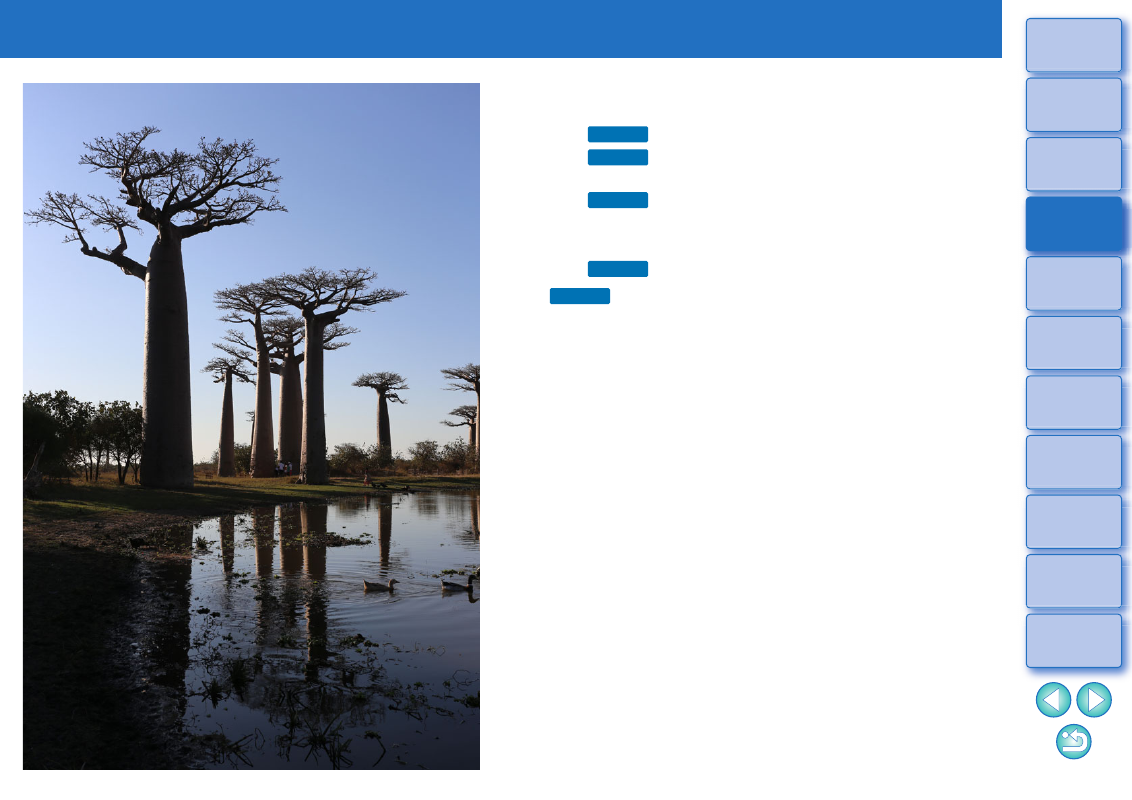
2
10
Viewing Images
Viewing Images in the Main Window (Thumbnail Layout) ...........
Changing the Thumbnail Display................................
Using the Thumbnails Control Panel ........
Using the Thumbnail Display Filter/Sort
Function..................................................................
Displaying the Histogram Palette..............
Enlarging and Viewing an Image in the Preview Window ............
Enlarging and Viewing a Specific Area.......................
Displaying the Navigator Palette...............
Checking the Image in Detail ......................
Displaying the Main Window (Multi-layout).................
Checking an Image Using the Preview Control Panel.........
Changing the Magnification ....................................
Comparing with a Pinned (Fixed) Image ................
Displaying Multiple Images at the Same Time .......
Displaying Grid Lines..............................................
Displaying AF Points ..............................................
Comparing Pre- and Post-Editing Images (before/after
comparison) Arrange vertically/horizontally (two-
Displaying Image Properties...................................
Checking an Image in Multi-Function Preview ...........
Checking an Image in Second Windows ....................
Opening and Closing Window Panels (Panes)........
Changing the Display Method and Order of Palettes .......
Changing the Display Method (Dock/Float) of Palettes.......
Rearranging Palettes..................................................
Quitting DPP............................................................
Advanced
Advanced
Advanced
Advanced
Advanced
