Organizing and sorting images, Sorting, Images – Canon PowerShot G7 X Mark II User Manual
Page 27
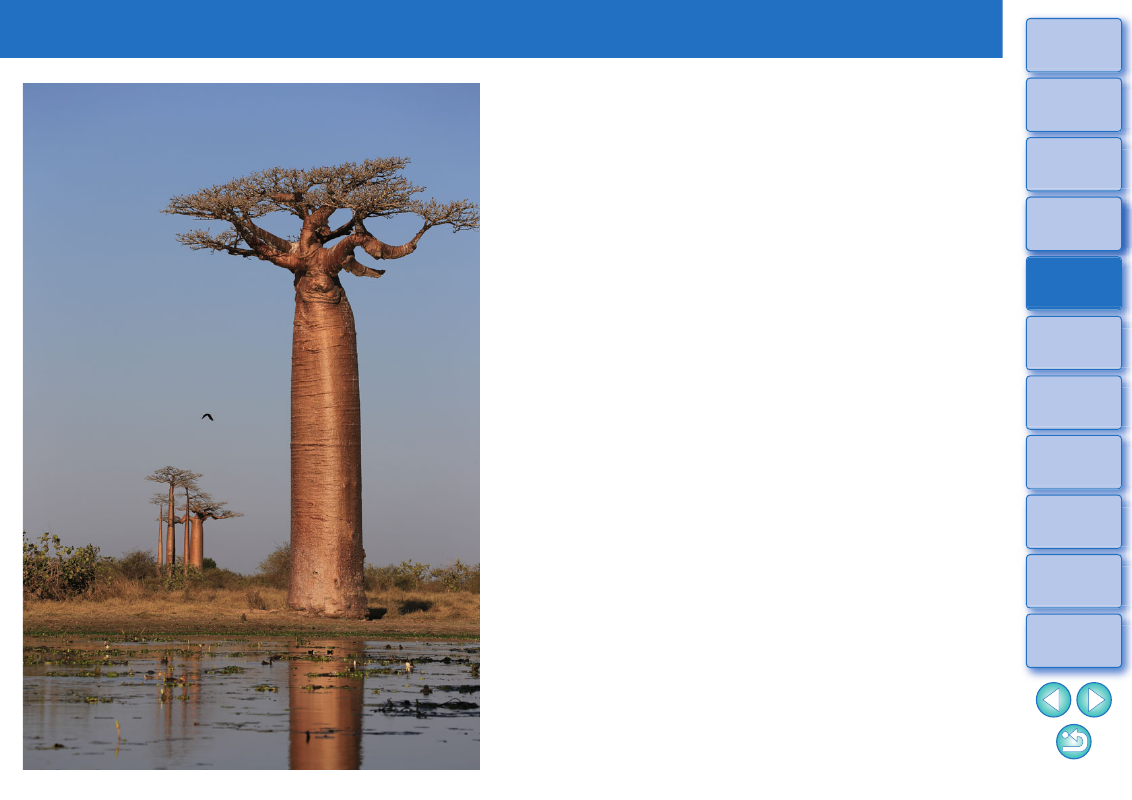
3
27
Organizing and Sorting Images
Efficiently Checking/Sorting Images ........................
Sorting Images ...........................................................
Attaching Check Marks...........................................
Setting Ratings .......................................................
Sorting Images in the Main Window ...........................
Attaching Check Marks in the Main Window ..........
Setting Ratings in the Main Window.......................
Arranging Images in the Main Window.......................
Arranging by Type ..................................................
Arranging Freely .....................................................
Checking Image Information.......................................
Organizing Images ..................................................
Deleting an Unwanted Image .....................................
Moving Images ...........................................................
Moving Images in Folders ..........................................
Deleting Bookmarks ...............................................
