Deleting the software (uninstalling) – Canon PowerShot G7 X Mark II User Manual
Page 133
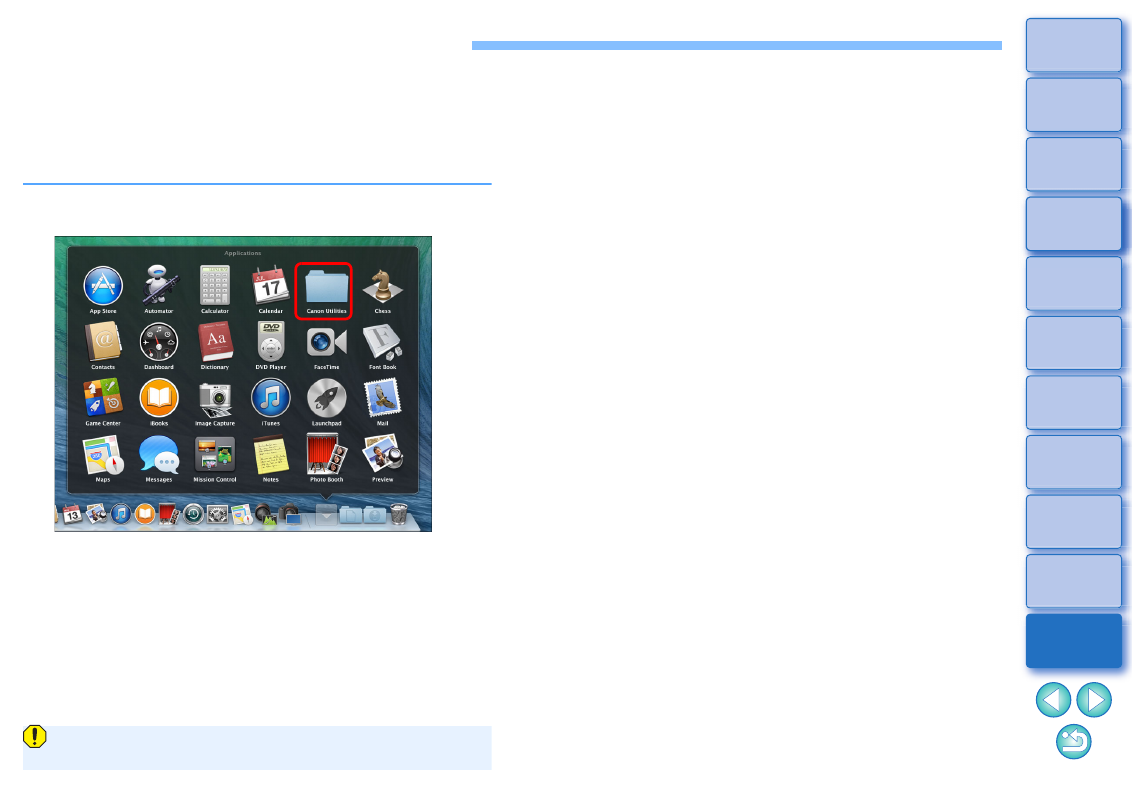
133
Deleting the Software (Uninstalling)
Quit any applications before uninstalling the software.
Log into the account used when installation was performed.
When you have moved the folders and the software to be deleted to
the Trash, select the [Finder] menu [Empty Trash] and empty the
Trash. You cannot reinstall the software until you have emptied the
Trash.
1
Display the folder in which the software is saved.
Open the [Canon Utilities] folder.
2
Drag the folder for the software to be uninstalled to
the Trash.
3
Select the [Finder] menu on the desktop [Empty
Trash].
The software is deleted.
When uninstallation ends, restart your computer.
You cannot retrieve data that you have emptied into the Trash and
deleted, so be particularly careful when deleting data.
