Canon PowerShot G7 X Mark II User Manual
Page 6
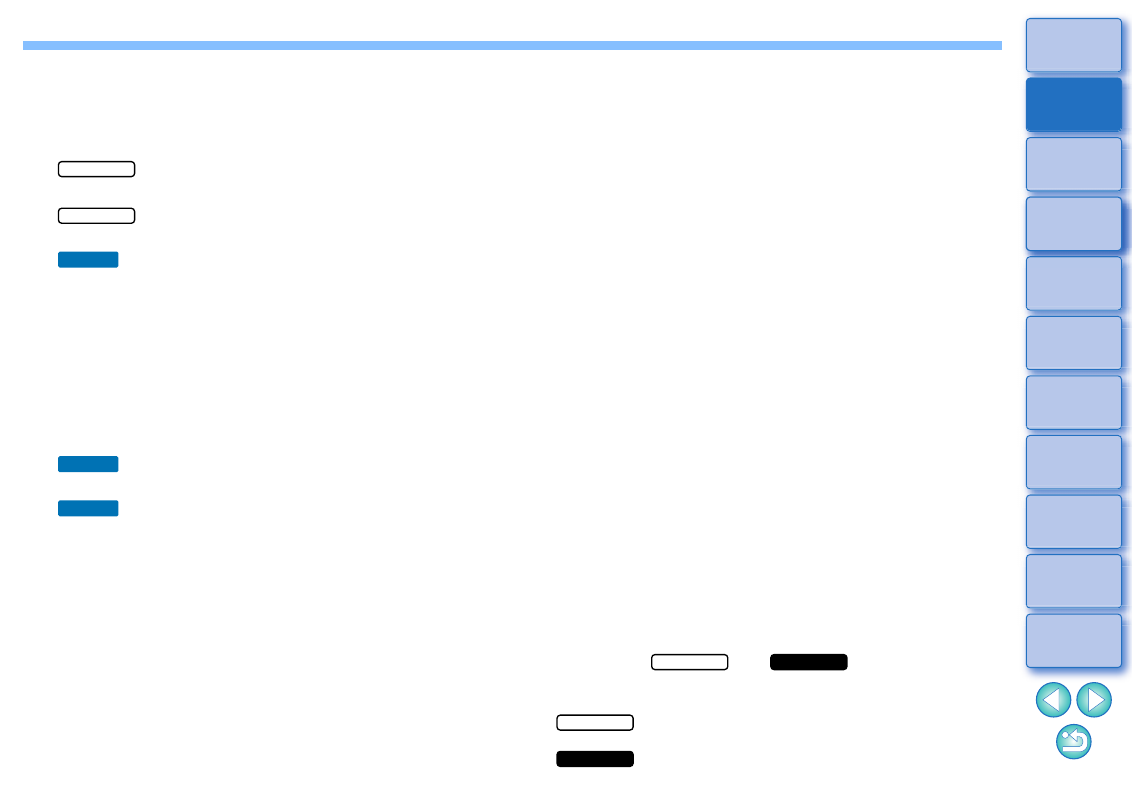
6
Compositing Images .................................
Compositing Methods ............................................
Creating HDR (High Dynamic Range)
Images .......................................................................
Using the Dual Pixel RAW Optimizer .........
Photoshop................................................................
Customizing the Main Window Toolbar......
5 Printing Images...................................................
Printing an Image.....................................................
Printing with Shooting Information ...........................
Plug-in printing.........................................................
6 Processing Large Numbers of RAW Images......
Registering Personal White Balance ...................
Applying Personal White Balance........................
JPEG/TIFF
JPEG/TIFF
Advanced
Advanced
Advanced
Batch Change the File Name of Images...................
7 Remote Shooting ...............................................
Remote Shooting......................................................
Registering Click White Balance in the Camera...
8 Specifying Preferences ......................................
Specifying Preferences.............................................
General Settings...................................................
Image processing .................................................
Color Management ...............................................
View Settings........................................................
Reference ..............................................................
Troubleshooting........................................................
Deleting the Software (Uninstalling) .........................
Glossary ...................................................................
Index.........................................................................
About This Instruction Manual ..............................
Trademarks ..........................................................
*
Sections with
and
in “4 Editing Images”
support not only RAW image editing but also JPEG/TIFF image
editing.
: All the functions explained in the section support
JPEG/TIFF image editing.
: Certain functions explained in the section support
JPEG/TIFF image editing.
JPEG/TIFF
JPEG/TIFF
JPEG/TIFF
JPEG/TIFF
