P.134), Mark, Plied – Canon PowerShot G7 X Mark II User Manual
Page 134: Ge window
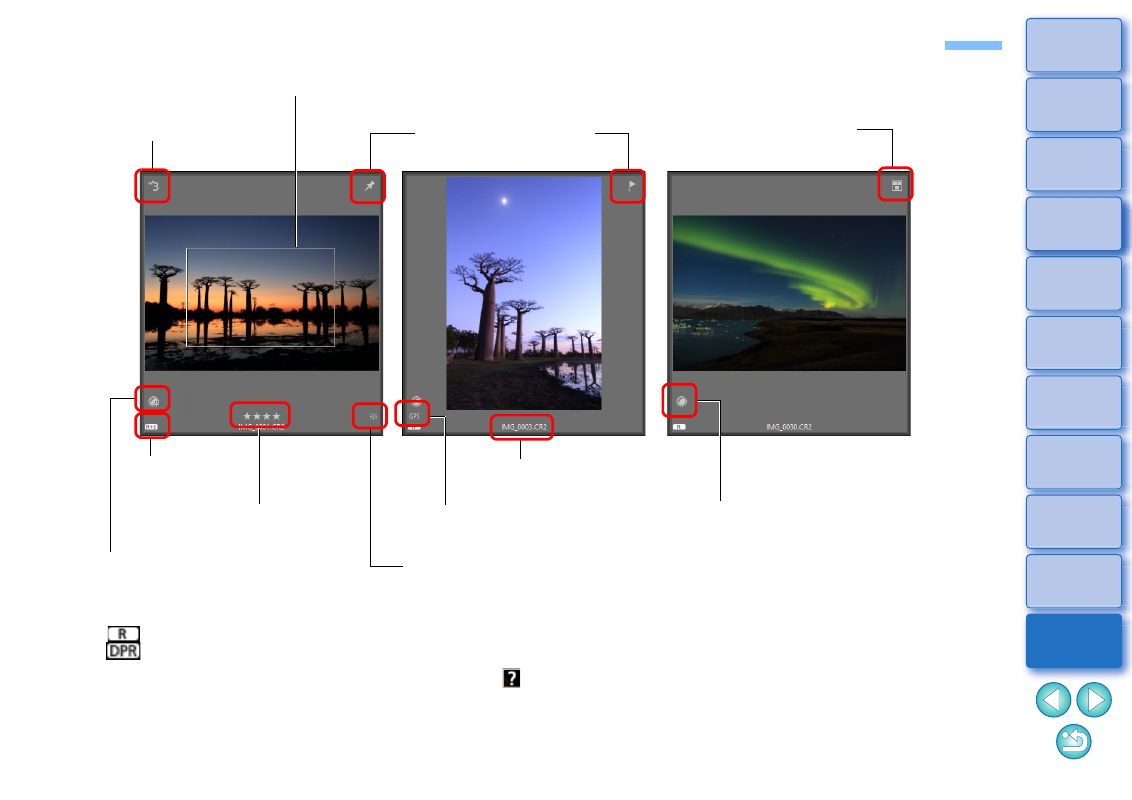
134
Image Frame Information in the Main Window and Edit Image Window
Trimming (cropping) range
*2
Check mark
Pinned image setting mark
Multiple image display mark
Image type
*1
File name
Rating mark
GPS mark
*3
Lens aberration correction mark
Digital Lens Optimizer mark
Unsaved editing content mark
*
1
Displayed on RAW+JPEG images displayed as a single
image
[
] is displayed in RAW images
[
] is displayed in Dual Pixel RAW images.
*
2
When aspect ratio information is attached to an image
shot with any supported camera other than the EOS 5D
Mark II, the image is displayed as a cropped image.
*
3
Displayed on images shot on a GPS function-
compatible Canon camera.
[
] is displayed in an image frame when editing is not possible.
