System requirements, Supported cameras, Supported images – Canon PowerShot G7 X Mark II User Manual
Page 3: System requirements supported cameras, Image data
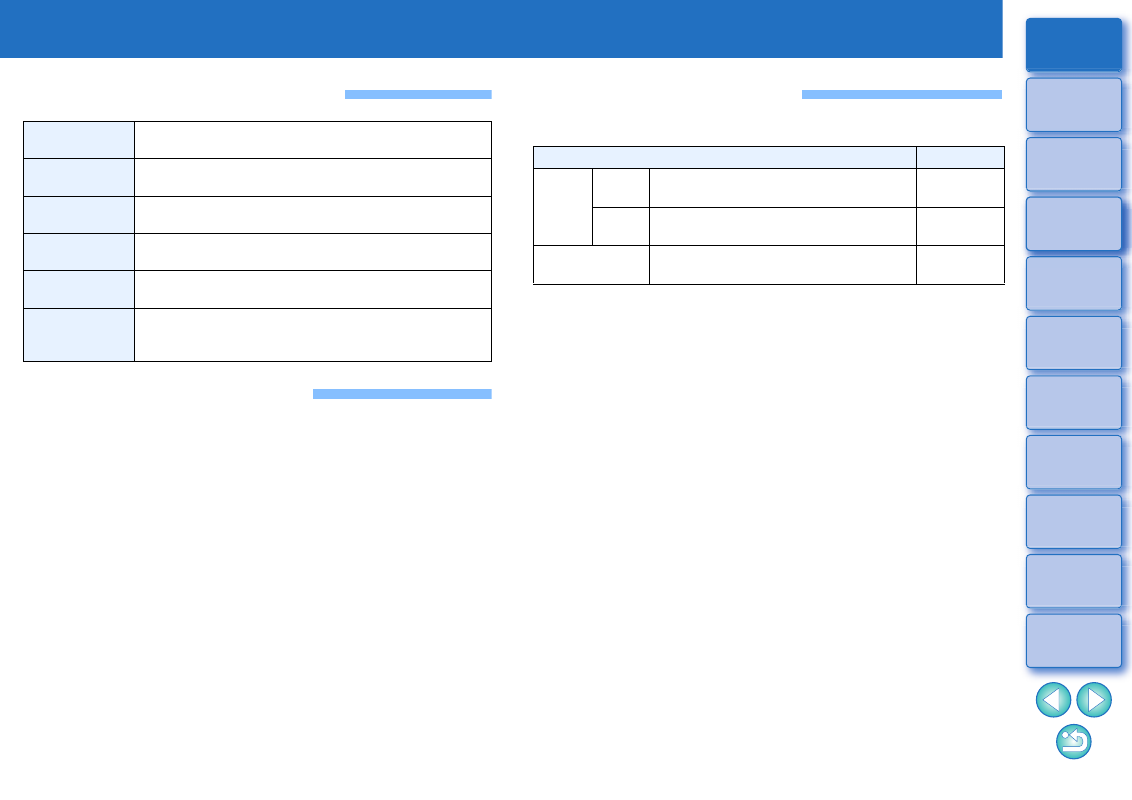
3
System Requirements
Supported Cameras
EOS-1D X Mark II, EOS-1D X, EOS-1D C, EOS-1D Mark IV, EOS-1Ds
Mark III, EOS-1D Mark III, EOS-1D Mark II N, EOS-1Ds Mark II, EOS-
1D Mark II, EOS 5DS/EOS 5DS R, EOS 5D Mark IV, EOS 5D Mark III,
EOS 5D Mark II, EOS 5D, EOS 6D, EOS 7D Mark II, EOS 7D, EOS
80D, EOS 70D, EOS 60D/EOS 60Da, EOS 50D, EOS 40D, EOS 30D,
EOS 20D/EOS 20Da, EOS 77D, EOS 760D, EOS 800D, EOS 750D,
EOS 700D, EOS 100D, EOS 1300D, EOS 1200D, EOS 650D, EOS
600D, EOS 550D, EOS 500D, EOS 450D, EOS 1000D, EOS 1100D,
EOS 400D, EOS 350D, EOS M6, EOS M5, EOS M3, EOS M2, EOS M,
EOS M10, PowerShot G3 X
*
, PowerShot G1 X Mark II
*
, PowerShot G7
X
*
, PowerShot G9 X
*
,
PowerShot SX60 HS
*
,
PowerShot G5 X
*
,
PowerShot G7 X Mark II
*
, PowerShot G16
*
, PowerShot S120
*
,
PowerShot G1 X
*
, PowerShot G15
*
, PowerShot S110
*
, PowerShot
S100
*
, and PowerShot G9 X Mark II
*
*
For RAW images, functions that are not in the camera (such as the
Auto Lighting Optimizer) and functions such as the Digital Lens
Optimizer cannot be used. However, Picture Styles, even if not in
the camera, can be used with the exception of some functionality.
OS (operating
system)
Mac OS X 10.10 to 10.12
Model
PC with one of the above OS preinstalled
(Upgraded machines not supported)
CPU
Core 2 Duo 2.0 GHz or higher (recommended Core i
series or later)
RAM
(memory)
2.0 GB or more of RAM (4.0 GB or more
recommended)
Hard disk
drive
Installation: Min. 300 MB of available space
Operation: Min. 600 MB of available space
Display
Resolution: XGA (1024 x 768) or more (1600 x 1200
or more recommended)
Colors: 16-bit color (65536 colors) or more
Supported Images
Image data
Image type
Extension
Still
photos
RAW
images
Images in the Canon RAW format shot
on supported cameras
.CR2
JPEG
images
Exif 2.2, 2.21 or 2.3-compatible JPEG
images
.JPG
Movies
Movies shot with supported cameras
.MOV,
.MP4
