Appendix b.7. networking glossary of terms – ProSoft Technology PS-QS-1x10-0781 User Manual
Page 88
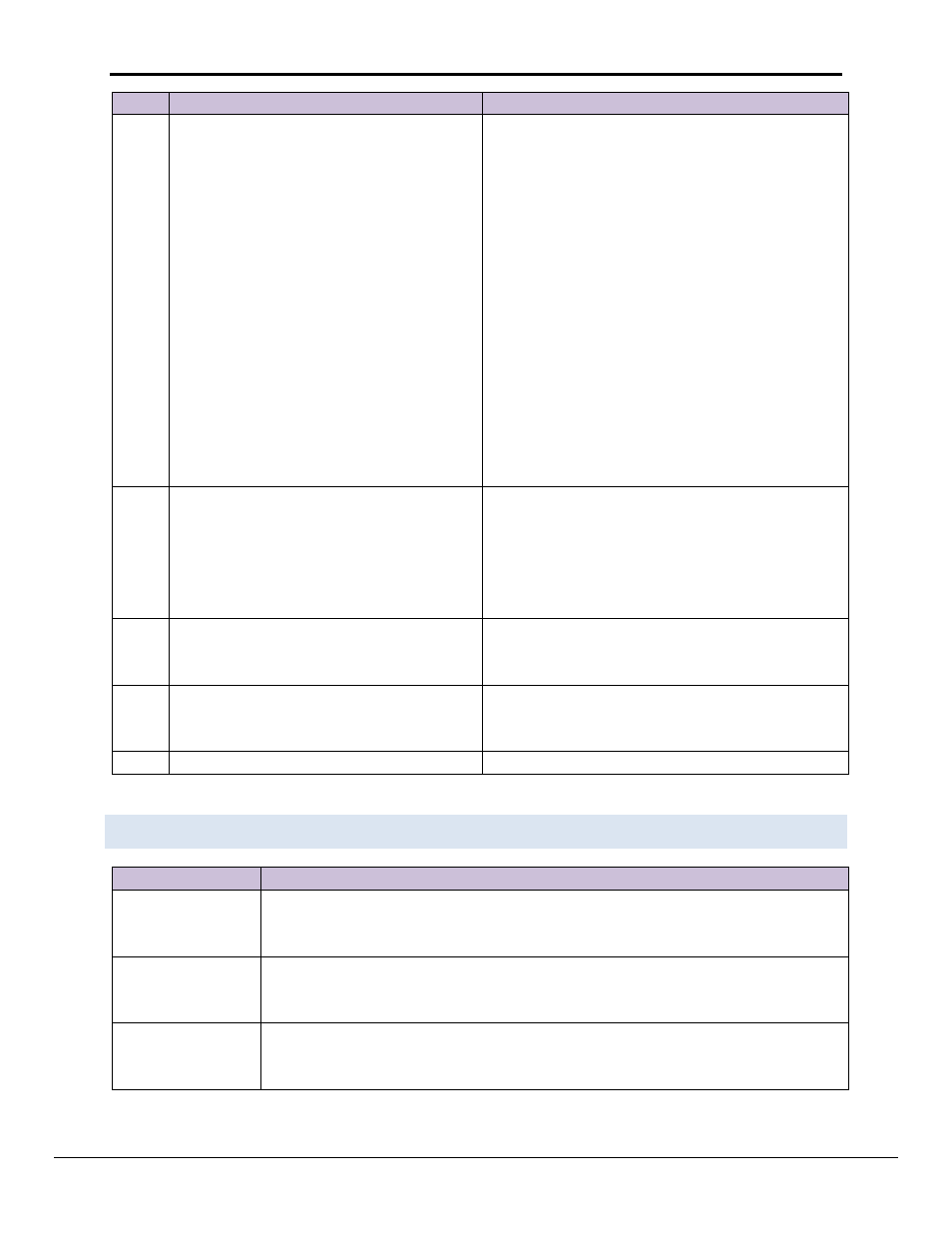
FieldServer Configuration Manual
Page 88 of 90
FieldServer Technologies 1991 Tarob Court Milpitas, California 95035 USA Web: www.fieldserver.com
Tel: (408) 262-2299 Fax: (408) 262-2269 Toll Free: (888) 509-1970 email: [email protected]
Error
Description
Action
11011
Siemens Cerberus driver: The Client driver
could not find a suitable Map Descriptor to
store the incoming event. The error message
reported the event's panel, module and device
numbers.
Use the event's panel, module and device numbers to
define a Map Descriptor with Node_Name = panel.
e.g For message: DRIVER-> CER : No mapdesc for panel
2, module 15, device 4,
Create a mapdesc that will map to an address
of15*256 + 4 = 3844, since there are always 256
devices per module for Cerberus. The mapdesc field
block_number represents the Cerberus module
number. A Cerberus mapdesc maps to addresses from
module*256 + 0 to module*256 + (length-1), e.g. the
following addresses are defined for a mapdesc of
module 15 and length 4: (15*256 +0) ; (15*256 +1) ;
(15*256 +2) ; (15*256 +3). Our example event will
cause this error message since the greatest address is
(15*256 +3) = 3843 and we need an address of 3844. A
mapdesc with module 15 and length 5 will store the
event ok, since (15*256 + (5-1)) = (15*256 +4) = 3844.
11012
Envirotronics
SystemsPlus
driver:
The
SystemsPlus
panel
replied
with
"Not
Monitored" when the driver tried to edit read
scan alarm or tried to read alarm status. The
driver message screen records the specific
alarm's name
Refer to the SystemsPlus user manual to set up the
alarm for monitoring in the panel. This message can
only be solved in the panel and is not a driver problem.
11013
A BACnet Ethernet packet was received on a
network adapter that is not configured in the
CSV file. Message will be ignored.
If BACnet comms fail, check the configuration and
network connection.
11014
An 802.3 (Hot Standby) packet was received
on an incorrectly configured network adapter.
Packet will be discarded.
11015 GE SRTP - SD016 message indicates NAK error.
Appendix B.7. Networking Glossary of Terms
Term
Description
10Base2:
10Base2 is the implementation of the IEEE 802.3 Ethernet standard on thin coaxial cable.
Thin Ethernet or thinnet, as it is commonly called, runs at 10Mbps. Stations are daisy
chained and the maximum segment length is 200 meters.
10Base5:
10Base5 is the implementation of the IEEE 802.3 Ethernet standard on thick coaxial cable.
Thick or standard Ethernet, as it is commonly called, runs at 10Mbps. It uses bus topology
and the maximum segment length is 500 meters.
10BaseT:
10BaseT is the implementation of the IEEE 802.3 Ethernet standard on unshielded
twisted-pair wiring. It uses star topology, with stations directly connected to a multi-port
hub. It runs at 10Mbps, and has a maximum segment length of 100 meters.
