Limitations of hot standby mode 1, Configuring the fieldserver for hot standby mode 1 – ProSoft Technology PS-QS-1x10-0781 User Manual
Page 62
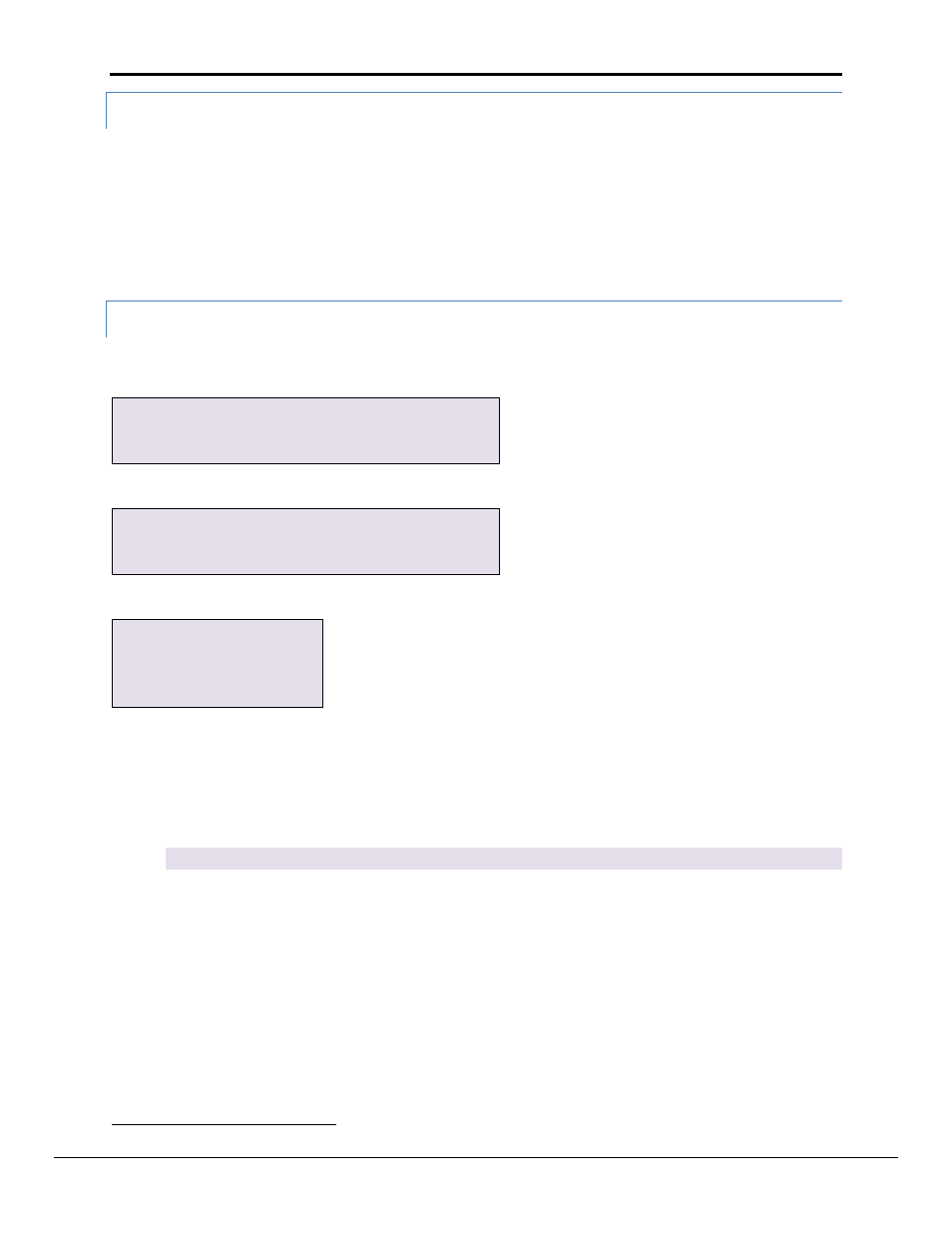
FieldServer Configuration Manual
Page 62 of 90
FieldServer Technologies 1991 Tarob Court Milpitas, California 95035 USA Web: www.fieldserver.com
Tel: (408) 262-2299 Fax: (408) 262-2269 Toll Free: (888) 509-1970 email: [email protected]
10.2.1 Limitations of Hot Standby Mode 1
There is a time latency involved in the switchover process. It takes about 2 seconds to achieve switchover
from passive to active mode, and the time taken for data polling and Data Array update needs to be
added to this.
The Passive FieldServer will not respond to polling.
Data Arrays on the passive FieldServer are not updated until switchover, polling and a successful response
from the host has been achieved.
10.2.2 Configuring the FieldServer for Hot Standby Mode 1
The required files are HSB_P.ini and HSB_S.ini, there is no config.csv file change required.
HSB_P.ini
FieldServer
HS_Pair_Name , Hot_Standby_Mode , HS_Designation
FieldServer1
, Mode1
, Primary
HSB_S.ini
FieldServer
HS_Pair_Name , Hot_Standby_Mode , HS_Designation
FieldServer1
, Mode1
, Secondary
Connections
Connection
Adapter
, Channel_Mode
N1
, Hot_Standby
N2
, Hot Standby
Download the HSB_P.ini file to the FieldServer designated as Primary and the HSB_S.ini to the FieldServer
designated as Secondary.
14
Please note that on the Download screen, the Local and Remote file names
need to match.
Restart the FieldServers. The Activ LED on the FieldServer designated as Primary should be solid yellow.
Verify the operation by checking the error screen in Ruinet. There will be a line:
System -> Hot Standby (ETH): This FieldServer now ACTIVE.
Test the Hot Standby Configuration by disconnecting the power from the Primary FieldServer. The
secondary FieldServer’s Activ LED should show solid Yellow and the Error screen should show an ACTIVE
message as above. Reconnecting the power to the Primary FieldServer and disconnecting the power to
the Secondary FieldServer should reinstate the original behavior of the FieldServer.
14
Refer to the Utilities manual for information on file downloading.
