Scaling using moves – ProSoft Technology PS-QS-1x10-0781 User Manual
Page 38
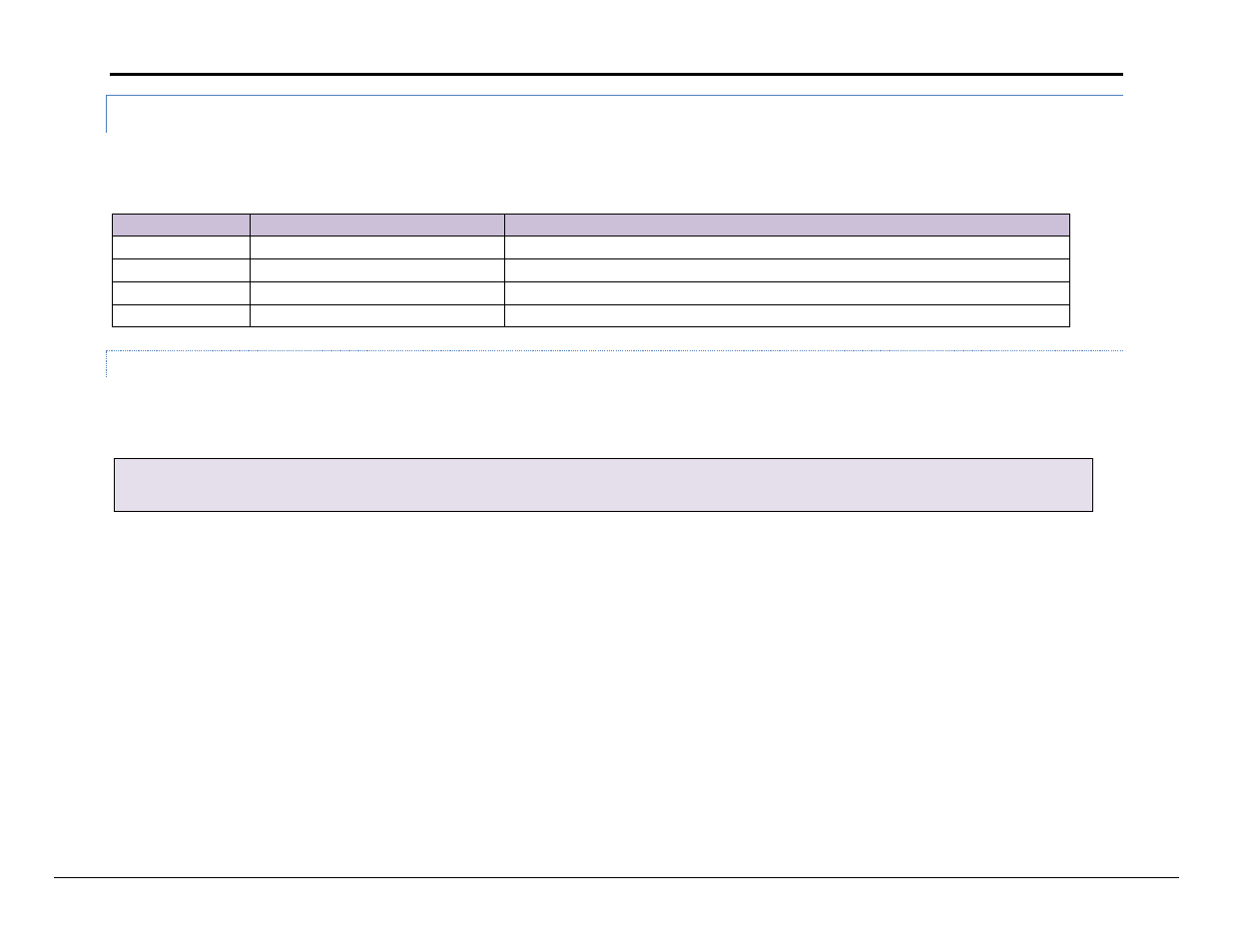
FieldServer Configuration Manual
Page 38 of 90
FieldServer Technologies 1991 Tarob Court Milpitas, California 95035 USA Web: www.fieldserver.com
Tel: (408) 262-2299 Fax: (408) 262-2269 Toll Free: (888) 509-1970 email: [email protected]
5.5.2 Scaling using Moves
It is also possible to scale values while moving data between Data Arrays. Doing the scaling this way often provides more visibility as it is then possible to view
both scaled and unscaled data in the Data Arrays. The keywords for scaling in the moves section are different from the Map Descriptor keywords in order to
avoid confusion, but function in much the same way. The keywords are:
Column Title
Function
Legal Values
Source_Low_Scale
Scaling zero in Source Data Array
Any signed 32 bit integer in the range -2, 147, 483, 648 to 2, 147, 483, 647.
Default 0
Source_High_Scale Scaling max in Source Data Array
Any signed 32 bit integer in the range -2, 147, 483, 648 to 2, 147, 483, 647.
Default 100
Target_Low_Scale
Scaling zero in Destination Data Array
Any signed 32 bit integer in the range -2, 147, 483, 648 to 2, 147, 483, 647.
Default 0
Target_High_Scale
Scaling max in Destination Data Array
Any signed 32 bit integer in the range -2, 147, 483, 648 to 2, 147, 483, 647.
Default 100
5.5.2.1 Moves Scaling function example – Multiplying values by 10:
The following move example shows 5 values being moved from one Data Array to another (DA_Unscaled=>DA_Scaled). During the move, the values are
multiplied by 10, because the scaling parameters state that “A value from 0 to 10 in the Source is being represented as a value from 0 to 100 in the Target”.
Again, these do not represent limits, and so a value of 500 would also be scaled properly and end up as 5000 in the Target Data Array Offset.
Moves
Function , Source_Data_Array , Source_Offset , Target_Data_Array , Target_Offset , Length , Source_Low_Scale , Source_High_Scale , Target_Low_Scale , Target_High_Scale
Scale
, DA_Unscaled
, 00
, DA_Scaled
, 00
, 5
, 00
, 10
, 00
, 100
