ProSoft Technology PS-QS-1x10-0781 User Manual
Page 17
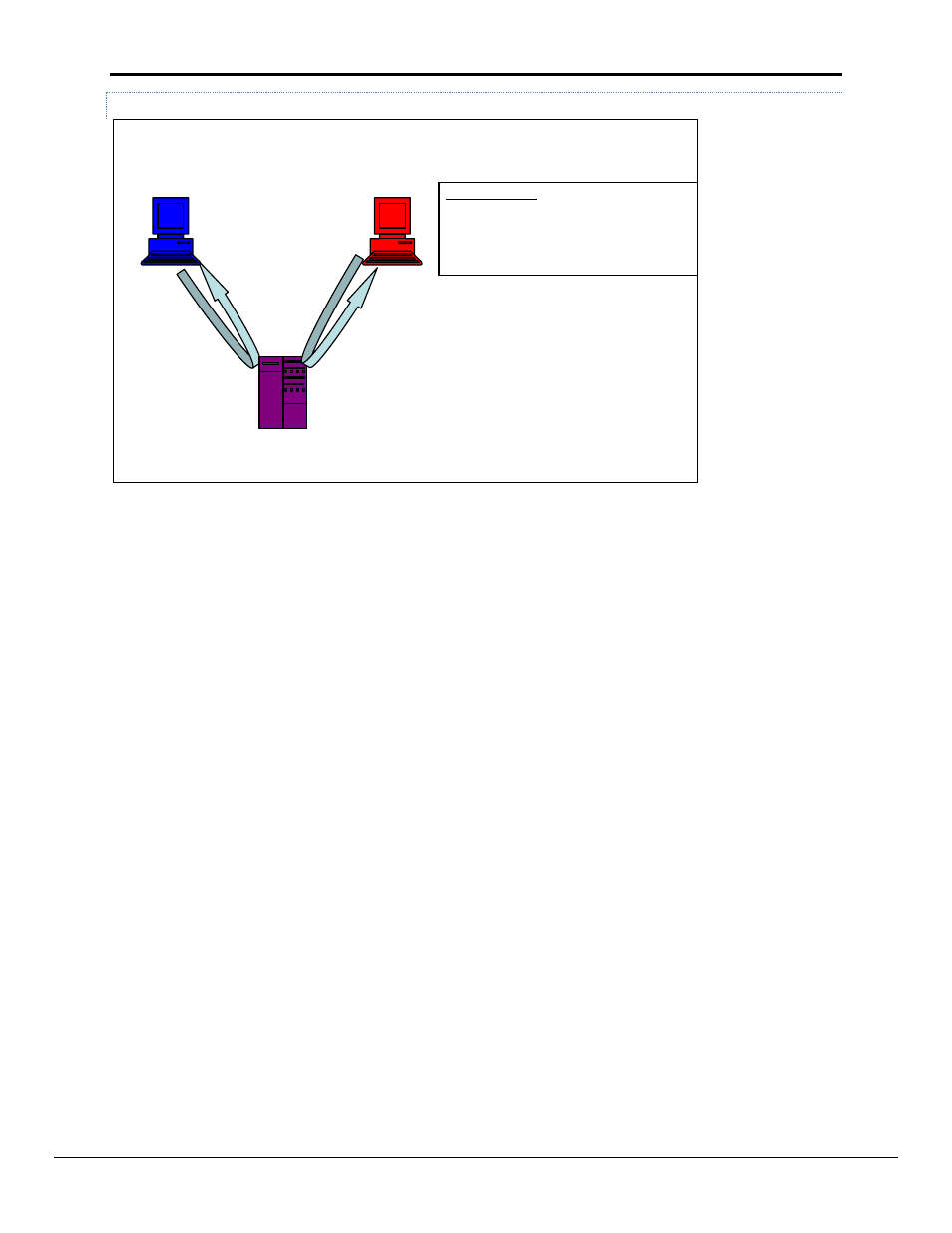
FieldServer Configuration Manual
Page 17 of 90
FieldServer Technologies 1991 Tarob Court Milpitas, California 95035 USA Web: www.fieldserver.com
Tel: (408) 262-2299 Fax: (408) 262-2269 Toll Free: (888) 509-1970 email: [email protected]
4.2.2.1 Working with Passive Client – Passive Server Applications
Figure V: - Typical Network architecture
Some applications require the data Server to actively write data to and from the FieldServer. To do this it is
necessary to change the Client side of the configuration to be passive.
Individual drivers have specific requirements for managing passive communications, but the following steps are
typically required to change the Active Client side of a configuration file to make it a Passive Client.
Remove Adapter/Port to Client side Node
Change Function from Rdbc to Passive
Remove Scan_Interval
Change Node ID to remote device’s target Device ID
If the Server side remains passive, then every Map Descriptor should have Passive as its function. Consequently,
the Server device will write data to the FieldServer’s Data Arrays, and the Client device will read that data from the
same Data Arrays, making the operation of the FieldServer much like that of a normal data Server on an office
network.
Data Server
Client
Network
Protocol A
FieldServer
Network
Protocol B
Typical Properties
Map Descriptor function used for both
protocols A and B is “passive”
FieldServer is non-intrusive into both networks,
and responds to queries and commands only.
