Error messages – ProSoft Technology PS-QS-1x10-0781 User Manual
Page 52
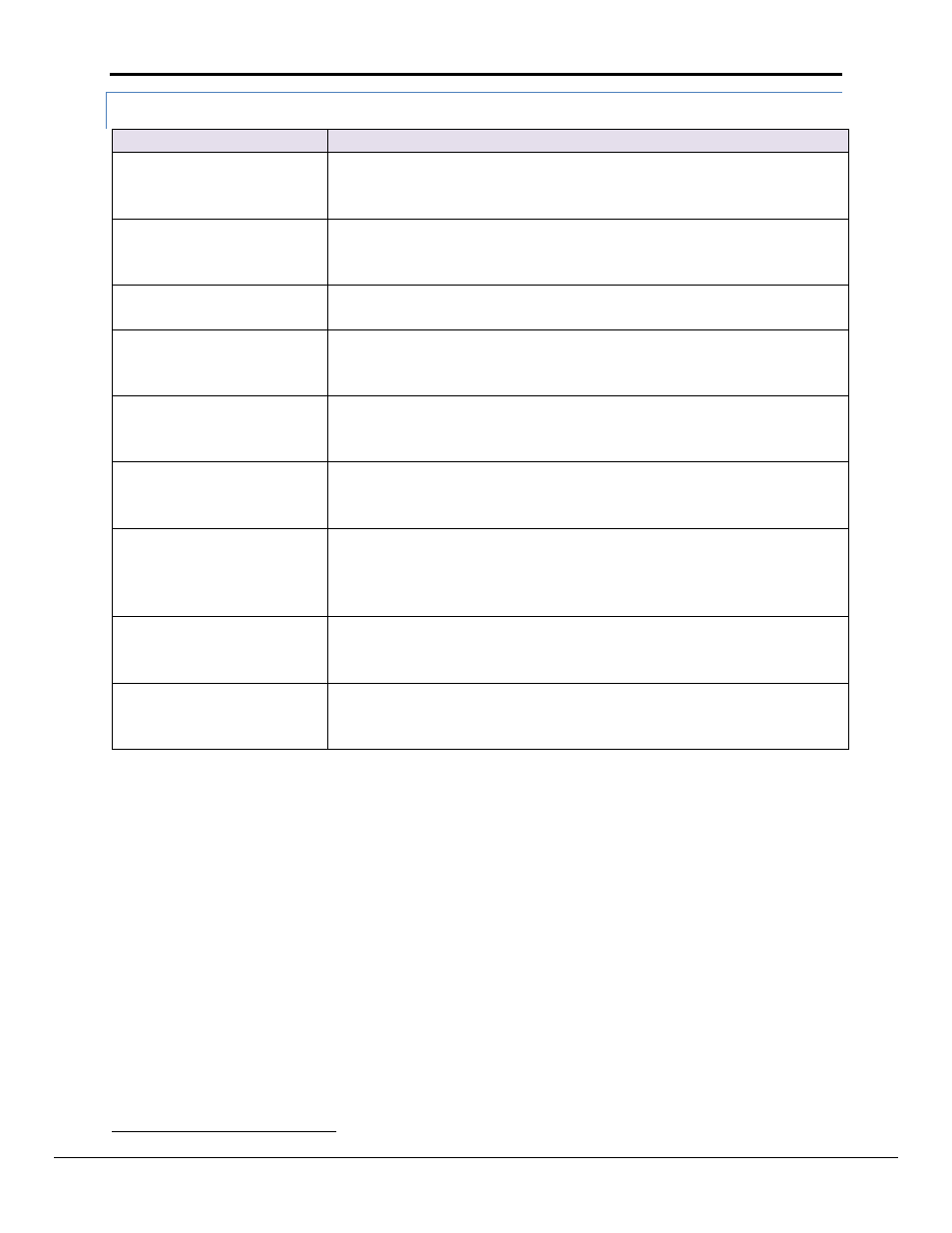
FieldServer Configuration Manual
Page 52 of 90
FieldServer Technologies 1991 Tarob Court Milpitas, California 95035 USA Web: www.fieldserver.com
Tel: (408) 262-2299 Fax: (408) 262-2269 Toll Free: (888) 509-1970 email: [email protected]
7.1.4 Error Messages
Message
Description
DynParam:#1 Err. Validation
impossible.
Lo=%f
Hi=%f
Desc=%s"
The low validation value is greater than the high value.
9
DynParam:#2
Err.
DescName=%s too long.
This message is printed when evaluating a Dynamic parameters task where the
function = ‘Change_Node_ID’. The maximum length of the descriptor is 32
characters.9
DynParam:#3 Err. Node_ID Set
from DA. Node=%s not found
While trying to change the Node_ID, the FieldServer could not find a Node
whose name matches the task’s ‘Descriptor_Name’ parameter.9
DynParam:#4 Err. Node_ID
Validation
failed.
Lo=%ld
Hi=%ld Rqd=%d Node=%s
The Node_ID was not changed because the dynamic value extracted from a DA
did not satisfy the validation. Check that the devices have been correctly
configured. Possibly mapping of DA and offset need adjustment.
DynParam:#5 FYI. Node=%s
Id=%d
changed
to
%d
(%s:%d=DA:off)
This message is printed each time the Node_ID is successfully updated
dynamically. You may ignore this message if it confirms your expectations.
DynParam:#6
Err.
DescName=%s too long.
This message is printed when evaluating a Dynamic parameters task where the
function = ‘Change_System_Node_ID’ or ‘Change_System_MAC_Add’. The
maximum length of the descriptor is 32 characters.9
DynParam:#7
Err.
System_Node_Id
Validtn
failed. Lo=%ld Hi=%ld Rqd=%d
Node=%s
The value extracted from the DA to be used as a dynamic parameter is out of
range (based on the low and high values specified). Review the validation
range in the configuration file and also review your mapping. Perhaps the
DA:offset does not contain the new ID.
DynParam:#8
FYI.
Bridge=%s(%d) Id=%d changed
to %d (%s:%d=DA:off)
This is confirmation of a change of a symnica parameter where the function is
‘Change_System_Node_ID’ or ‘Change_System_MAC_Add’.
You may ignore this message if it confirms your expectations.
DynParam:#9 FYI. Cant write
MAC_ADDR to PIC with this
firmware
This message will be printed immediately after #8 if the platform is not a
ProtoCessor. It can be ignored.
9 Edit the configuration, download the modified configuration and reset the FieldServer for the changes to take effect.
