Scaling, Map descriptor scaling – ProSoft Technology PS-QS-1x10-0781 User Manual
Page 37
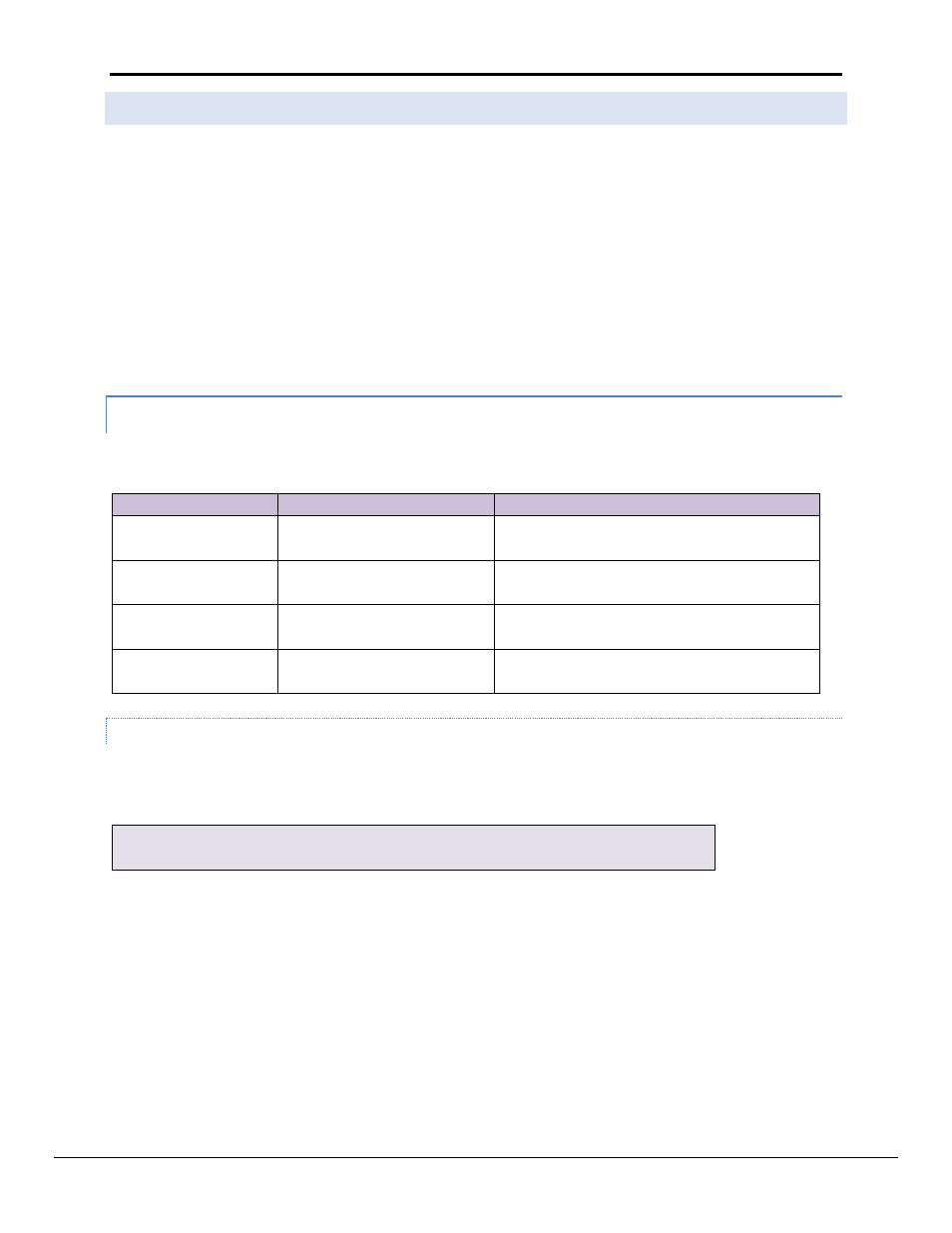
FieldServer Configuration Manual
Page 37 of 90
FieldServer Technologies 1991 Tarob Court Milpitas, California 95035 USA Web: www.fieldserver.com
Tel: (408) 262-2299 Fax: (408) 262-2269 Toll Free: (888) 509-1970 email: [email protected]
5.5
Scaling
When writing a configuration file for the FieldServer, it may be required for the FieldServer to scale data before
passing it on to the receiving devices. This can be accomplished in three different places in the FieldServer
configuration:
In the Client Side Map Descriptor section by adding scaling parameters.
In the Server Side Map Descriptor section by adding scaling parameters
In the Moves section by adding Scaling Parameters.
In all cases, four keywords are added to the section that needs to be populated with the necessary scaling
parameters. The FieldServer makes use of the four scaling parameters to calculate a slope and offset for scaling all
incoming values. It is possible therefore, to do any linear value conversion that may be required.
5.5.1 Map Descriptor Scaling
For the first two cases where keywords are added to the map descriptors, the four keywords to be used along with
their valid ranges are as follows:
Column Title
Function
Legal Values
Data_Array_Low_Scale
Scaling zero in Data Array
Any signed 32 bit integer in the range:
-2, 147, 483, 648 to 2, 147, 483, 647. Default 0
Data_Array_High_Scale Scaling max in Data Array
Any signed 32 bit integer in the range:
-2, 147, 483, 648 to 2, 147, 483, 647. Default 100
Node_Low_Scale
Scaling zero in Connected Node
Any signed 32 bit integer in the range:
-2, 147, 483, 648 to 2, 147, 483, 647. Default 0
Node_High_Scale
Scaling max in Connected Node
Any signed 32 bit integer in the range:
-2, 147, 483, 648 to 2, 147, 483, 647. Default 100
5.5.1.1 Scaling function example - Converting Celsius to Fahrenheit:
The following portion of a Map Descriptor example shows the settings required for a Client Map Descriptor to take
a Fahrenheit temperature reading and store it into the Data Array as a Celsius value. Note that these parameters
do NOT define the data range, thus a temperature of 500
o
F will still be properly converted.
Data_Array_Low_Scale , Data_Array_High_Scale , Node_Low_Scale , Node_High_Scale
0
, 100
, 32
, 212
